View Questions
This section explains how you can answer the project questions using a simple and intuitive user interface.
You can answer the questions, assign them to other users, review the library, and save & complete the question after adding an answer.
To access the answering user interface, go to the Project Action section and click the View Questions button.
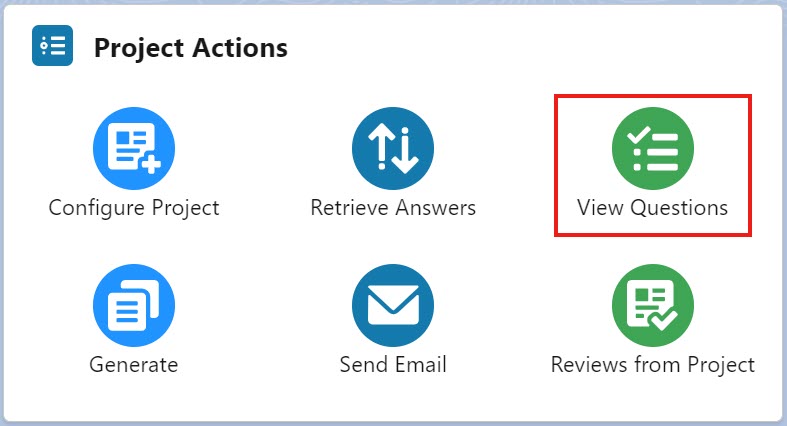
Click to enlarge
Select one of the following topics to learn more about View Questions:
