View Questions Notifications
Once the question is assigned to the assignee and reviewer, the respective user will receive Email and Lightning Notifications based on the notification settings.
The notification frequency and time are determined by the scheduled jobs, which can be daily, weekly, or monthly. Contact your Loopio Support Representative to have this configured for you.
Notifications are grouped and delivered per project. So, if a user has assigned 10 questions to a project, he or she will receive a single email containing all 10 assigned records.
Email Notification
Once the question(s) are assigned, the respective user will receive a notification via email.
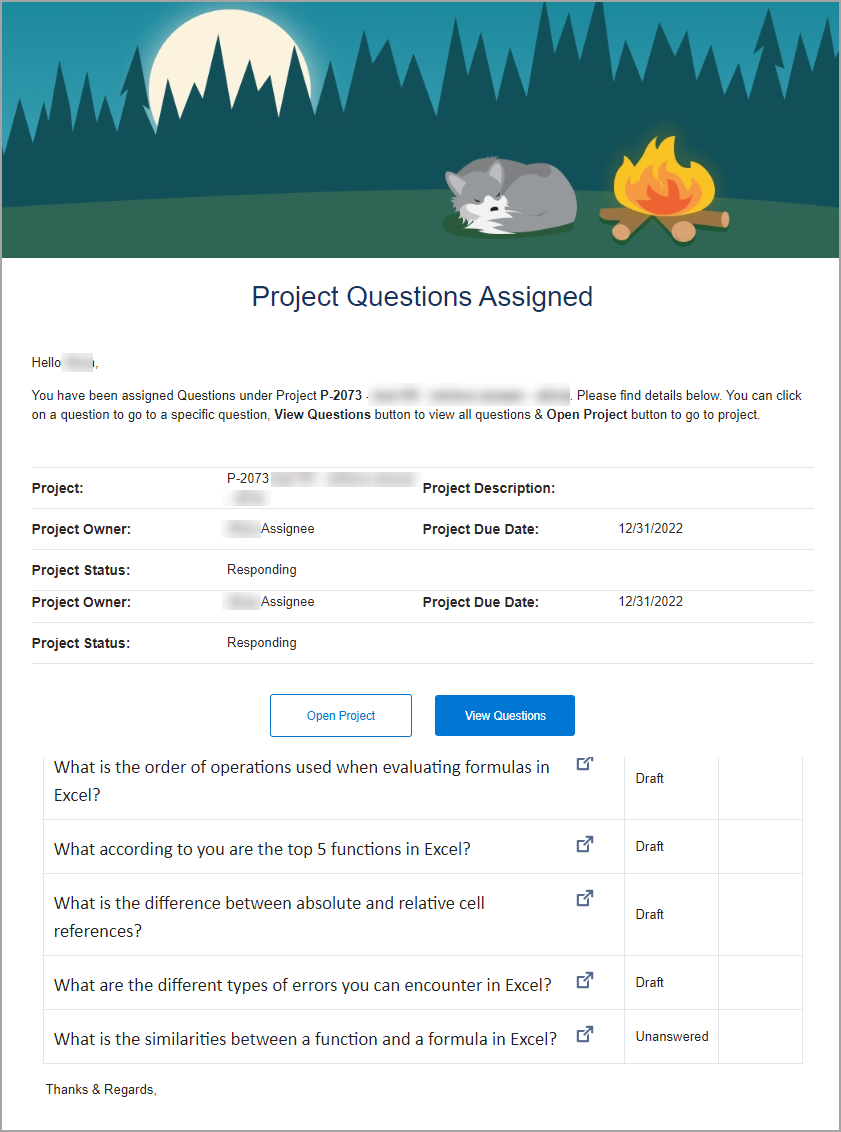
Click to enlarge
If the Focused View setting is set to true in Custom Settings,
The link directs the assigned user to the Assigned to Me tab on the View Questions page when they click it.
When the Unassigned user clicks the link, it directs them to the All Questions tab on the View Questions page and display a message as “This question is no longer assigned to you. The view is automatically switched to All Questions.”
If the Focused View setting is set to false, the link directs both the assigned and unassigned user to the All Questions tab on the View Questions page.
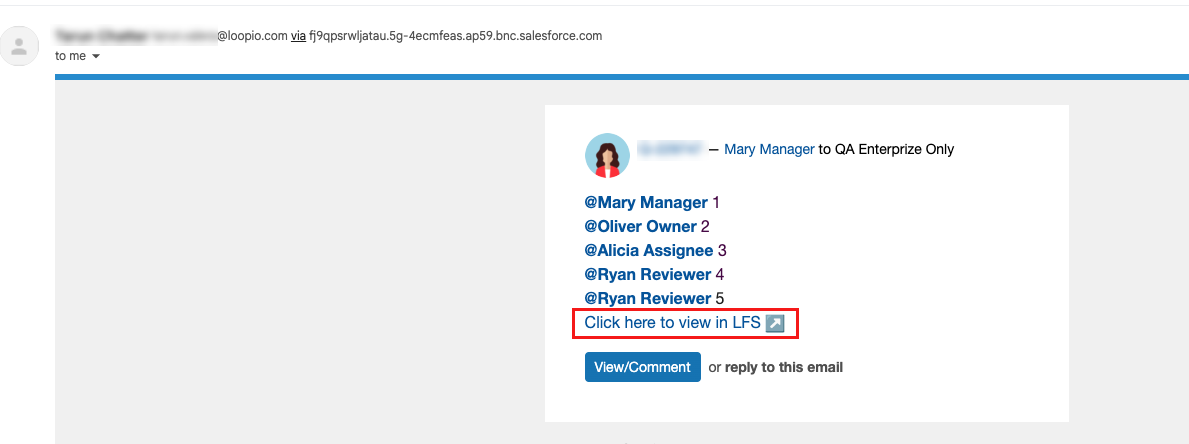
Click to enlarge
Salesforce Lightning Notification
Click the bell icon to see the Salesforce Lightning notification for the project. You can also click on the notification to navigate to the View Questions page.
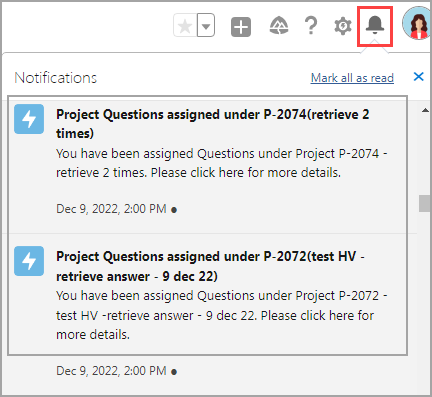
Click to enlarge
For more information on project and custom notifications, see the Setup Project Notifications topic.
