Retrieve Answers
This section explains how to retrieve answers from the Response Library for the questionnaire provided by the potential customer.
You can easily fetch answers for multiple questions with a single click by selecting the Retrieve Answers button from the Project Actions and View Questions (table view) which automatically retrieves answers for the selected questions.
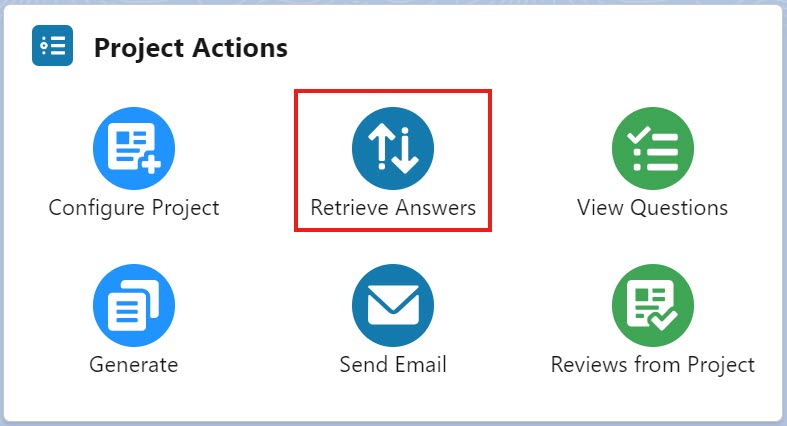
Click to enlarge
Select one of the following topics to learn more about Auto Retrieving answers:
