Reviews from Projects Tab
As a Content/Library Manager, you can view all Reviews from Projects requests from multiple projects, regardless of whether they are published, not synced, or ignored. You can open the specific request, make the changes if required, and publish it to the Response Library; however, you can also ignore it. You can also add multiple categories and tags to selected Reviews from Projects in one go.
To view the Review Requests
Click on the Reviews tab or go to App Launcher > search and select Reviews.
Navigate to the Reviews from Projects tab.
Click the Request link to open a Review from Project.
You are directed to the selected Review from Project page.
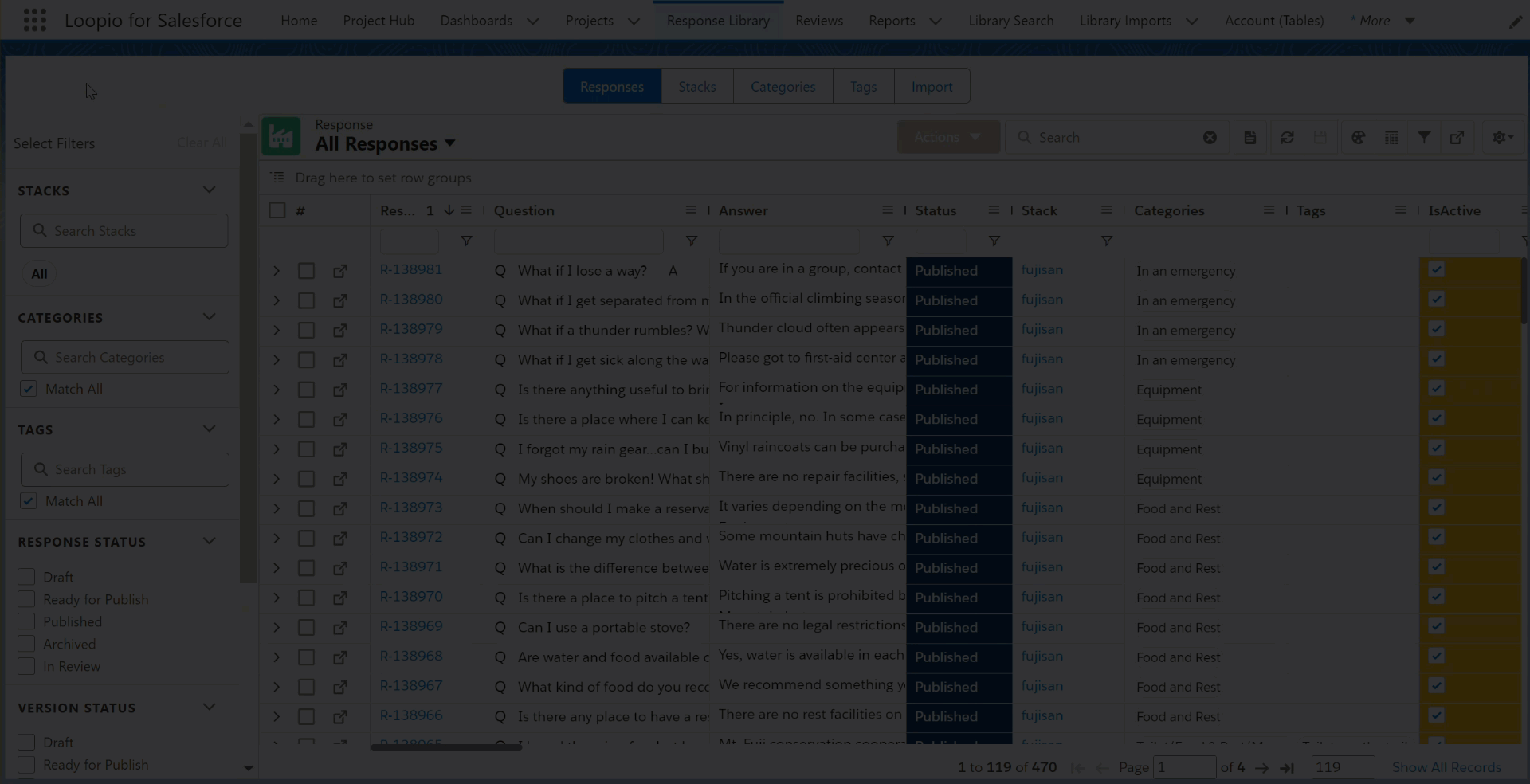
Click to enlarge
The project question assignee can make the following requests:
Request for a new response (question and answer pair). Once the request is published, it will create a new response record.
Request for adding an alternative question and alternative answer to the existing response. Once the request is published, it will create a new response version with the active status and merge all the changes to the main response record.
Request an update to the existing answer and alternative answer. Once the request is published, it will create a new response version in active status and merge all the changes to the main response record.
You can also see the status and requested change information on the Reviews from Projects details page.
Reviews from Projects Display View
Depending on your preference, you can switch between the Table view and the Grid view by clicking the respective buttons.
Select one of the following topics to learn more about different display view:
