RFx Generation
This section explains how to generate a document once the questions are answered.
You can generate the answer in the same source file or your configured template document, preview it, and download it. To access the generating user interface, go to the Project Actions section and click the Generate icon.
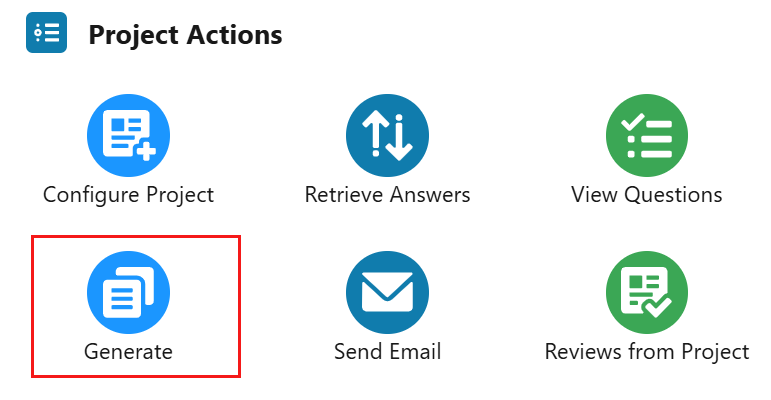
Click to enlarge
Select one of the following topics to learn more about document generation:
