Project Setup
A project is a collection of objectives that must be completed within a specific time frame. To proceed with the creation of an RFx document, you must first create a project and upload the questionnaire document that you received from a potential customer.
You can easily import unstructured data from a Word or Excel document into your Salesforce, in a structured format by simply adding those documents to the Files section.
You can also use the File Explorer feature to manage your files with the folder structure. For more information, see File Explorer.
To create a project
Navigate to the Project tab and click the New button.
Select one of the record types you see on your screen, it could include any of these, and click Next.
DDQ (Due Diligence Questionnaire)
RFI (Request for Information)
RFP (Request for Proposal)
SQ (Security Questionnaire)
In the New Project: <Record Type Name> screen, enter the required details.
Click Save.
If you receive additional project-related information after creating the project, you can modify it at any time.
To upload a File
Navigate to the Files section (a lightning component).
Drag and drop or use the Upload Files button.
or
Click the Show one more action button if you want to add a file that is Owned by you, Shared with you, or from the Library.
You can manage your documents using Salesforce Files by leveraging Salesforce's built-in features. For more information, see Using Salesforce Files and Upload Files.
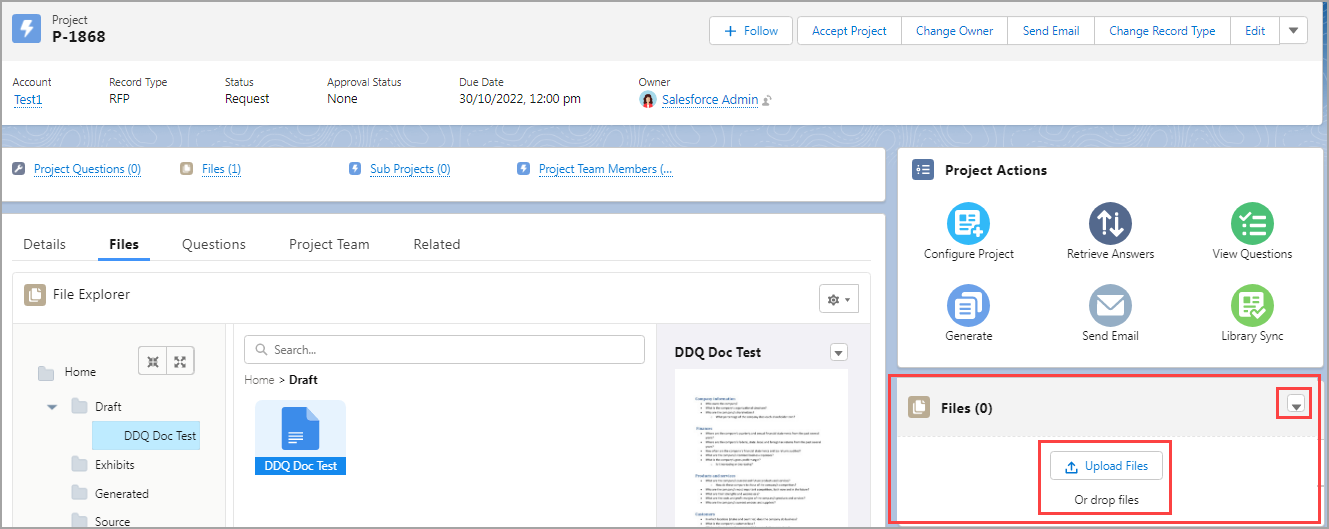
Important Considerations
Adding a file here also adds it to File Explorer.
The file that is deleted from Salesforce Files is also deleted from File Explorer.
