October 2022
New Features and Improvements
[View Questions] Indication if the question has supporting documents
While responding to RFP, it is essential to know which project question(s) has supporting documents so that those can be reviewed. Avnio will show indication when supporting document is either uploaded from the project question or it is included from the response record.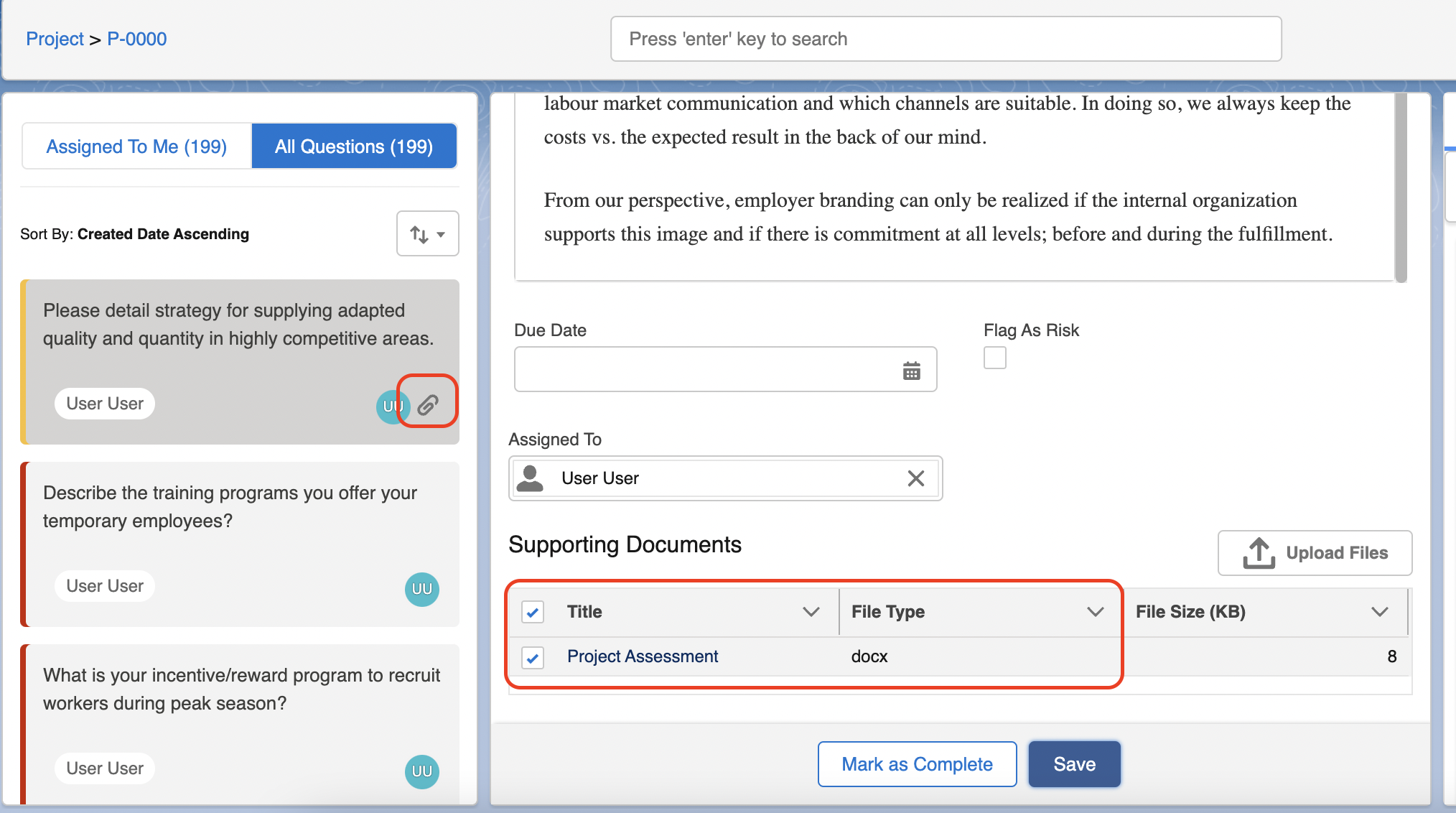
Showing icon when there is Supporting Document
[Library Search] “View More“ link for more alternate questions.
As we will keep syncing the library, alternative questions per response are going to increase. In order to see this data properly while searching the library, the System will only display’s 2 alternative questions then the user can click on “Show More“ to see all.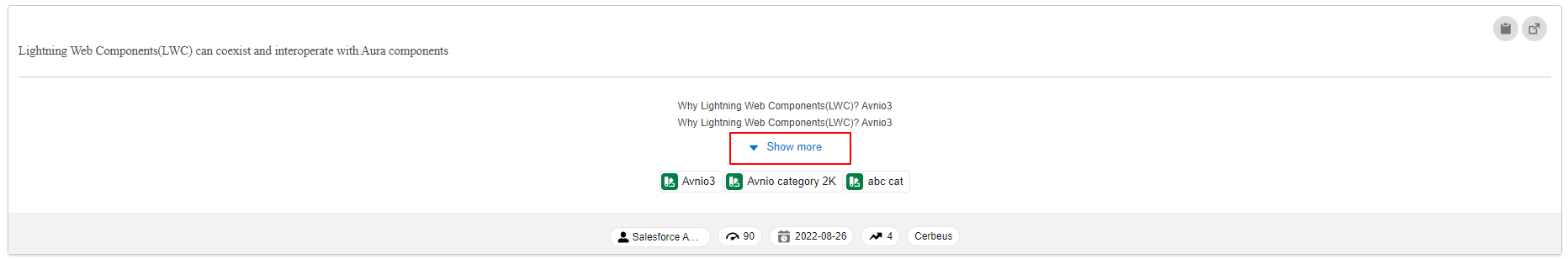
Collapsed View
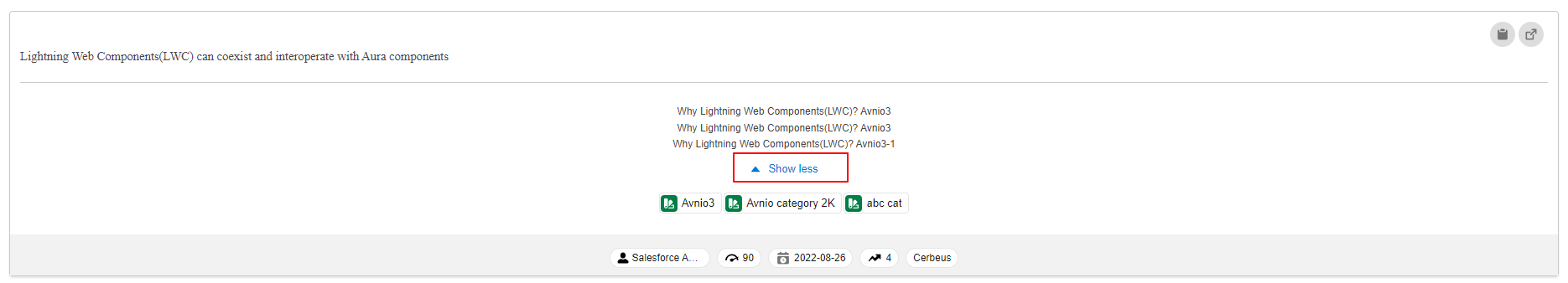
Expanded View
[Chrome Extension & Office Add-ins] Enhancements
Filters in Library Search - Category & Tag filters with Match All / Match Any capabilities added
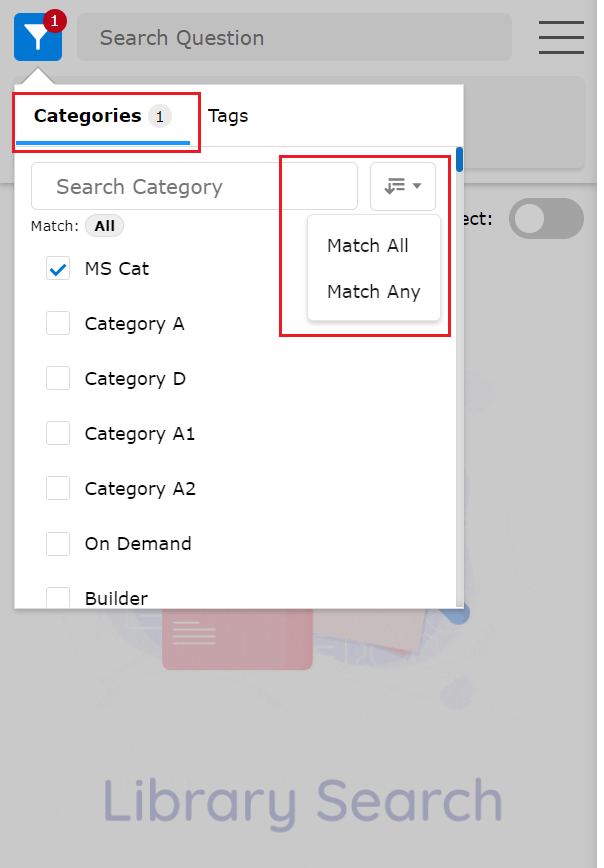
Categories Match All / Match Any Condition
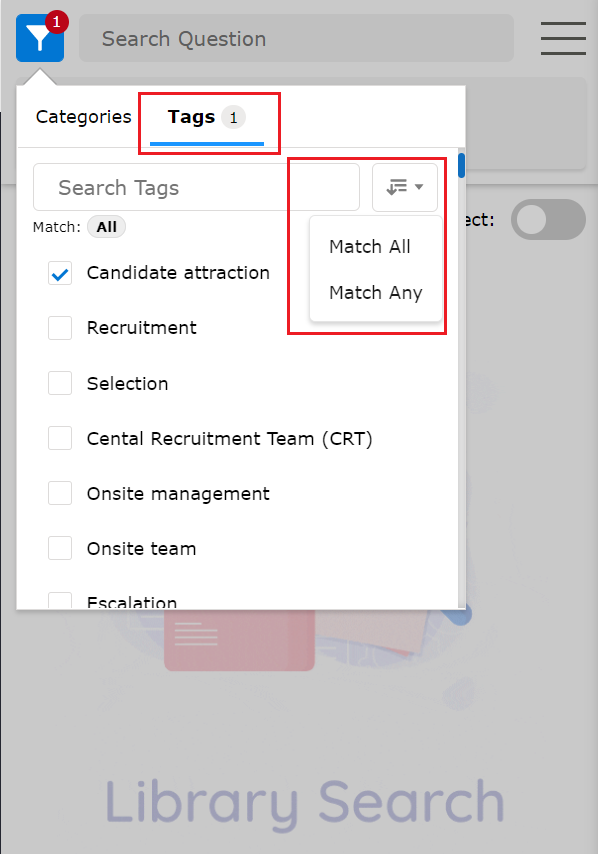
Tags Match All / Match Any Condition
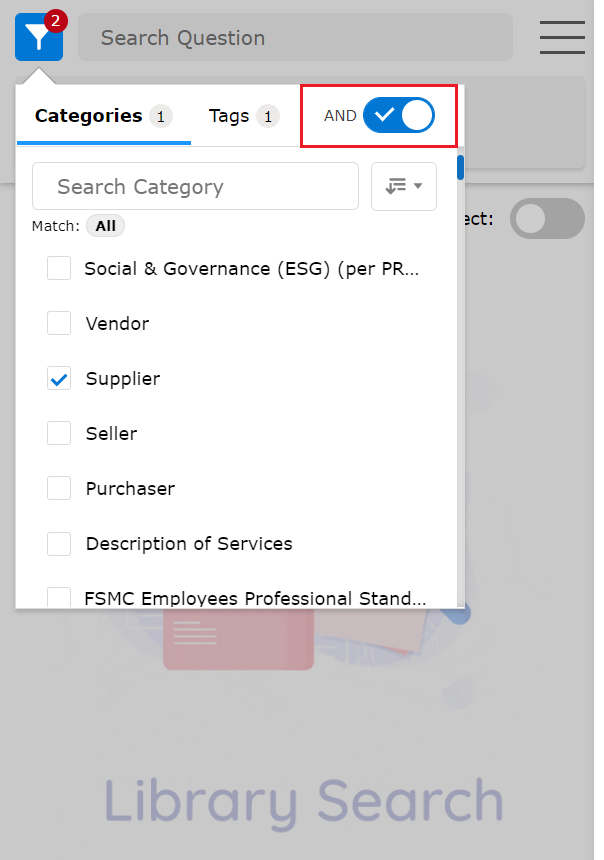
And/Or Condition between Categories & Tags
Alternative Answers - Support for alternative answers added
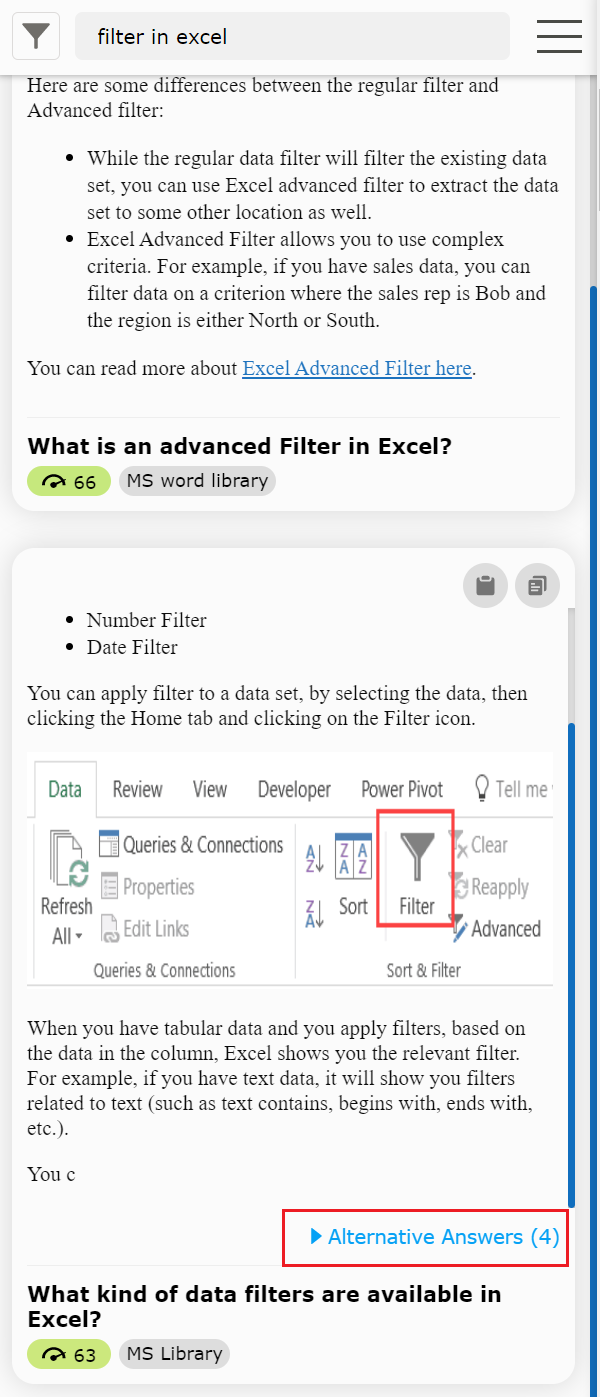
Alternative Answers Collapsed
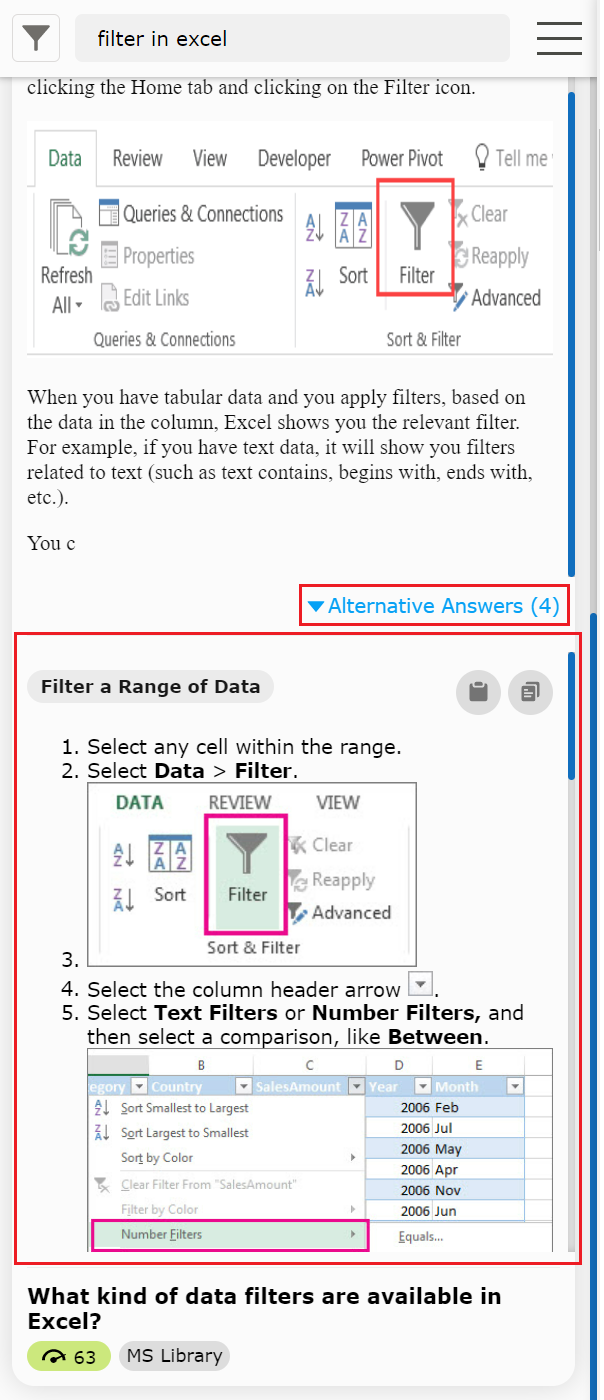
Alternative Answers Expanded
[Technical]
Read only Permission set for RFx
This permission set is added with read-only permissions for all RFx components including library search. All upcoming components' read-only access will be added to this permission set so customers can use this as a base and create additional permission sets to configure complex access & permissions.Custom Permission - Publish Library
While working with the library, it is very critical to make sure only specific people can publish and make changes in the library. Using this feature, we can assign custom permission only to those we would like to give access.
What’s Fixed
The score threshold slider in the “Retrieve Answers“ screen was showing if the user do not have the “Project Question“ “Score Threshold“ field. Now it will be visible based on access to the Score threshold field.
The issue in the count when we apply a filter on the view questions page.
Auto-hide the Filter pane if we click outside in view questions.
“Open in new tab“ icon on the view questions page will now be visible all the time. earlier it was visible on hover.
Project Question status will remain "Unanswered' when imported with Read-Only Compliance
Drag & drop image issues in the editor. Now User will be able to drag and drop images within the editor.
The issue with supporting documents on the view questions page is when we move to another question without saving them.
“Run AI“ under “Configure Word file“ was taking more time and failing sometime. It is now resolved.
