May 2022
New Features and Improvements
All New Word Import (v2)
All existing word import (v1) related functionalities
Reconfigure Document : Revisit your word documents and reconfigure questions, answers, categories etc. even after you have already imported a document. Add missing questions and answers, add categories or subcategories, map compliances etc.
Easy and intuitive element selection using click instead of mouse hover.
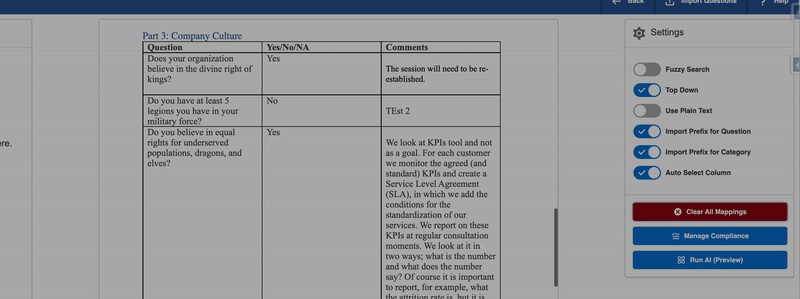
Support for Password Protected excel files is added. Now user is able to configure and generate password protected excel file by providing password while configure and generation to make sure security is not compromised and whoever do not have password will not be able to see the sensitive information within file.
Support for required compliance is added. Project Question status will be changed to Draft if answer or any of one compliance is answered.
Note / Limitation : If any of the project questions configured with compliance of type checkbox then it will always change status to Draft because it's default value is false(No).Word & Character Count Now you can enable Word or Character or both count on Project Question editor to track the length of the response. It is configurable via Custom Settings => RFx Project Configuration. Accepted values are:
None(or Blank) (Default)CharactersWordsCharacters & Words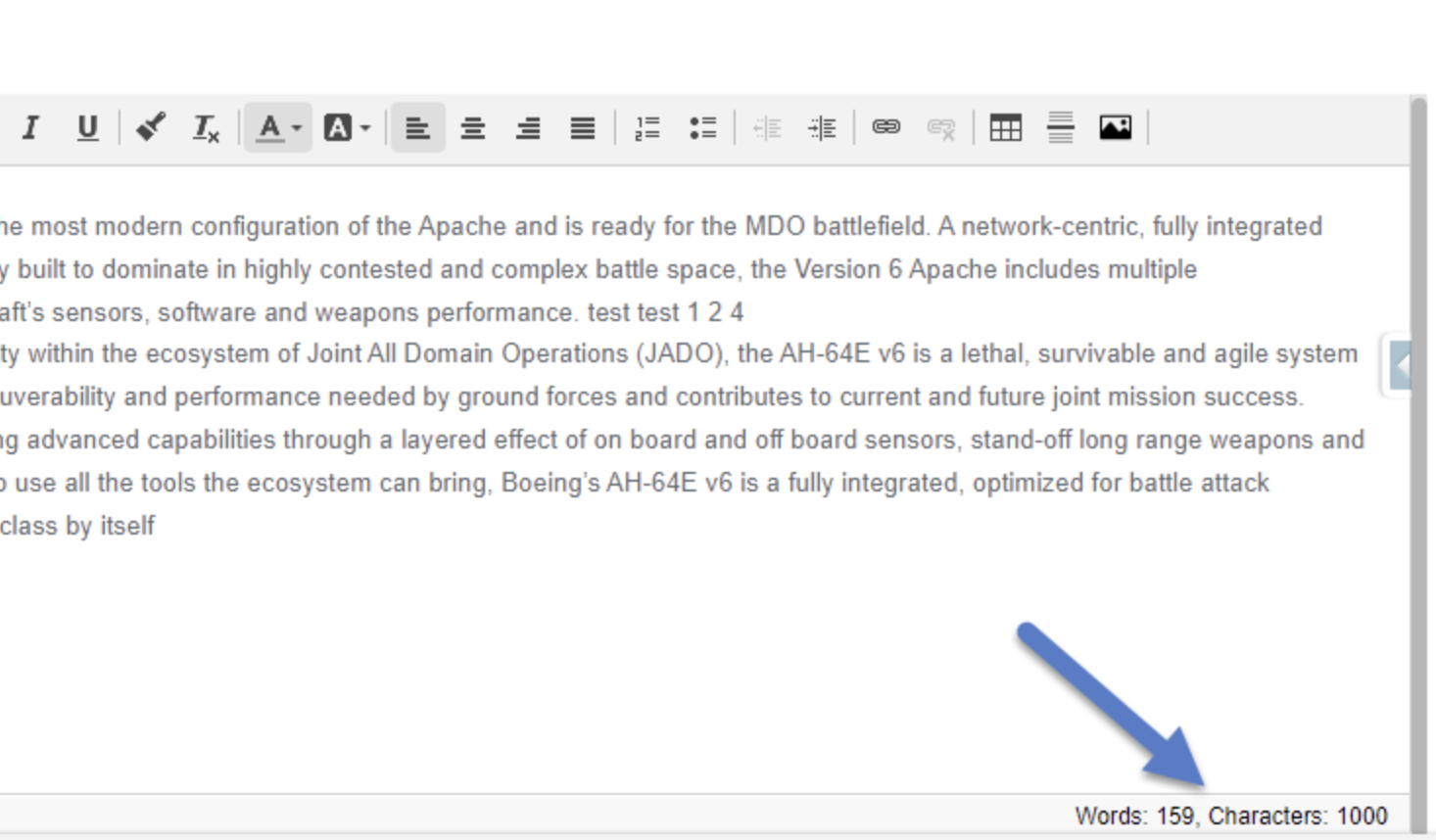
Tables View is enabled for all users along with Project Owner.
Tables View Actions
Approve / Send Back Project Questions.
Mark As Completed.
Actions will be alphabetically ordered.
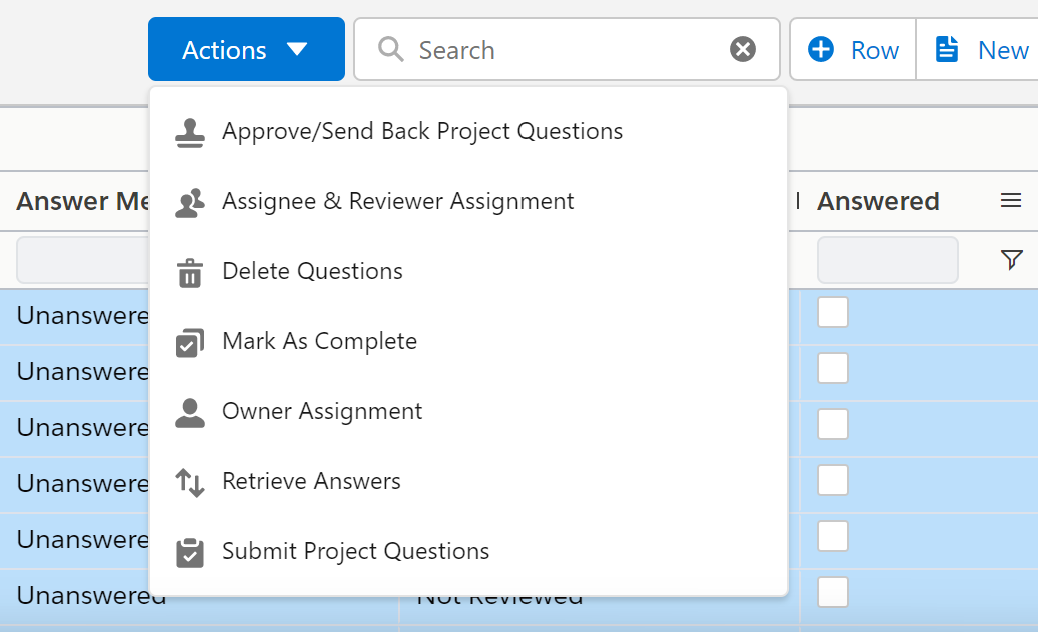
Added “AND/OR” filter for Category on Retrieve Answer Screen.
Match Any - It will apply OR filter and if any one category is matched it will return that Response.
Match All - It will apply AND filter and all the selected categories should match with Response then only it will return that response.
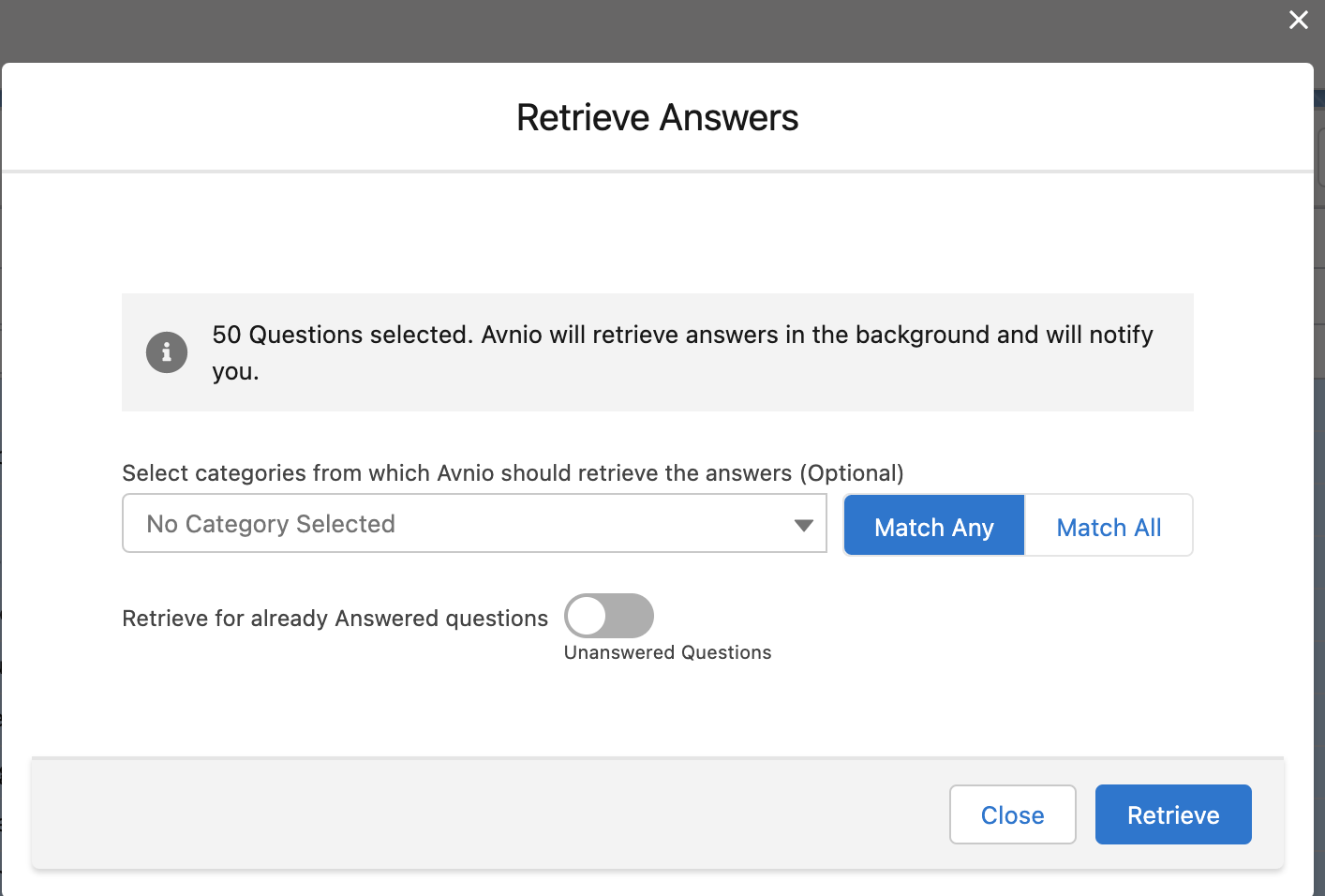
Comments in Submit Project Question, Approve and Reject is made optional and reviewer(s) can directly approve or send back responses without comments.
Recall Project Question Review
Added an option to “Recall” submitted Project Questions for Review.
Added a custom setting to hide “Recall“ button at org level.
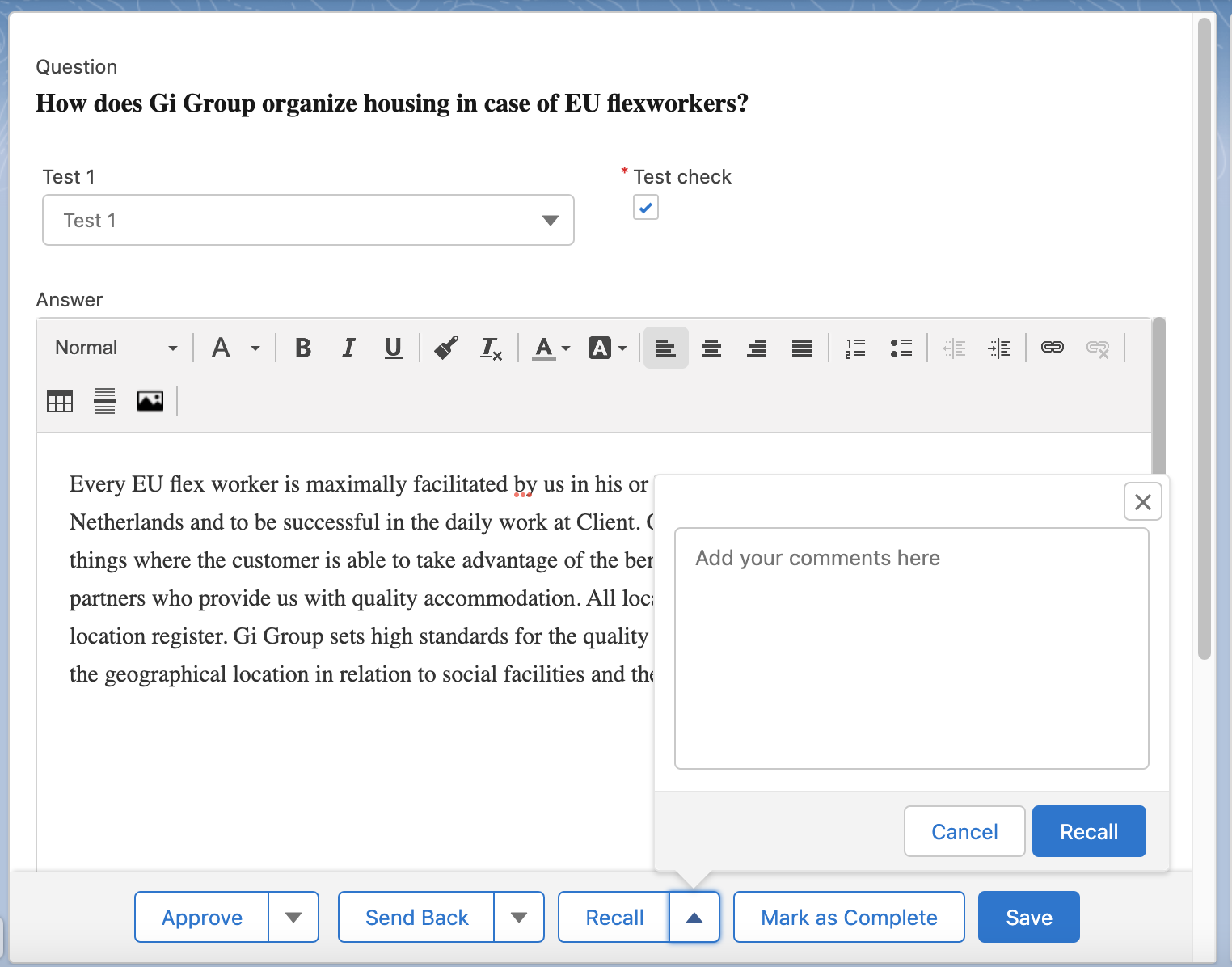
Added “Sorting” option for Question list on View Question Screen
Sorting based on Record Created Date with Ascending and Descending option.
Sorting based on Owner Name with Ascending and Descending option.
Added “Sorting” option for Question list on generate word template.
Sorting based on Record Created Date with Ascending and Descending option.
Sorting based on Owner Name with Ascending and Descending option.
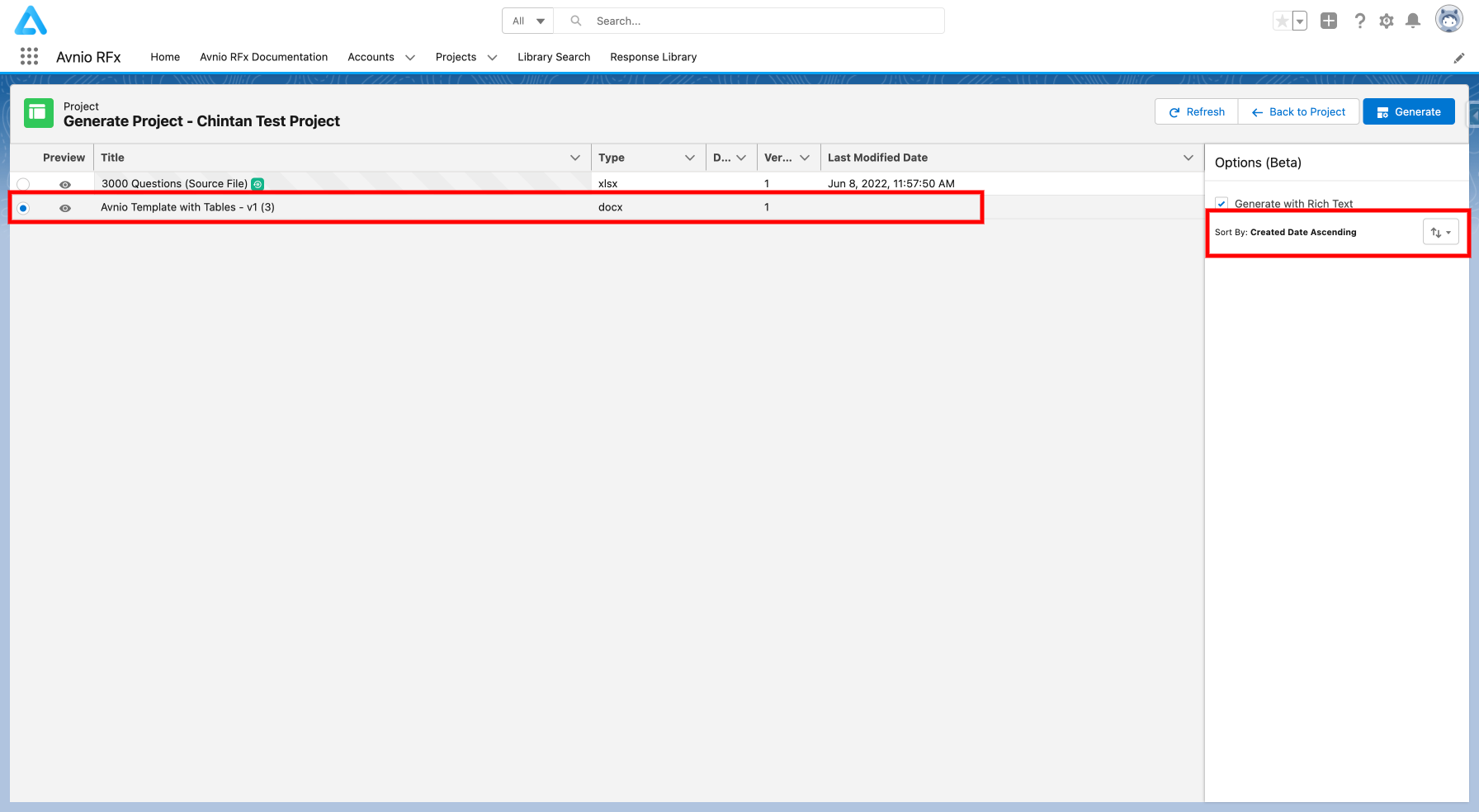
(Note: Sorting option will appear on word active templates only. )
What’s Fixed
Publish Library : error for “Retry Count” is fixed
Added Default API Version to V4
No. of times used is limited to show a maximum of 100 due to a know Salesforce issue
While configuring some complex word documents, It is very difficult to select some of the elements because of document format and background colour which is fixed now. (v1.131.0-3)
User was not able to configure some specific excel files and it was throwing error while configure which is resolved. (v1.131.0-3)
