July 2021
New Features and Improvements
Project
All New Excel Import
Auto Select: Auto select cells based on formatting
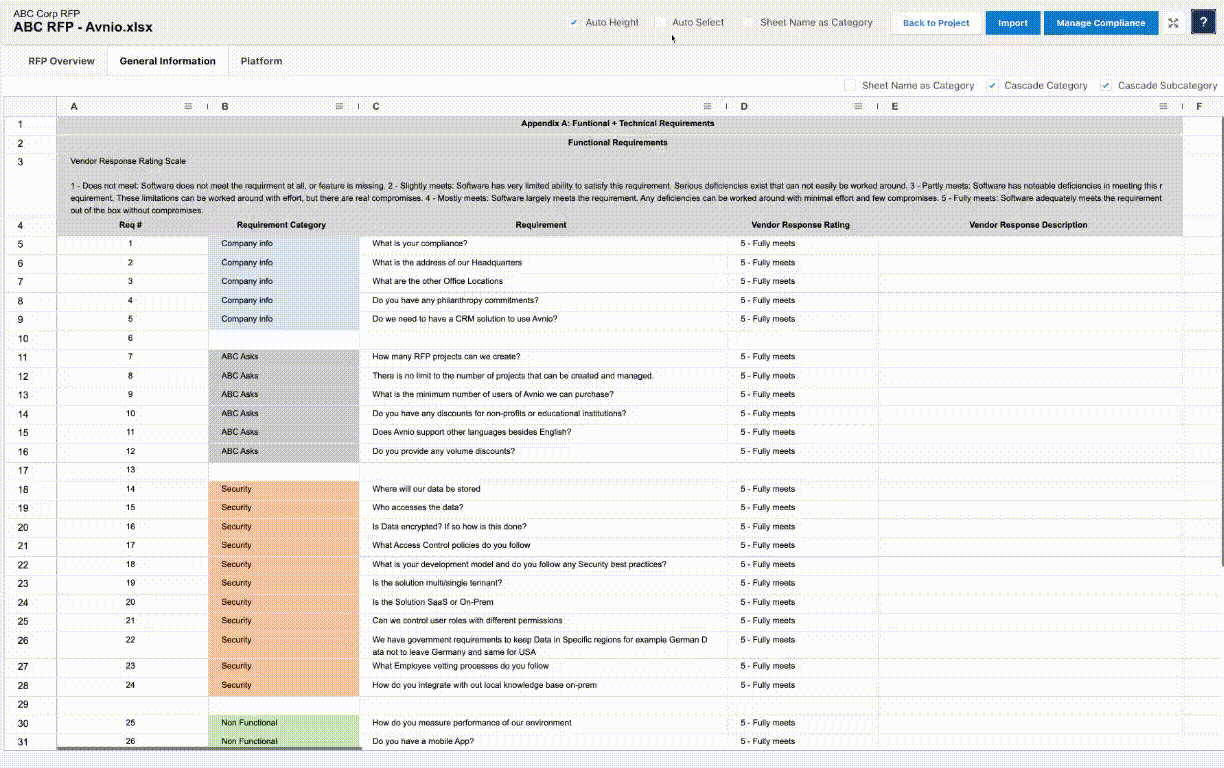
Sheet Name As Category: Option to import sheet name as a category for all questions within the sheet
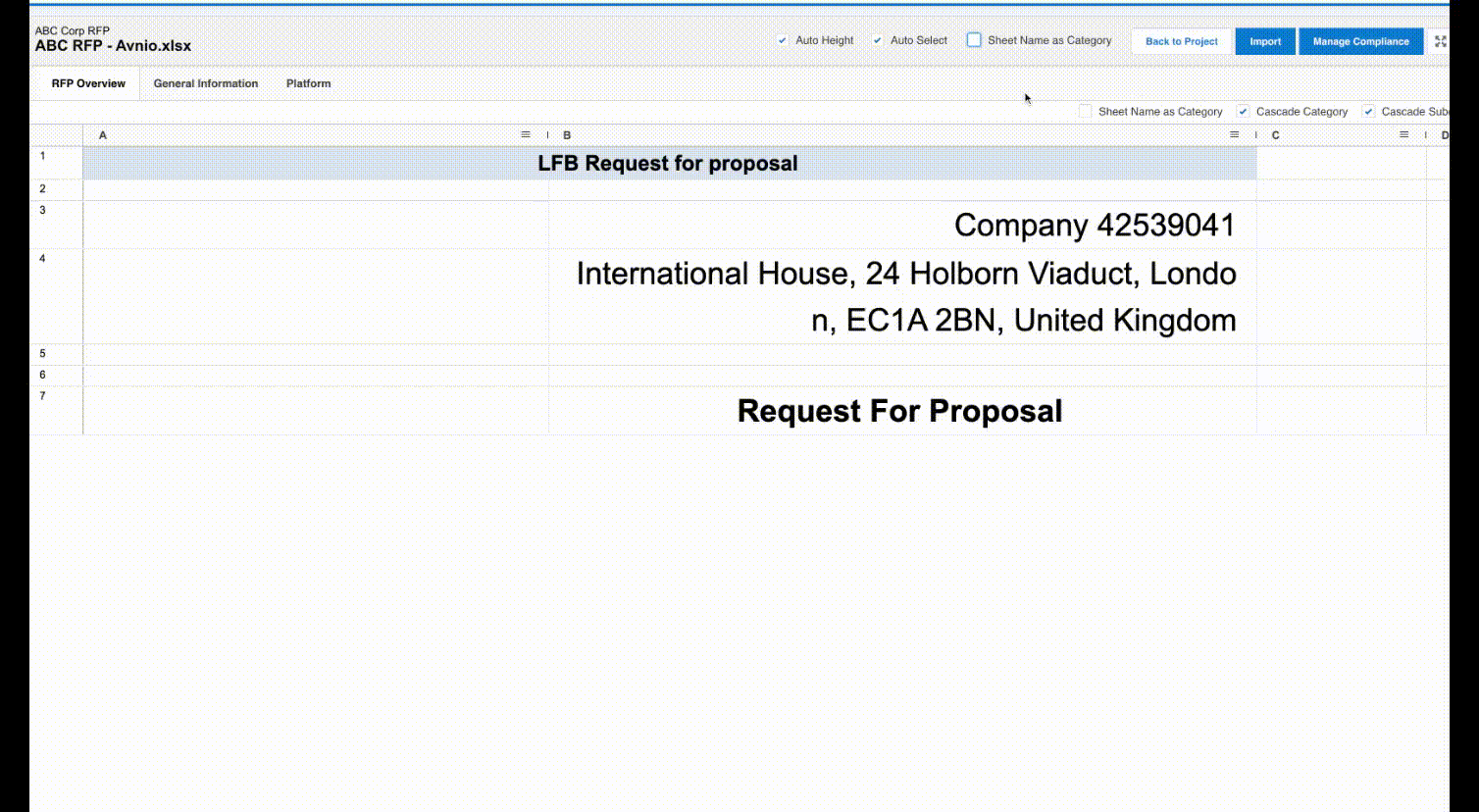
Category & Subcategory: Categorize your questions with sheet wise cascade category and subcategory options.
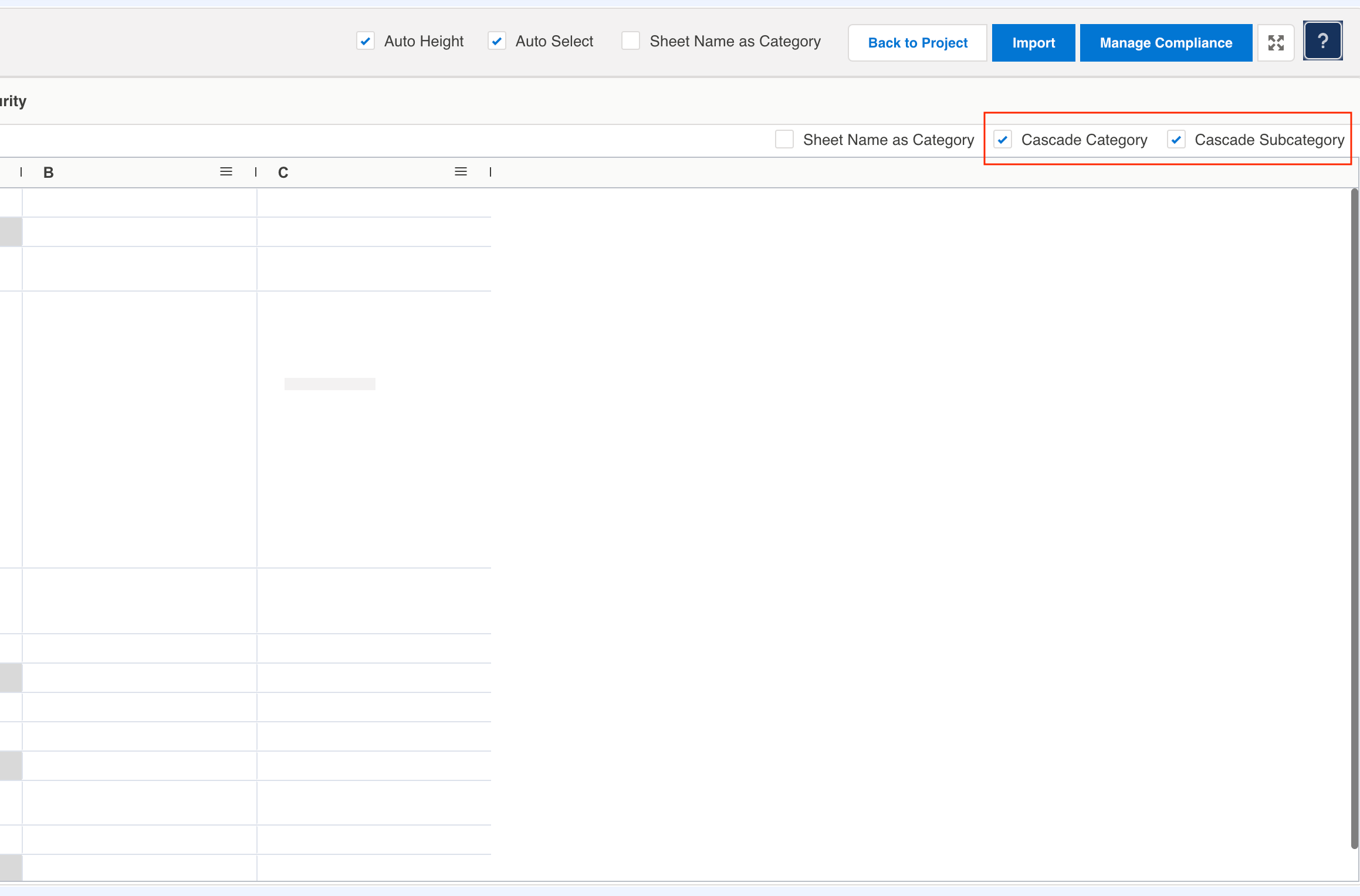
Flexible cell selection: Make your mapping easy and quick using the power of flexible cell selection capabilities.
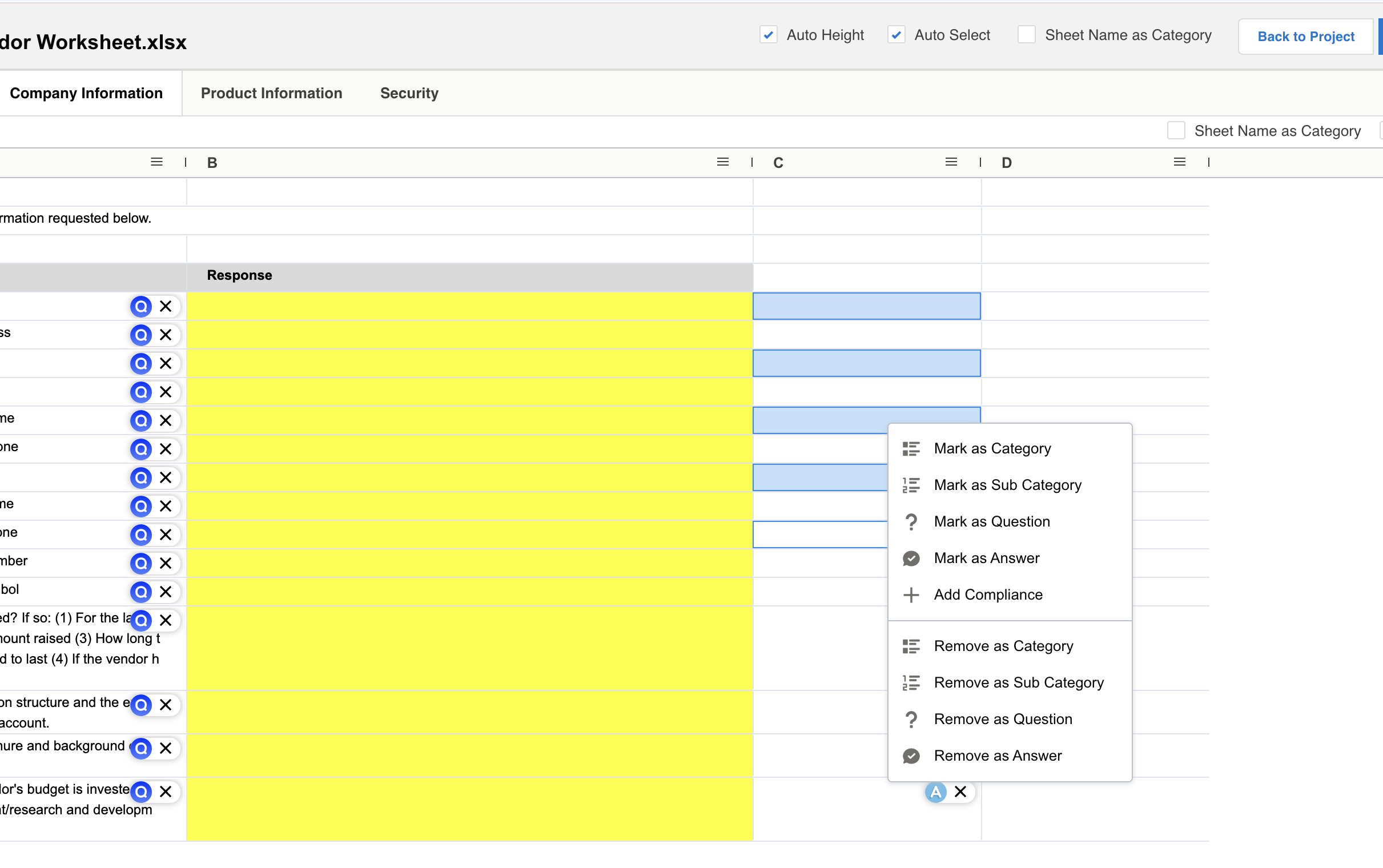
Compliances: Create, edit and map compliances with questions using Manage Compliance.
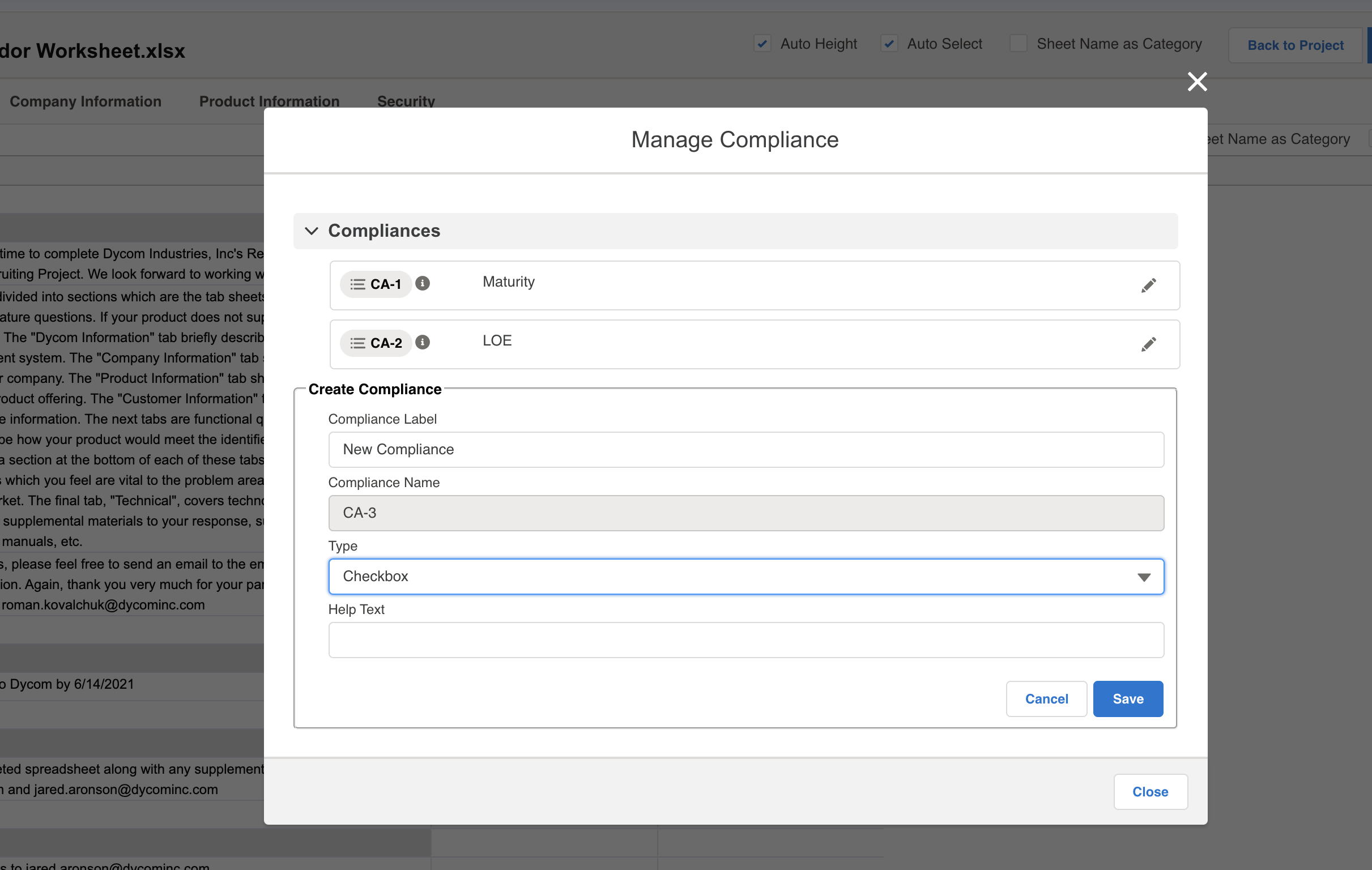
Reconfigure Project: Ability to reconfigure same excel sheet to add/remove questions, add/change answer & compliance mapping, add/change/remove category & subcategory.
Performance: New Excel Import is optimized for performance & tuned to work with too many questions.
User Functionality Guidance: Using the welcome screen & feature overview by clicking on the help button user can see what's available & how it works.

Improvement in Excel Document generation :
Auto height & width
Alignment of Answer(top, centre, bottom)
Word Configuration
Compliances in Word document import.
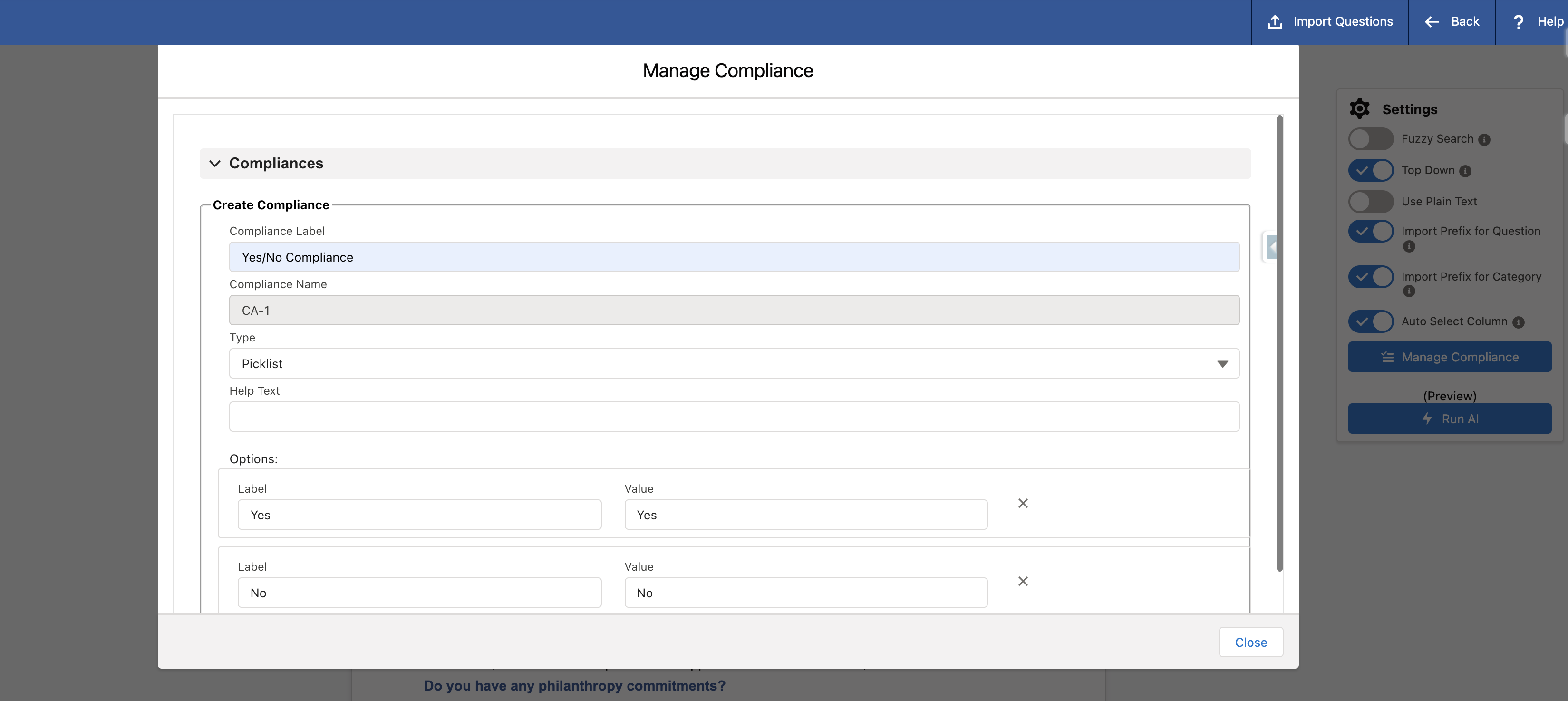
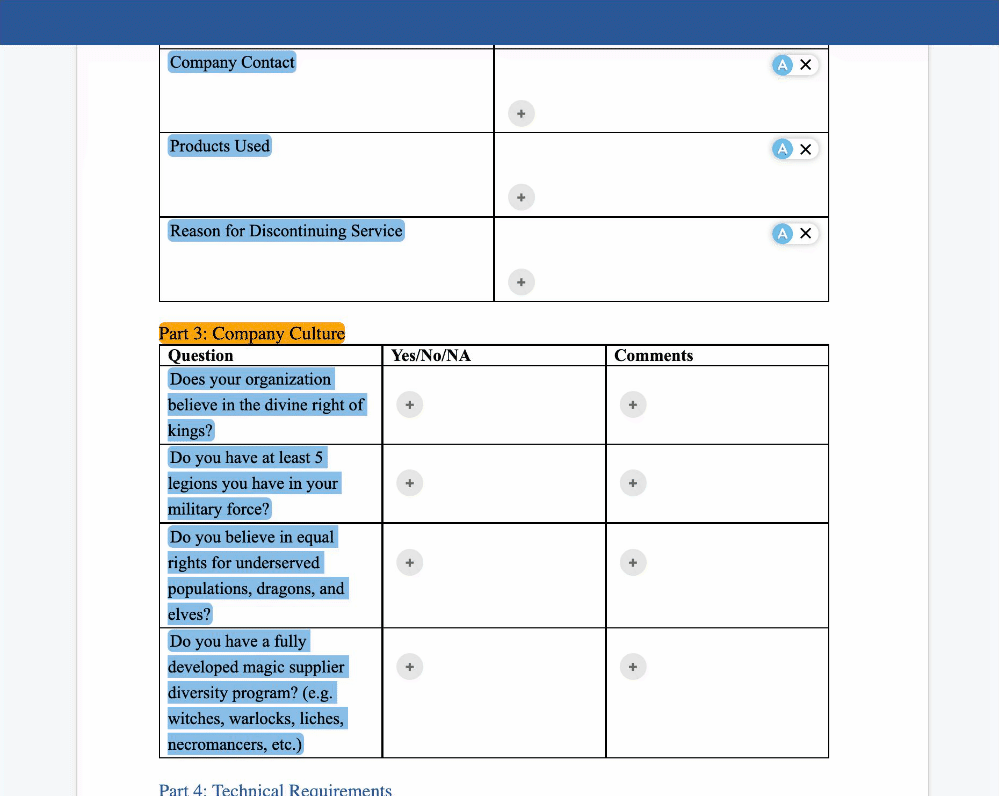
Tag Selection from Word Document in Library import
Project Review
Suggest a question to Library from the View Question
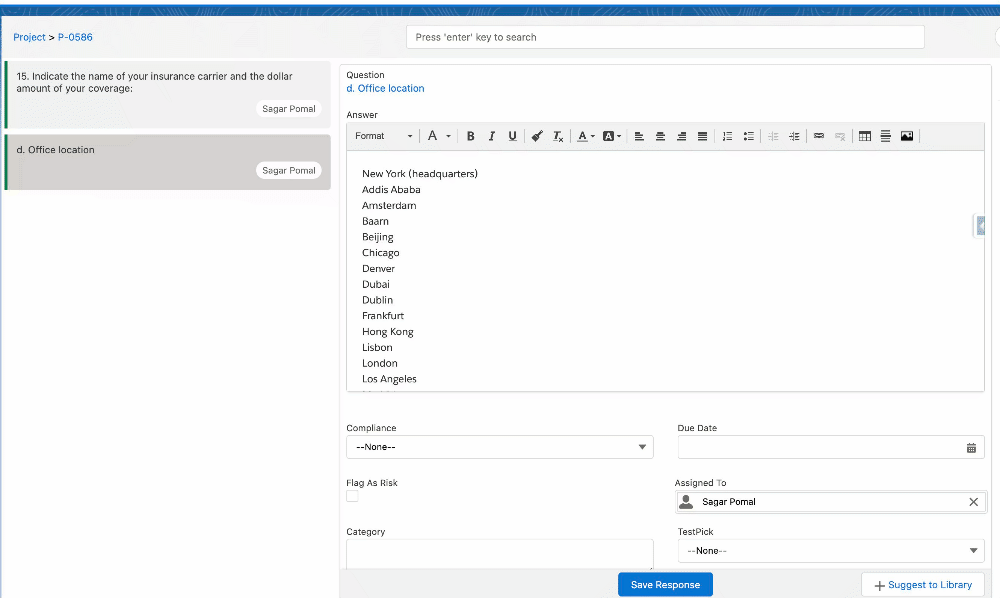
Introduced new fields: Library Sync Status, Library Sync Action
Ability to auto-sync project questions to response library
Default Library Sync Status filter on the Project Review screen
Ability to associate Categories and Tags from Project Review
Ability to Ignore questions
View additional information related to the question on the review screen
Project Question reference on the Response created from the review process
Ability to set ‘Source’ on the Response created from the review process
Track the Response created from the project question using ‘Synced Response Version’
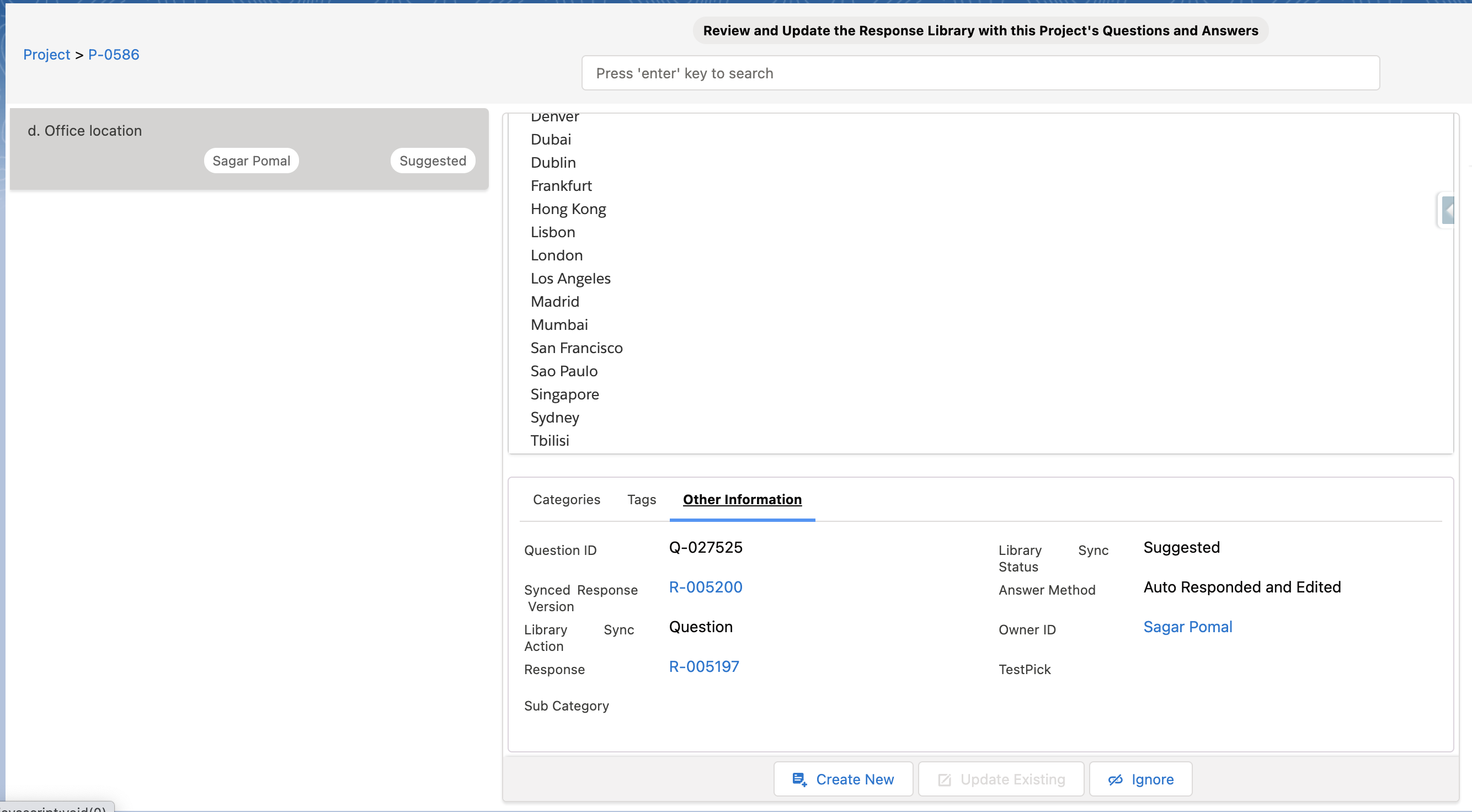
Miscellaneous
Mass Delete & Assign project Questions added as Tables Action
Spell check is now available in the answer editor
What’s Fixed
Files not showing in Send Email when File Explorer is not used
Generate is not showing source files if the project is created with files by other users.
Sometimes Inverted Comma is still creating issues. It is getting displayed as a slash instead of an inverted comma.
