January 2022
New Features and Improvements
Project Question Lifecycle
Introducing Personas
Added persona driven experience based on individuals role and responsibility they are performing within project review and getting questions done. Here are personas:
Project Owner
Assignee
Project Question Reviewer
All team members involved in current project along with their role(s) can be seen under Project => Project Team Members : Related List
Project Question Status
Unassigned : Question is not assigned to anyone.
Unanswered : Question is assigned but assignee have not started to responding them.
Draft : Assignee working on response.
In Review : Assignee is done with response and submitted for review.(This is subject to if review process is enabled Org or Project level)
Ready To Complete: Question is fully reviewed and can be completed.
Completed : Question is marked as completed and locked out. Except project owner, no one else will be able to update the response.
Project Settings
Project question lifecycle is highly customisable which can be defaulted org wise(Using Custom Metadata Types => Avnio RFx Configuration) and can be override per project from Project => Project Settings(Quick Action) based on requirements.
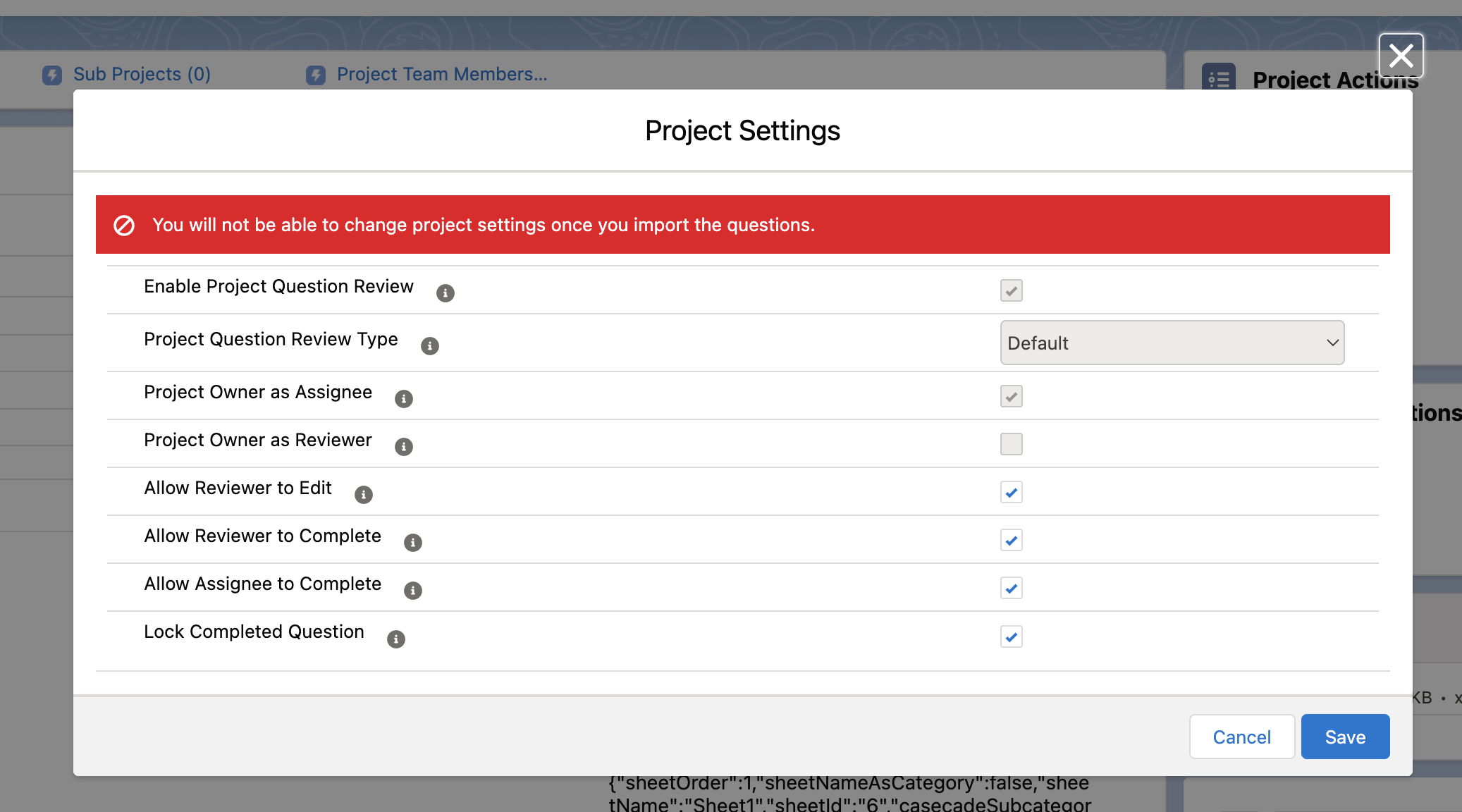
Question(s) Assignment
Project Owner can assign question(s) and add reviewer(s) along with due dates and comments, which can be done from Question card within View Question or under Table View on top right side of View Questions page.
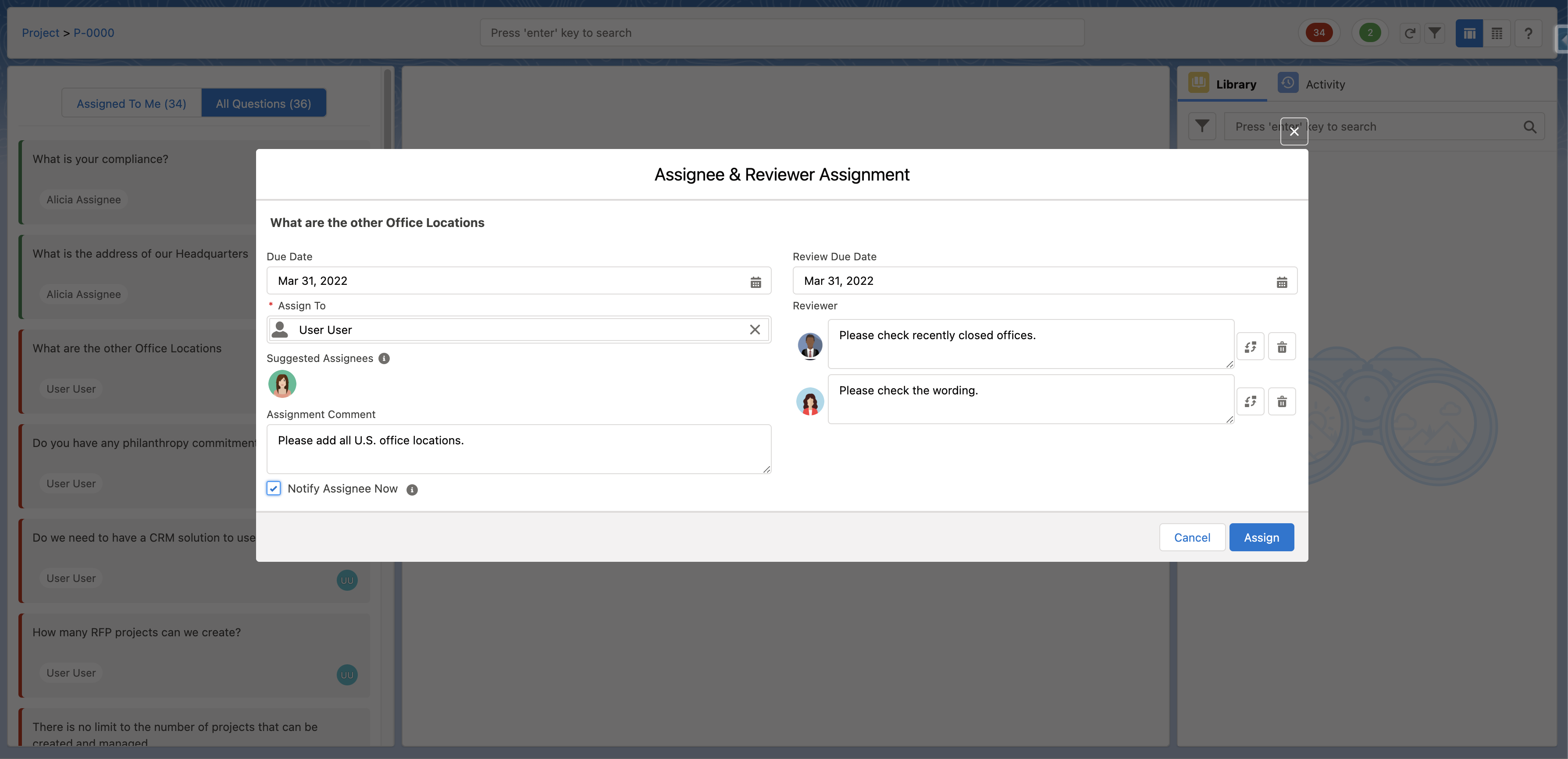
Review Project Question(s)
Get reviewed your questions by one or more reviewers(parallel or sequential mode). Reviewer(s) can approve or send back questions and collaborate through comments.
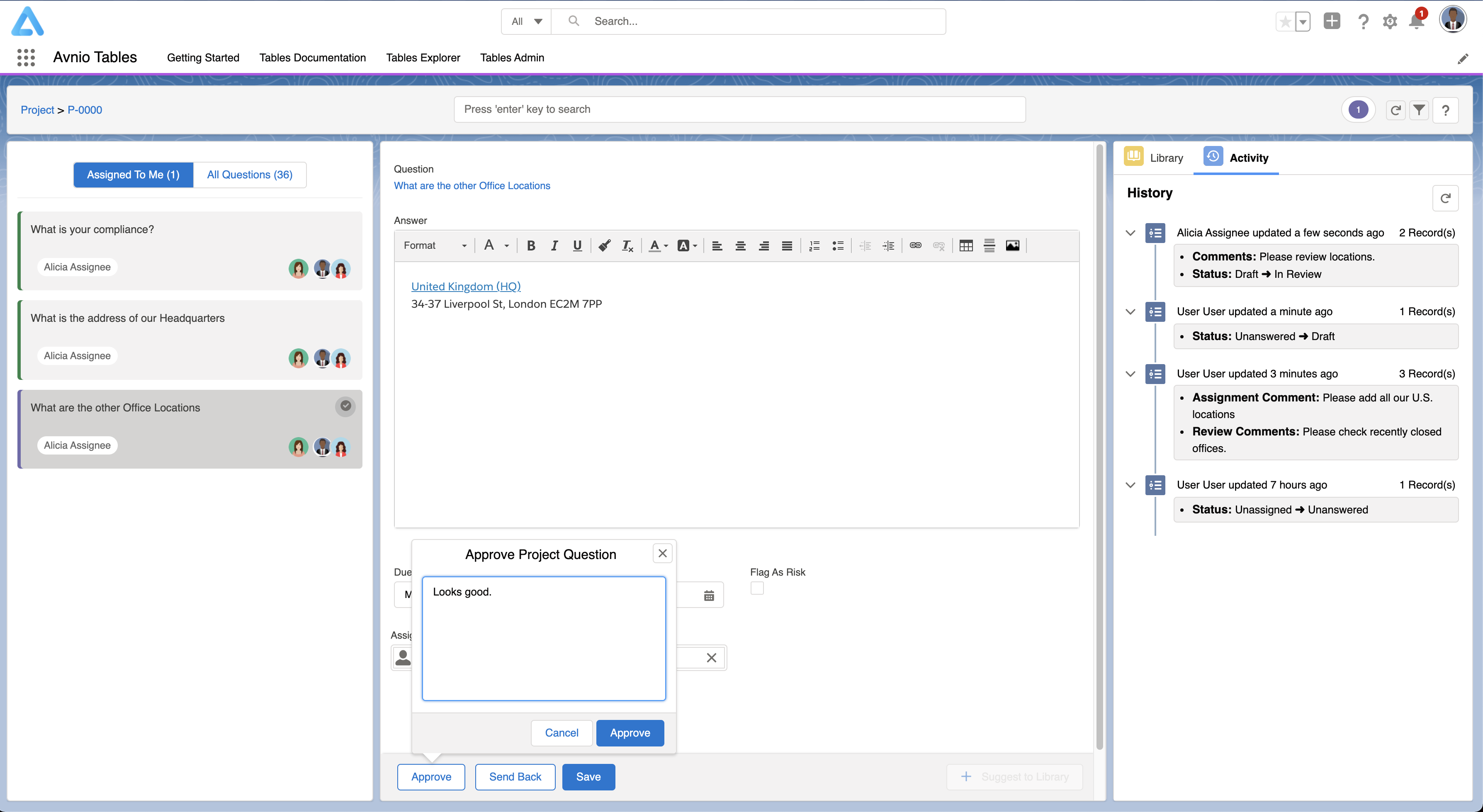
Project Question Activity Tab
Track all activities related to particular questions like status, comments etc. and get all details at single place
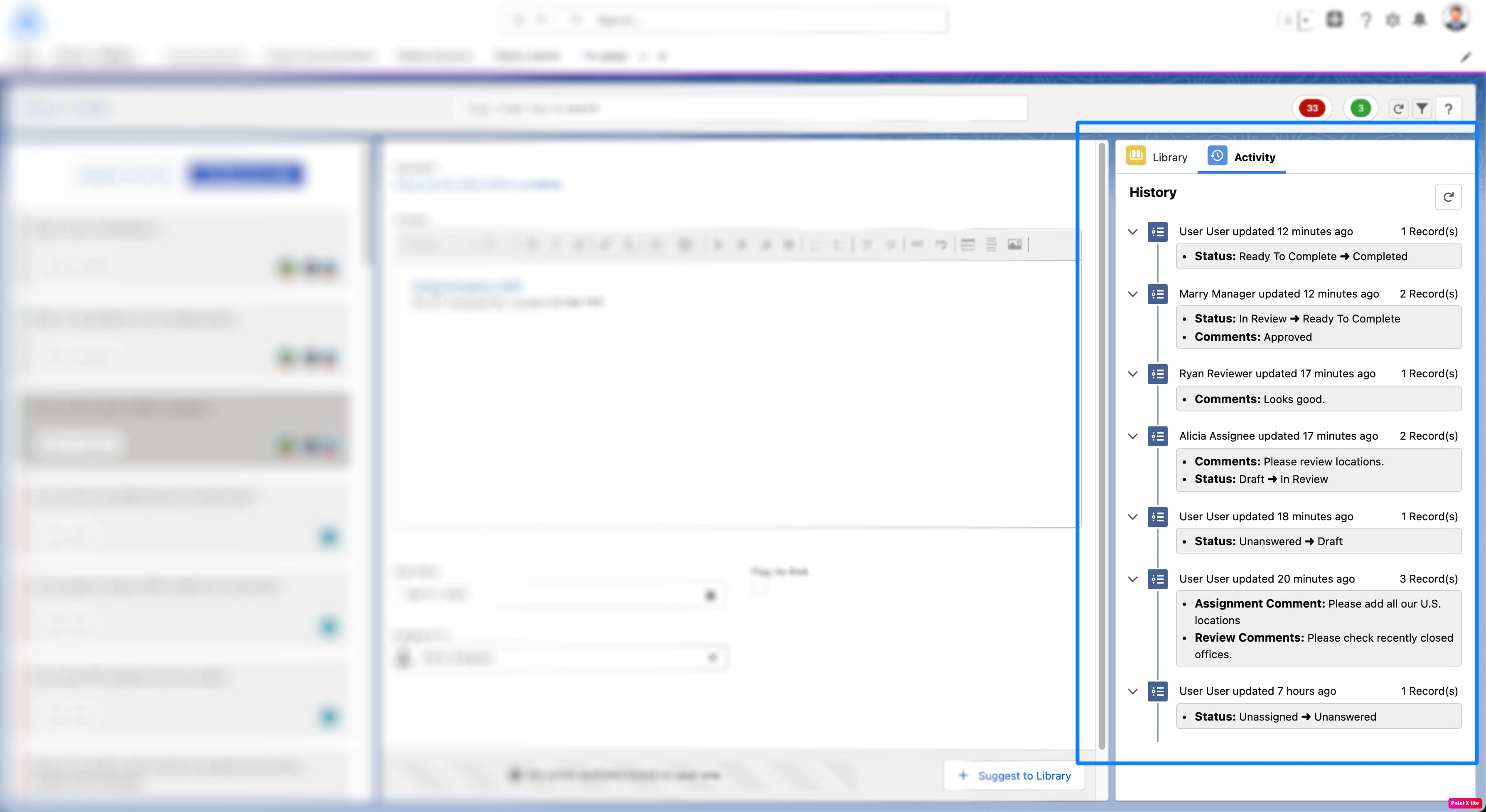
More advance and customisable notifications
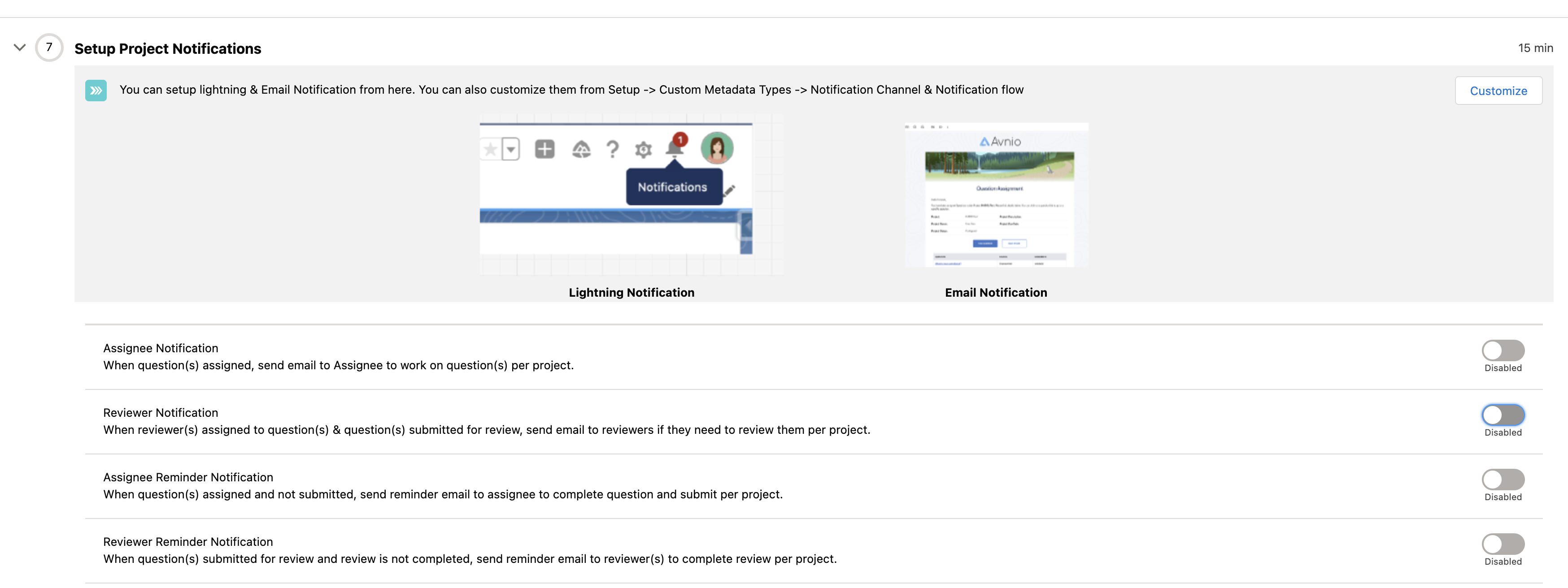
Notifications related to project question(s) are now more advanced and customisable. You can configure and customise different types of notifications
Email Notification(customisable through setup and email templates)
Lightning Notification(customisable through setup and email templates)
These notifications can be customised as below
Individual flow notification can be customised through Setup => Custom Metadata Types => Notification Flow
Also they can be switched on/off org wise of for individual flow from above option or Setup=> Custom Metadata Types=> Notification Channel & activate or deactivate them
Auto Save
When in the View Question screen, while answering a question if you switch to another question, your answer will be auto saved.
Answer will be auto saved only if you have access to save and the question is in appropriate Status.
Question Count
See the number of questions assigned to you and all the questions in the project.
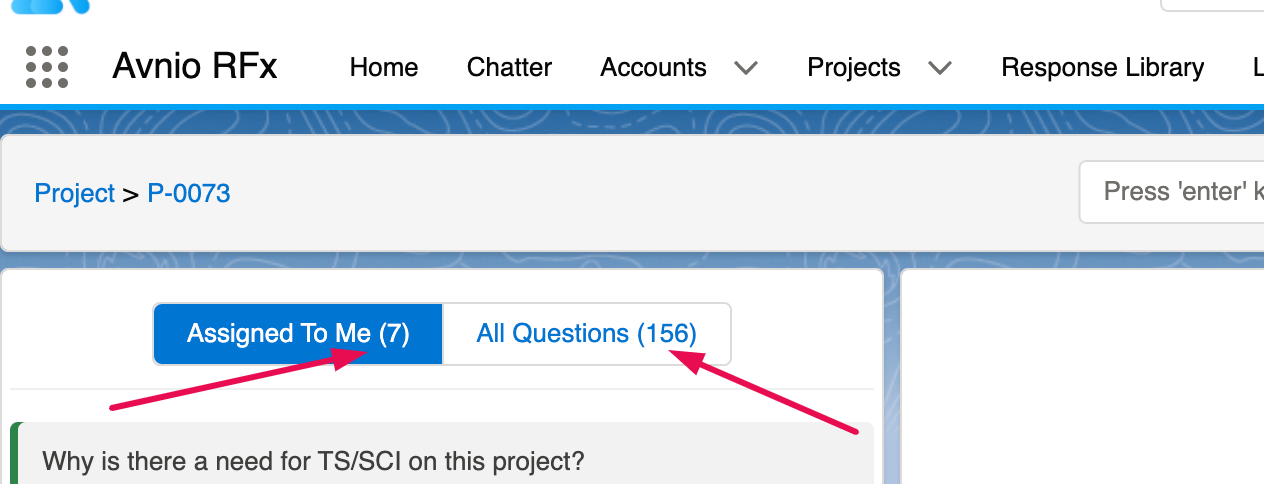
Answer References
When we configure word; Along with questions, We can pick up answer references.
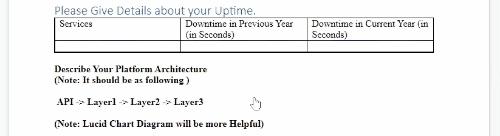
This answer references will be imported as in place of Answer. So, We can have context that how Question is supposed to be answered like table structure or any notes.
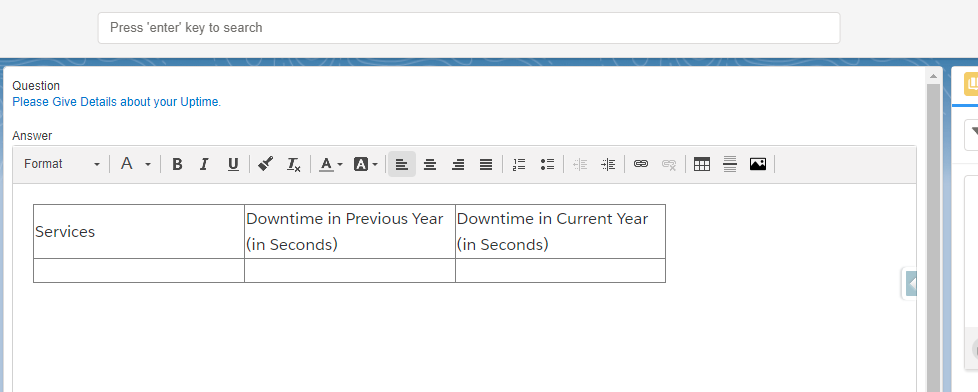
As You can edit your Answer references
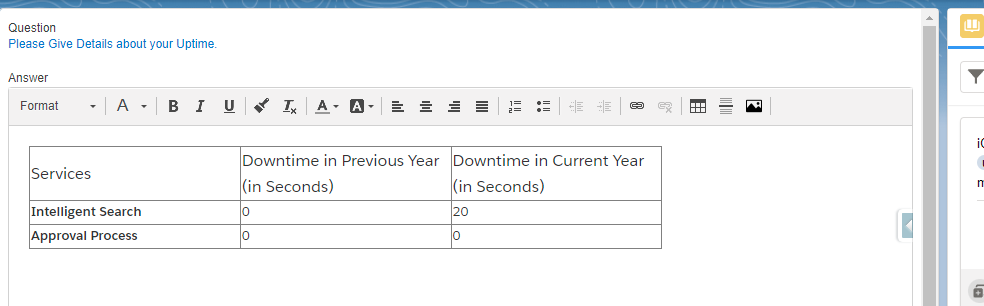
At the time of generation, this answer reference will be replaced by the actual answer.
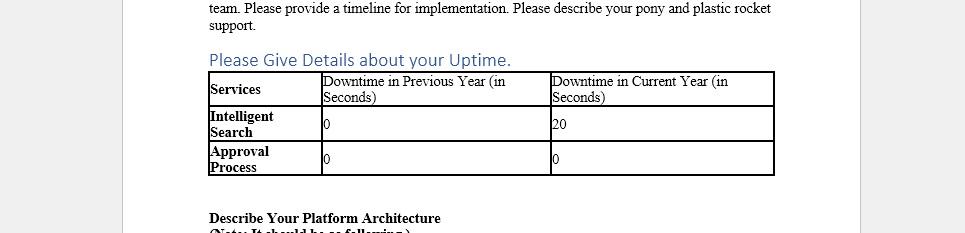
Improved category and tag search with Match All and Match Any capabilities
The Category and Tag search performance is improved and added more capabilities to the search
User can select “Match All” (AND operation) or “Match Any” (OR operation) for within the categories and tags and across categories and tags.
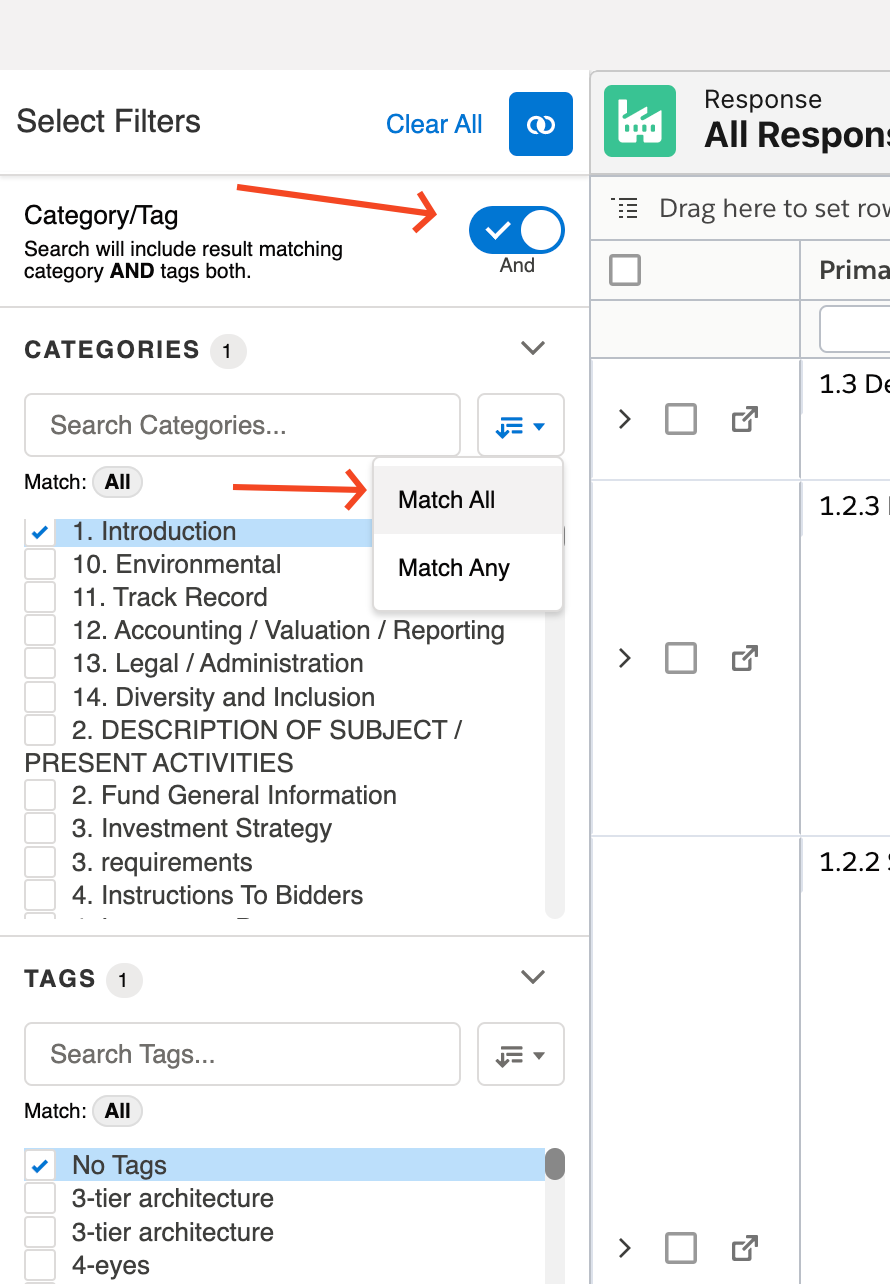
Download File permission issue fixed
