Interacting With Search Results
You can use the following buttons and links to interact with the search results:
Like and Dislike: Use this button to like or dislike the response results. You will always have the option to undo your selection by clicking either the like or dislike button again. The reactions on the Library Search page will be reset when you change the filter or search keyword.
Copy to Clipboard: Use this button to copy the selected response and use it elsewhere.
Open in New Window: Use this button to view and modify the respective response in a separate window..
Translate: Use this button to translate the Response from the current language to any other language. For more information, see Translating Library Search Results.
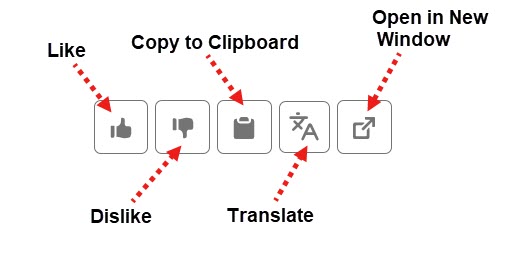
Click to enlarge
Alternative Question: Alternative Questions are stored variations on the Library Response Question. You can use these in situations where the same questions are frequently asked in different ways, to increase the chance that the correct answer will appear in your search. It helps you in selecting the appropriate answer from the library. If there are more than two questions, click the Show more link to see all of them.
Alternative Answer: When you have alternative answer(s) for the respective response, you will see the Alternative Answers link with the count. It helps you in selecting the appropriate answer from the library. If your response is lengthy, click the Show more link to see the entire response.
For more information on how to manage alternative questions and answers, see Alternative Questions and Answers.
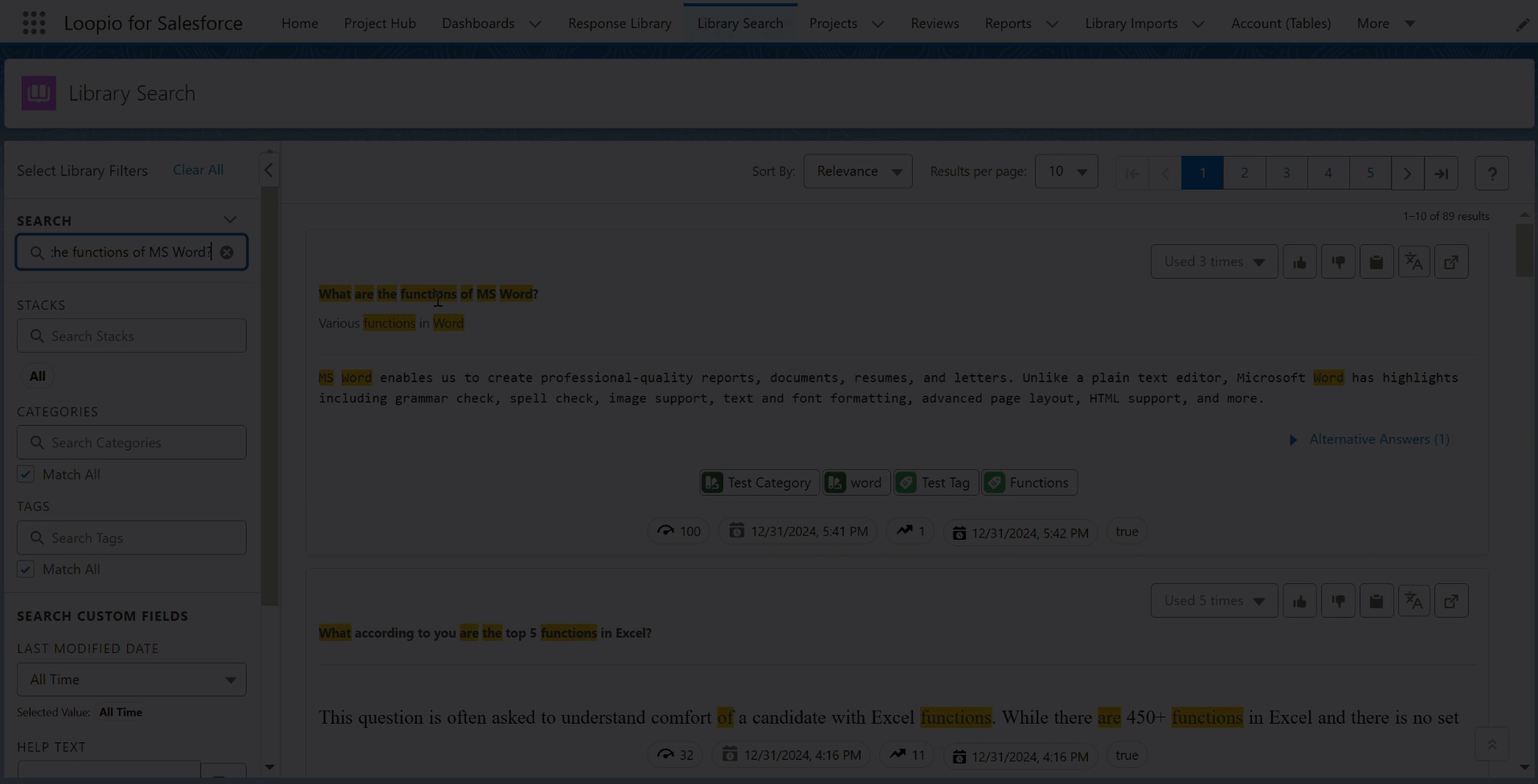
Click to enlarge
When you click the Like or Dislike button, your action will be tracked under the User Activities > User Activity Results.
Number of Times Copied: A sum of the number of times copied and partially copied from Response.
Number of Times Used: Total number of times the Response is inserted or retrieved in the project question.
