December 2022
New Features and Improvements
Open generated file in new tab
Currently, when we generate any document from Generate screen it is redirecting to generated document in the same browser tab due to this it will be hard for the user to go back to the project record they were working on.
Now the system will open the generated document in a new browser tab and it will open the project record in a current browser tab so the user will be able to easily navigate between generated document and the project record.
Please ensure pop-ups are not blocked within the browser.
Enable/Disable buttons on the View Questions page
Currently, buttons on the View Questions page are visible based on status and permission assigned to the user.
Now buttons will be visible all the time but it will be disabled and not hidden based on the status and permission assigned to the user.
In the screenshot below, you can see the “Mark as Complete” button is visible in disabled mode even when status is unanswered.
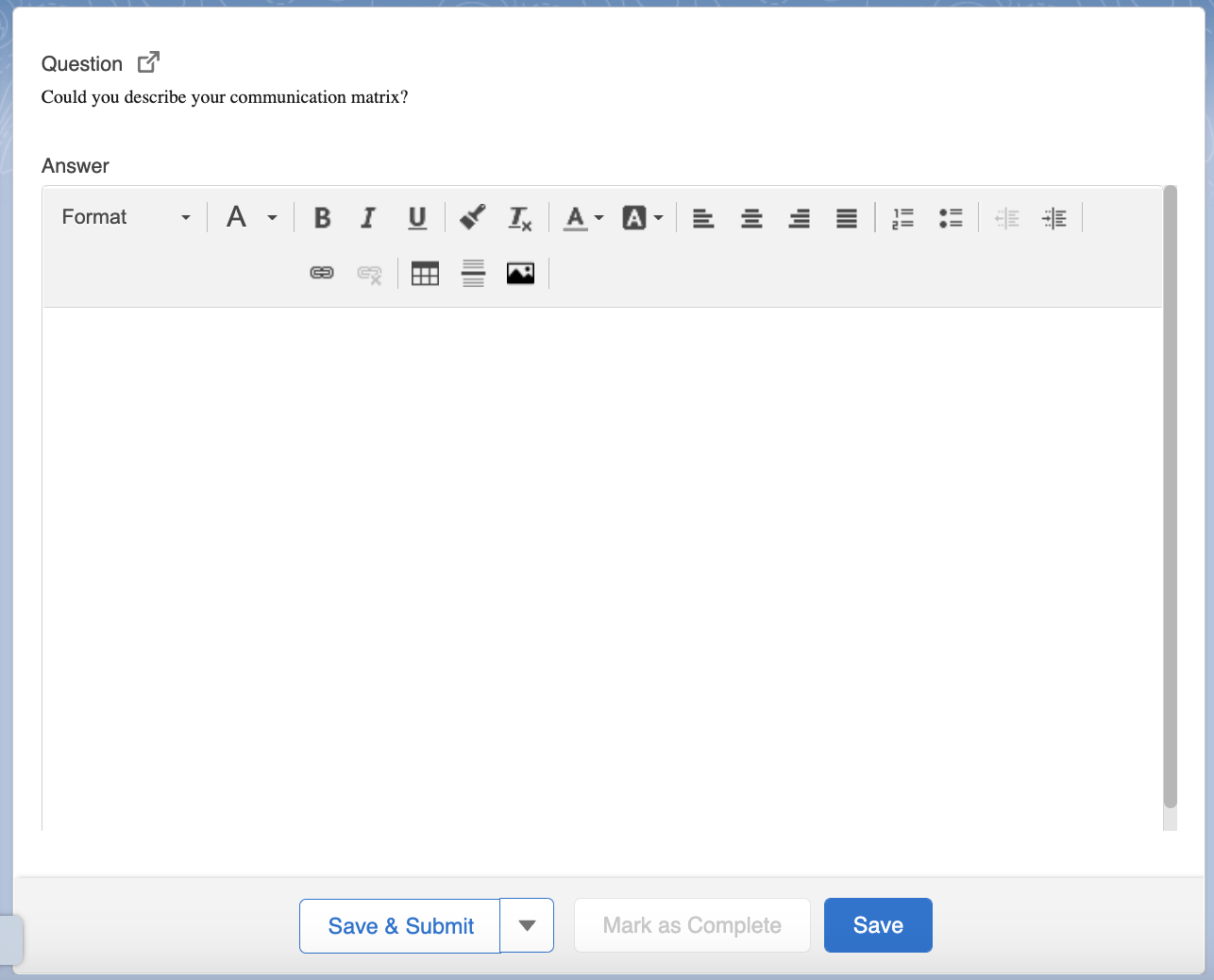
Please note that the Review related buttons (Submit, Approve, Send Back, etc) will be visible only if the review is enabled from the project setting.
Uniform header on all Project Action pages
While visiting the action pages to do some action(s) on Project, it is essential to navigate easily and identify on which page you are working. Avnio will properly show the page title & breadcrumbs to easily navigate to any action pages.
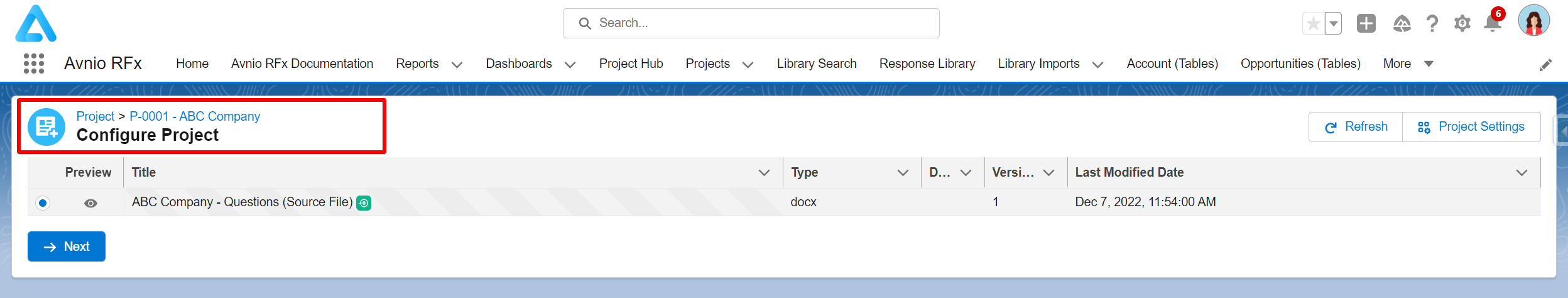
Breadcrumb in Header - Configure Project Page
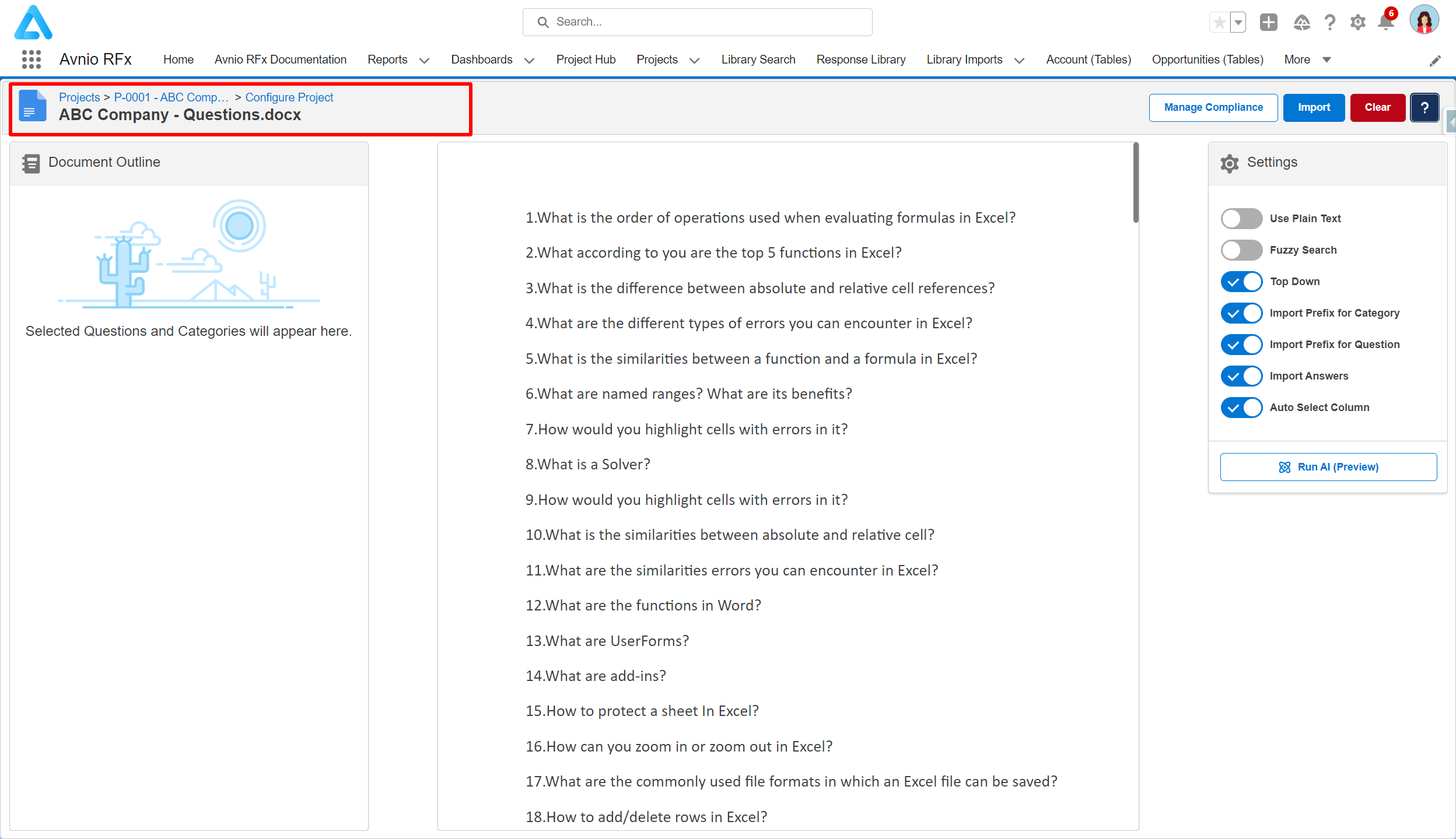
Breadcrumb in Header - Word Configuration Page
Don’t allow answer update from table view when a user does not have permission
Currently user can update the answer field from the table view without any restrictions but now the system will show an error message if the user does not have access and the user tries to update the answer from the tables view or try to perform any action from the custom actions.
In Grid mode, we are not showing save button so user will not be able to update answer but in case of Table view user is able to update the answer from inline editing or mass update. After this implementation, system will throw an error if user tries to update answer from mass update or using inline editing or try to perform actions from custom actions
There is a custom setting to disable this validation. By default system will validate if user tries to perform actions from tables view but we can disable this validation from (AvnioRFxConfigSetting__c.IsDisableProjectQuestionValidation__c) custom setting. If this field is checked, system will not check for validation.
"Select All" option in filter drop-down (Category, tags)
Added an option to select and clear all the categories/tags in filters on Response Library, View questions, Library search, Library sync and Retrieve answer pages.
This will help user to quickly perform selection or removal while applying filters.
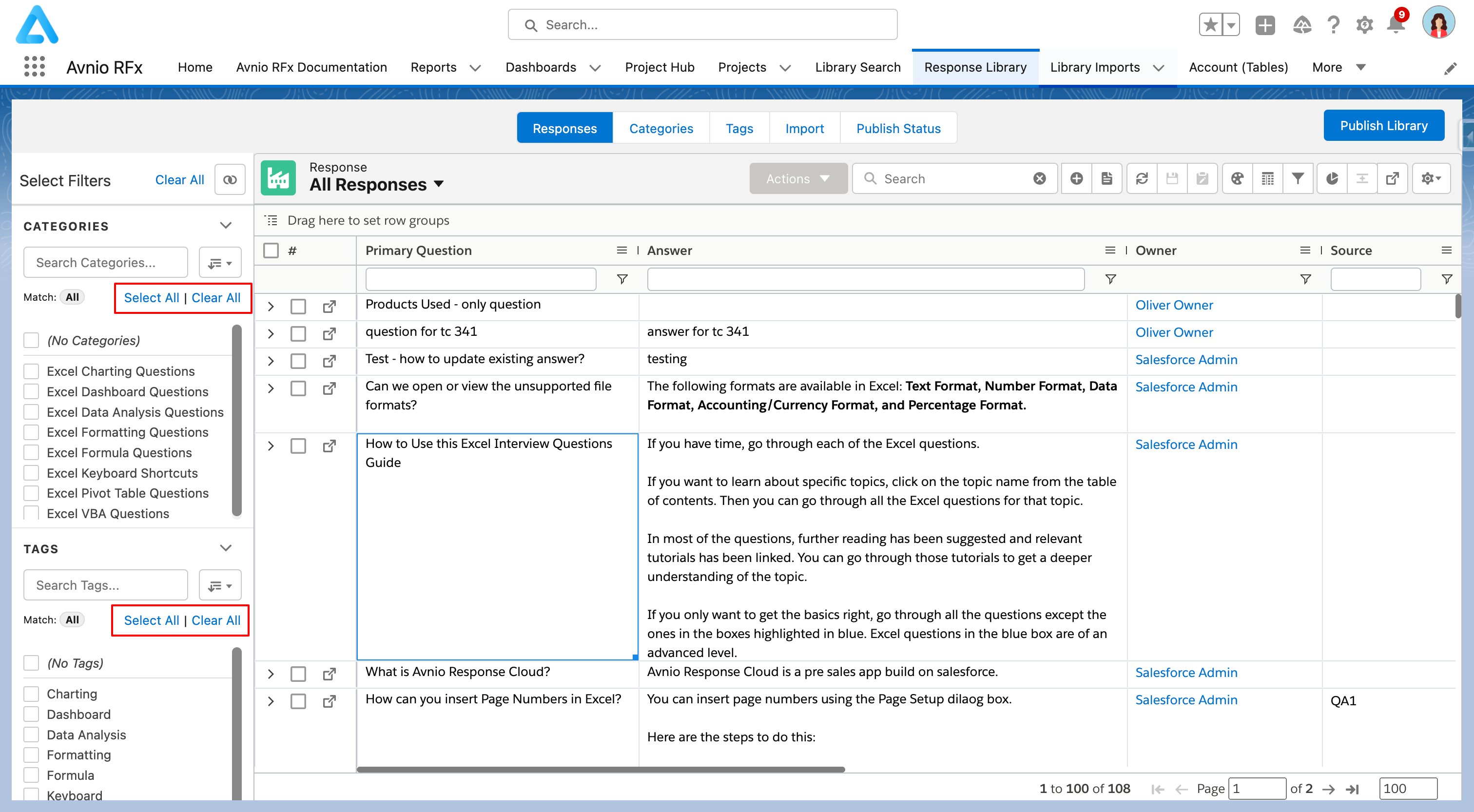
Response Library
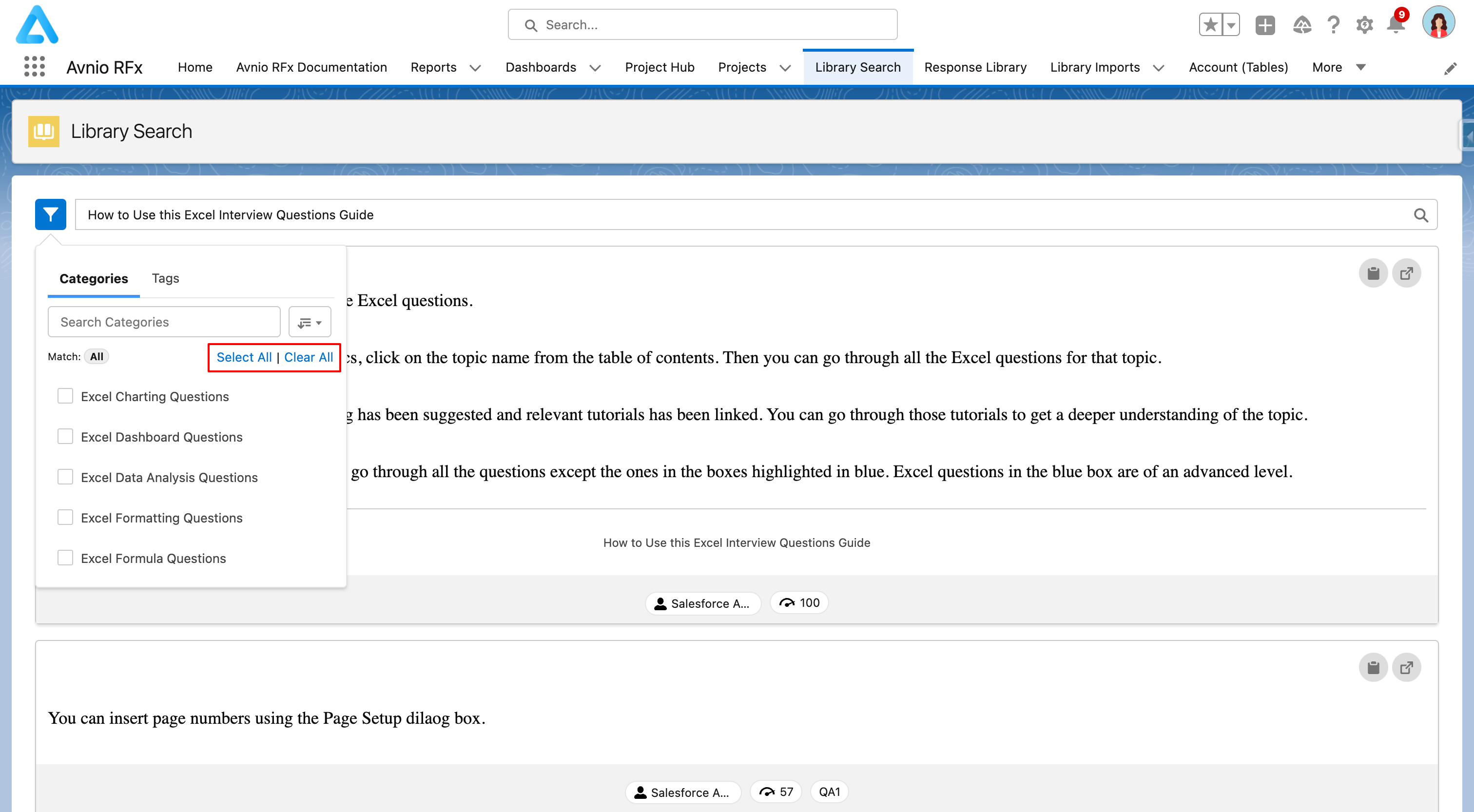
Library Search(Similar in View Question and Library Sync pages)
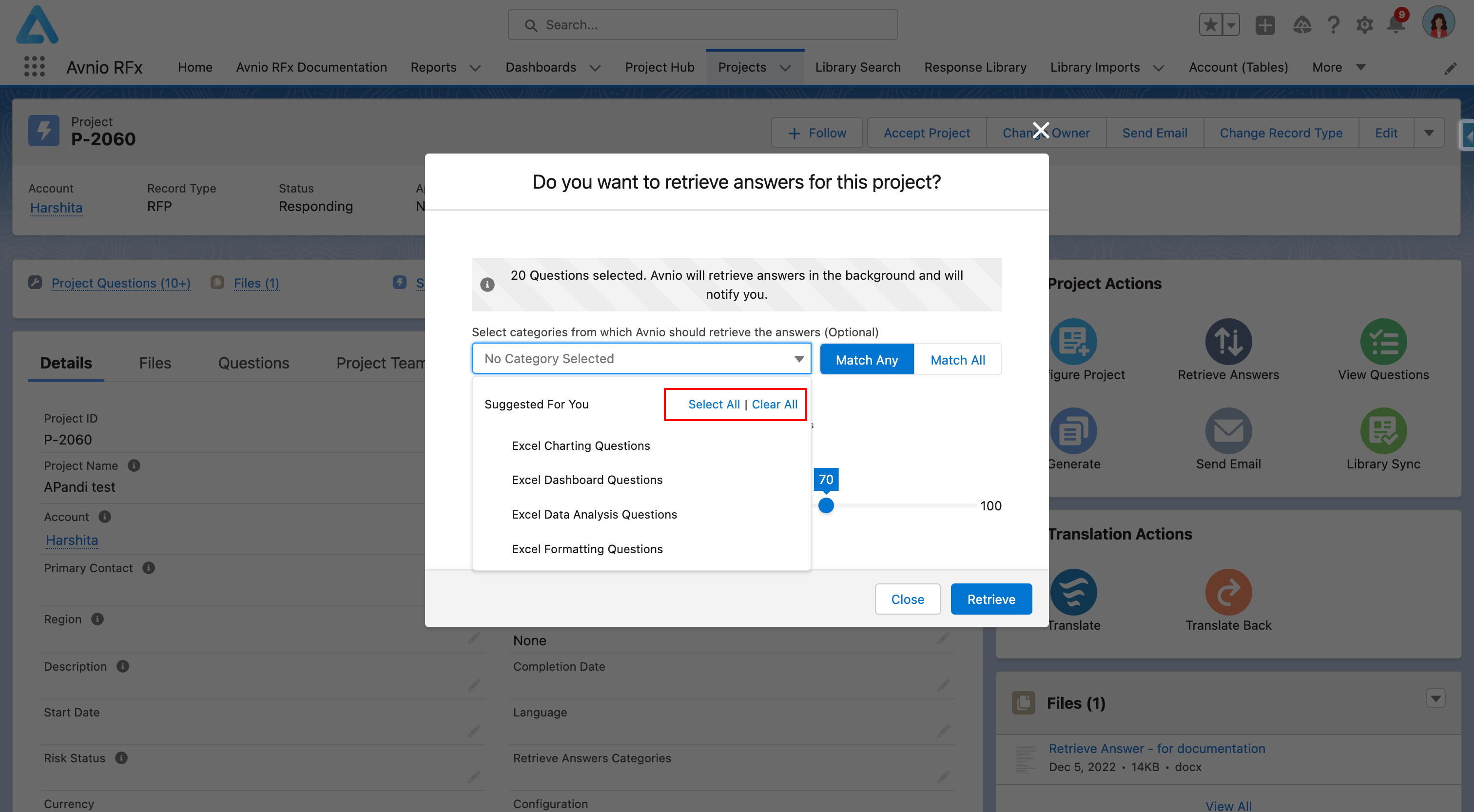
Retrieve Answers
"Source File Name" field in Project Question
Added a “Source File Name” field in the Project Question object, which will show file name from which the question is imported. It will help user to filter data based on file name when questions are imported from multiple files in project.
You can add this field in your existing table views for project questions to group by project questions based on file name
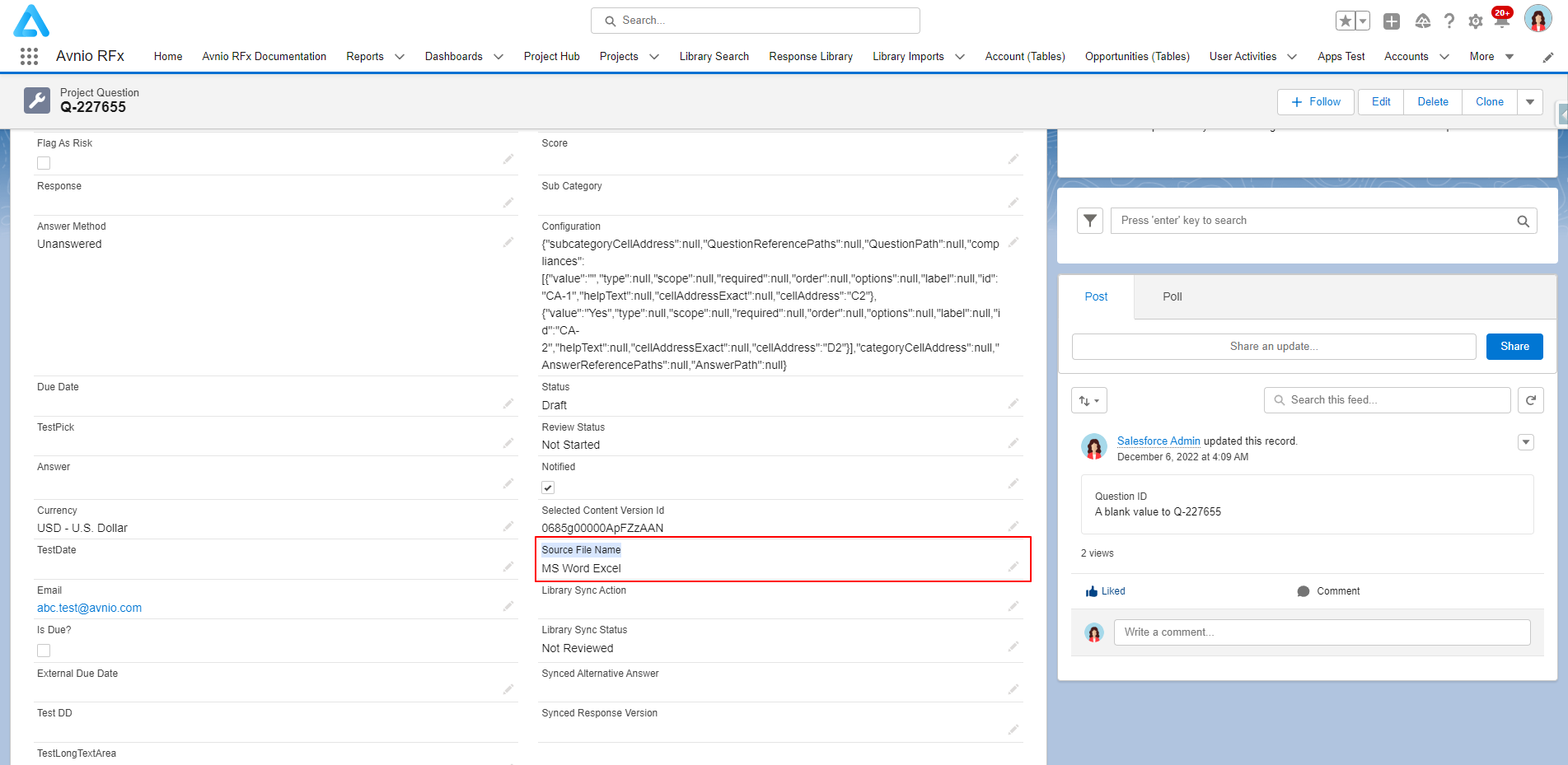
Source File Name Field
Sync Alternative Answers from Library Sync Page
On library sync page now we have an option to create or update alternative answers.
Adding Alternative Answer
Follow below steps to create new Alternative answer from library sync
1. Select Response from left side pane.
2. Select Alternative Answer.
3. Add Alternative Answer.
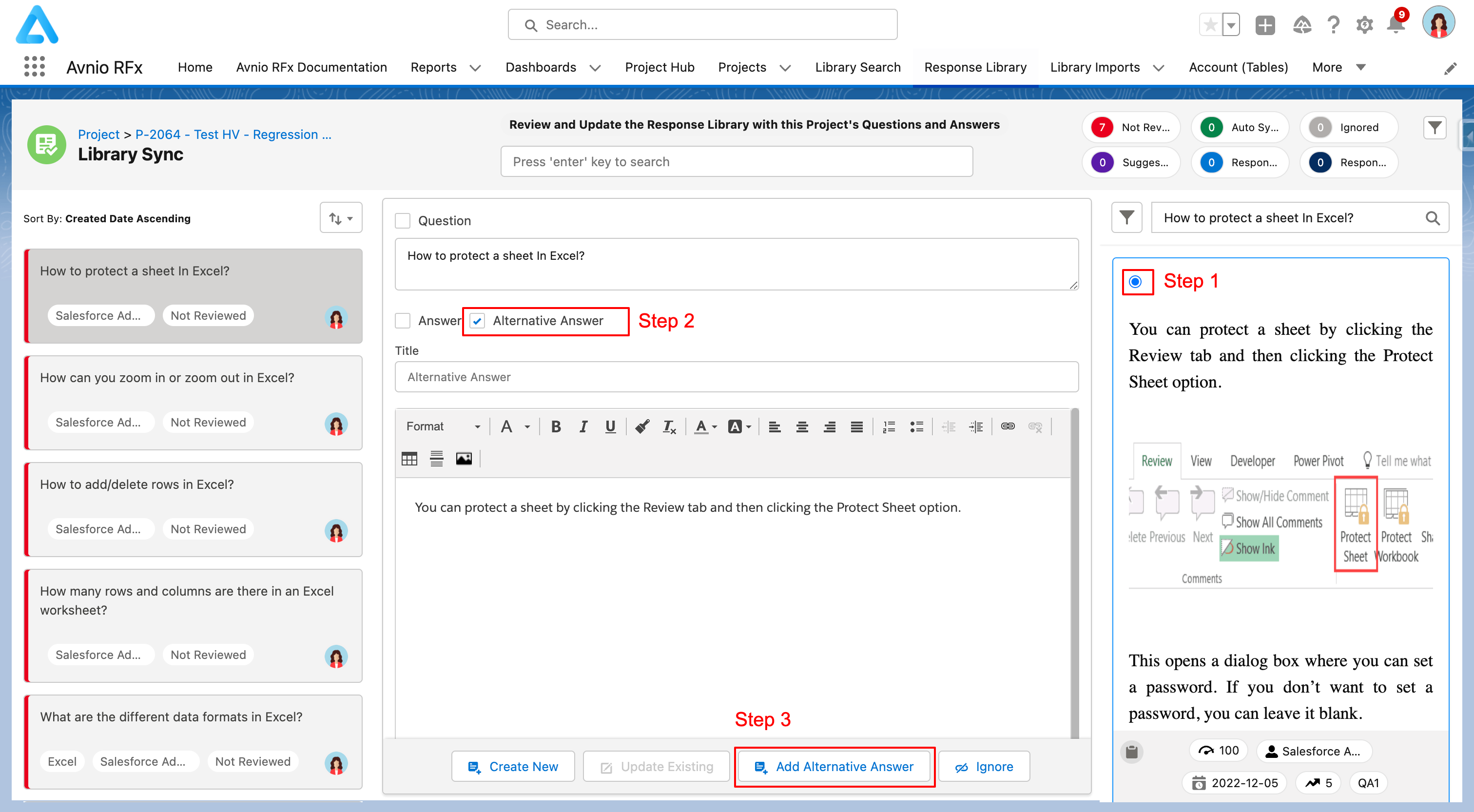
Adding Alternative Answer
Updating Alternative Answer
Follow below steps to update an existing alternative answer from Library sync.
1. Select Response from left side pane.
2. Select Alternative Answer.
3. Select Alternative Answer from the list.
4. Update Alternative Answer.
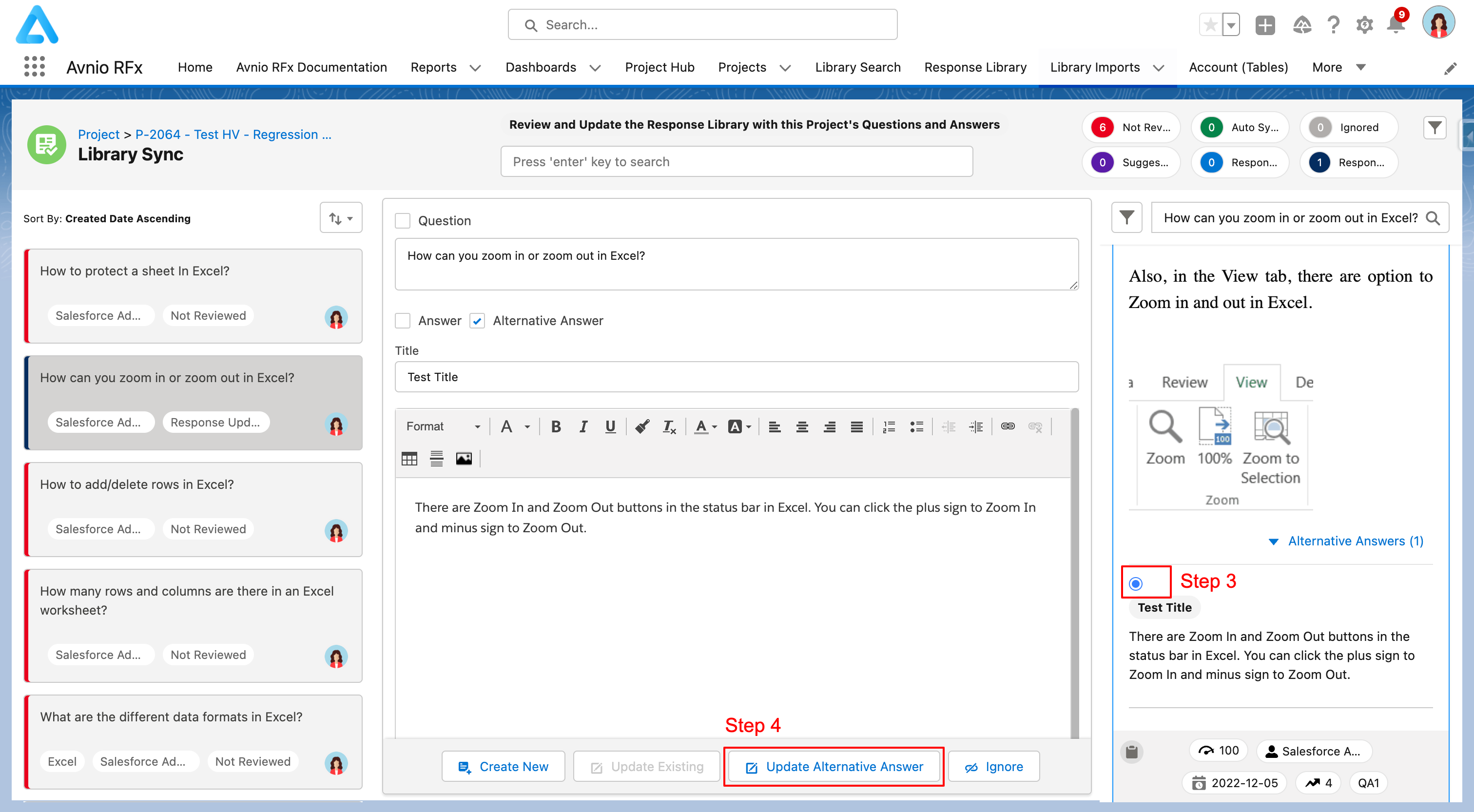
Updating Alternative Answer
Please note, this feature won’t be enabled by default. Reach out to Avnio team to enable this.
Highlight question if “Flag as Risk“ check box is checked
While reviewing the project question, it is essential to know which question is marked "Flag as Risk". So, system will show the indication on view question page when "Flag as Risk" is checked on project question.
To enable the indication of "Flag as Risk", We have to add "Flag As Risk" field in Field Set of "SubHeaderFieldSet". Please Go to the below place to set the field.
"Setup" > "Object Manager" > "Project Question" > "Field Sets" > "SubHeaderFieldSet"
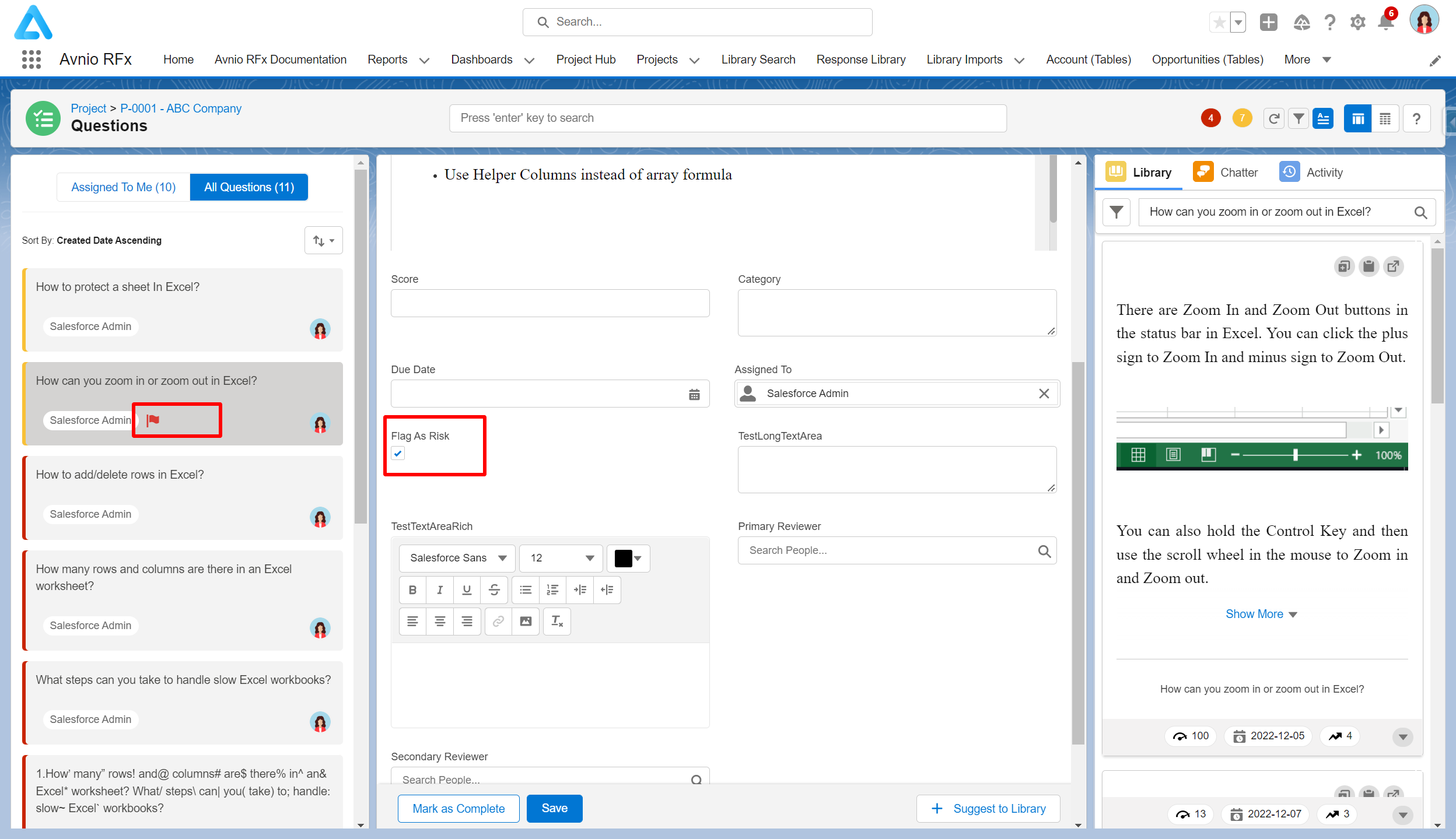
Flag as Risk on View Questions Page
Chrome Extension Enhancements
Search option in Project list
While the user is selecting a project from the project list, we have introduced a search option. The user can search by project Id and Name. Also, In drop down now it will show Project Id and Name.
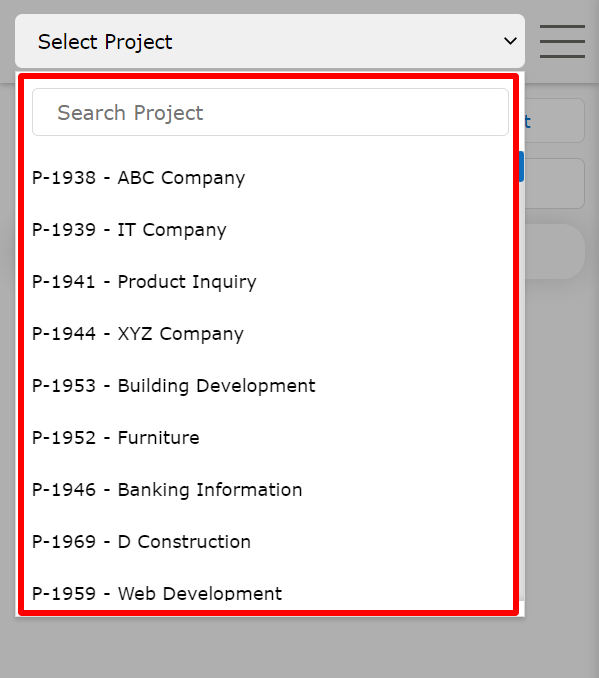
Search option in Project list
Added Project Details
While the user select the project, it is essential to know the details of the project. Avnio is showing the details of selected project.
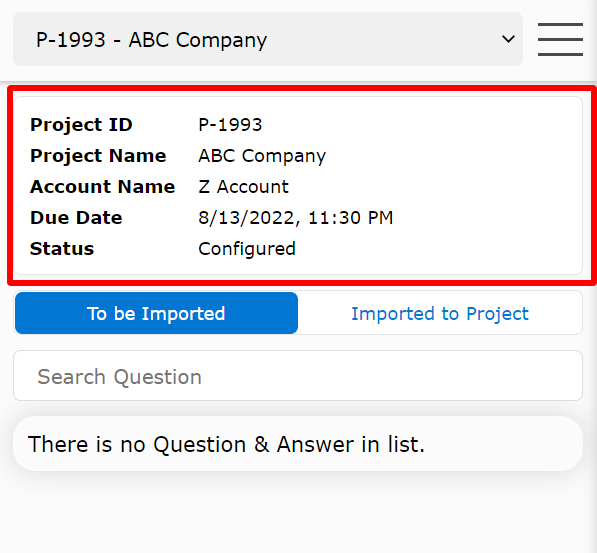
Project Details
Added Question Details
While checking the imported question(s) in the project, it is essential to know the category, owner and reviewer of the question. Avnio is showing those details of the question.
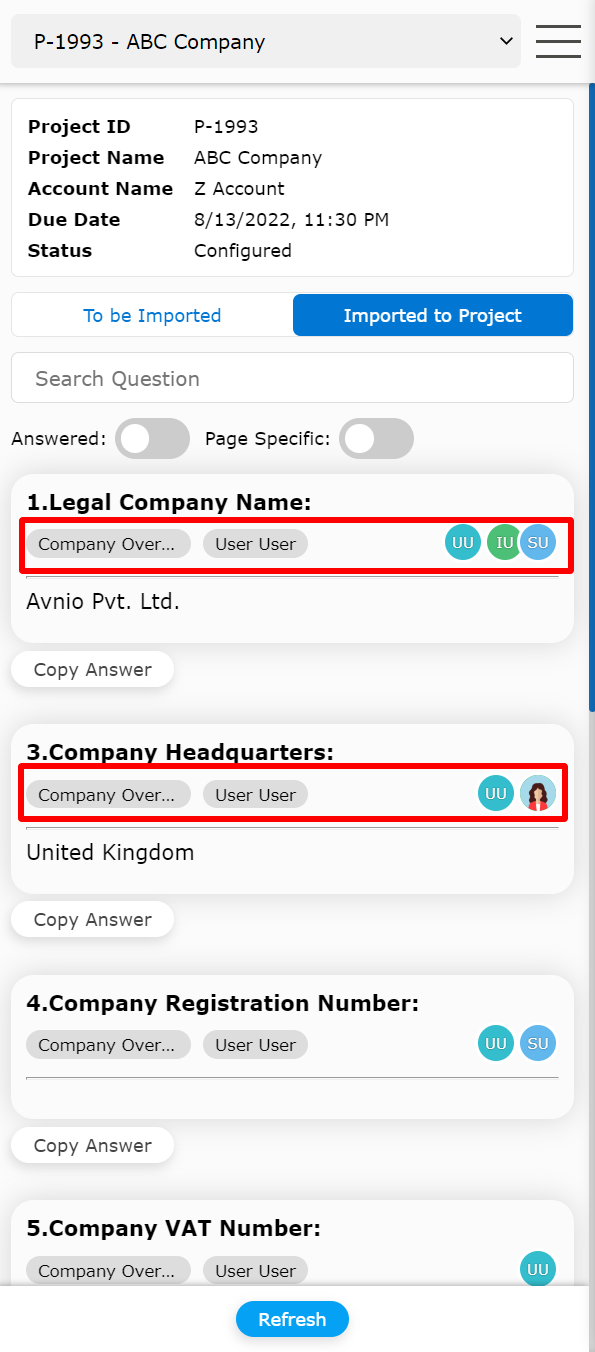
Question Details
What’s Fixed
Fixed error coming from ContentDocumentTrigger Trigger while deploying custom solution
While configuring & importing checkbox compliance, system is updating question to draft after save even if user do not update checkbox.
