Configure PDF File
Support for PDF files is in Beta.
When you configure your project with a PDF file, the LFS application converts it to .docx so that it can be edited. The converted word file is added to your projects with the suffix Converted (for example, if you have a PDF file named DDQ File, it will be displayed as DDQ File Converted.docx) and opens in preview mode, allowing you to review the content and formatting before proceeding.
LFS does not support importing shapes from docx files.
The rest of the process and flow are the same as they would be in a Word document. For more information, see Configuring Word File.
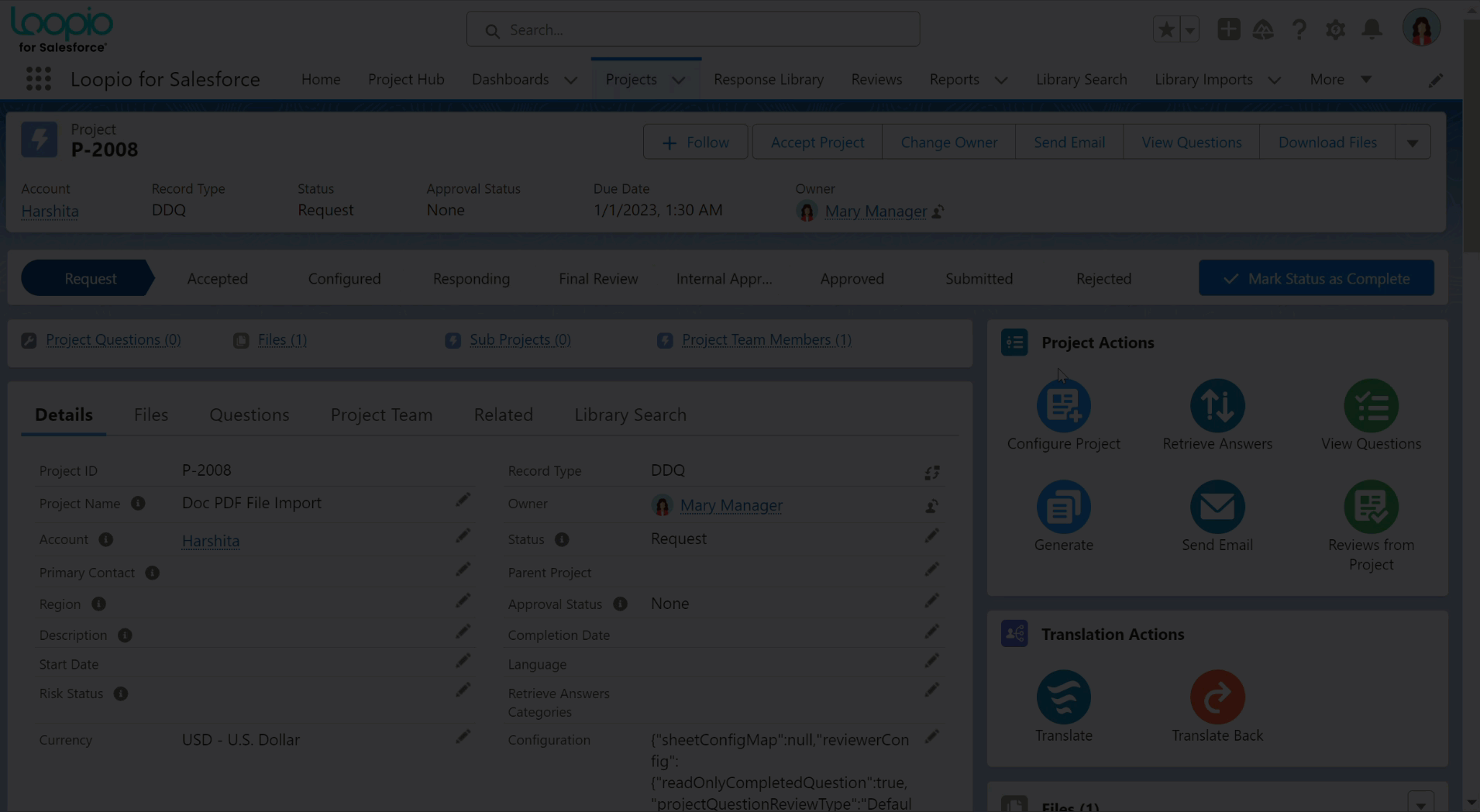
Click to enlarge
