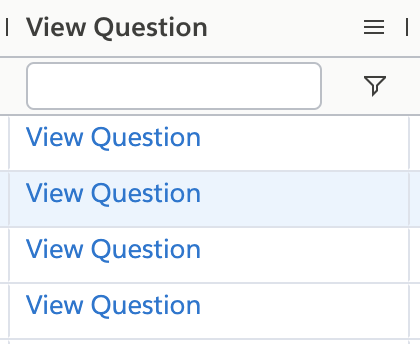August 2021
New Features and Improvements
Project
Excel Import
Document and tab level clear options to clear the entire mapping of a document or tab.
Reconfigure excel file which allows the user to partially map the file and they can come back later to do further mapping or modify the existing mapping.
Replicate Mappings Across Sheets which will allow users to replicate similar mapping across multiple sheets which will make the mapping process easy & efficient.
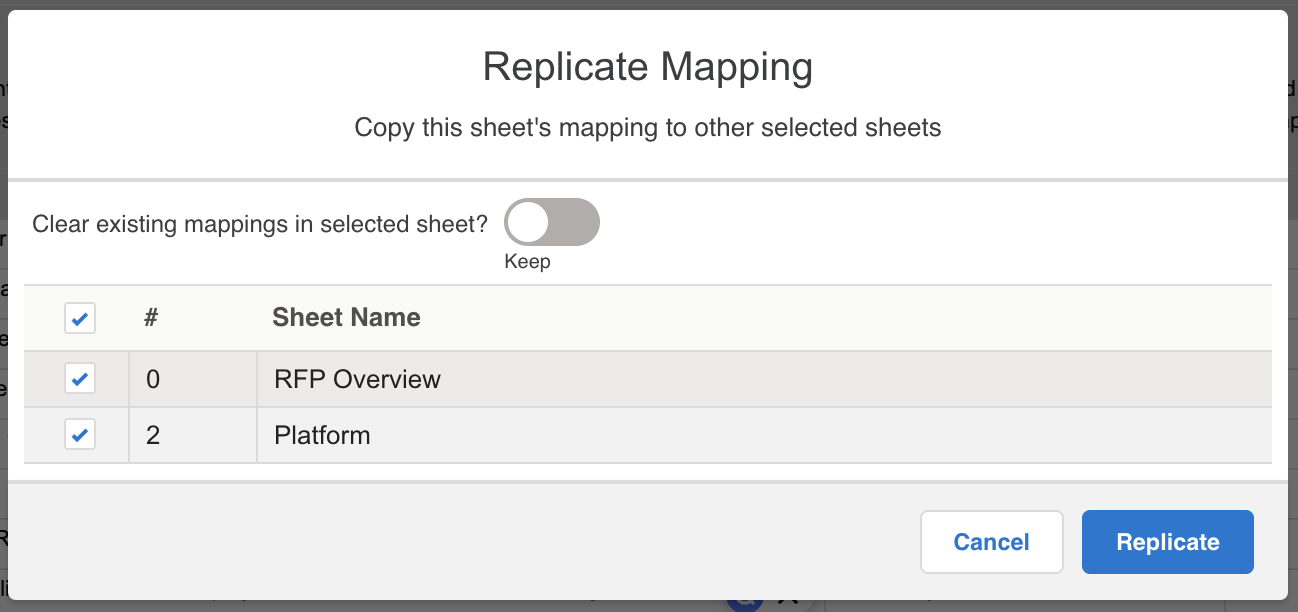
Try to Auto-Map from Already Mapped Sheets
You can now use this feature to auto map the mappings/configuration from the sheets configured in the file
Avnio will try to use to formatting and header row to map them automatically
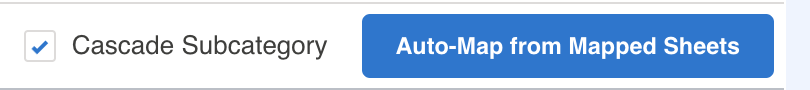
Replicate Mappings Across Sheets works based on formatting. So it is possible that if cell formatting does not match, the Avnio will not be able to replicate or auto map the information.
Note: In both, the process above user has to click on the import button to store details otherwise it can be lost if the user navigates back or refreshes the page.
View Questions
Focused View: Assigned to Me and All Questions
You can now choose from two different views while working on a Project
Switch to the Assigned to Me view to see all questions assigned to you
Switch to All Questions to see all questions
This will be helpful as a project owner and as an assignee to see the reference questions not assigned to you
%20(2).png?inst-v=2a047272-eed9-4a6f-9e0a-b49a2021ff40)
This can be defaulted for each user. Refer “RFx Project Configuration” custom setting for more details
URL driven question selection
You can now go directly to a specific question in Avnio without having to go to Project and search for the question.
eg. you can directly navigate to a question from an email or report or from a Tables view
Add View Question field to your Tables view to directly navigate
Filter for Source File
You can now filter the questions based on the source file in View Questions
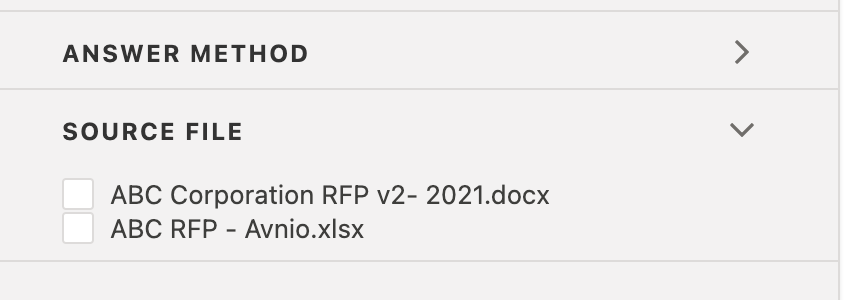
Suggest to Library will appear after saving the response
Word Import
Avnio now supports file sizes up to 15 MB instead of 5 MB
Improvements in compliance mapping
Project Review
Summary Component for Project Review Statuses
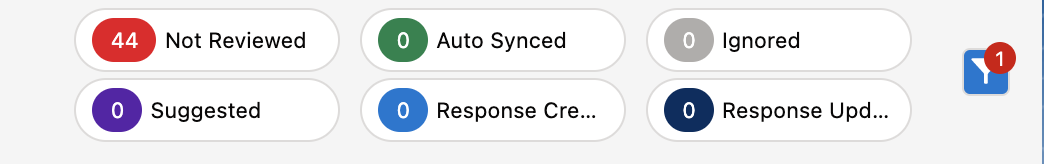
Library
APIs to Create and Update Library from any Third Party System e.g. AirTable, Microsoft List, etc
No Categories and No Tags as filters
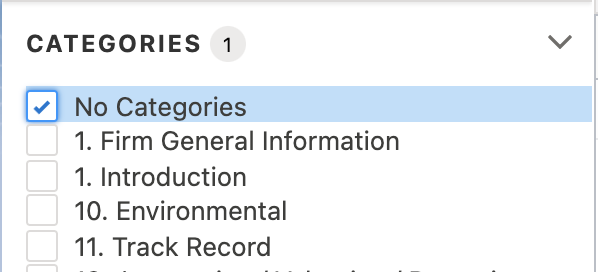
Miscellaneous
Categories and Tags filter in Chrome Extension
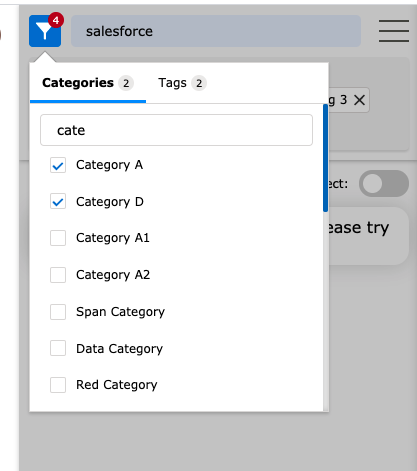
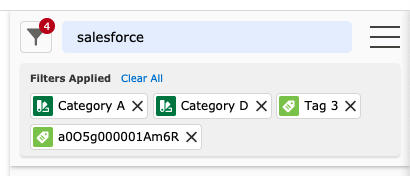
What’s Fixed
View Question page is not loading for some projects and UI issues
Issues related to Configure Word mappings
Issues related to Word and Excel generation
Issue related to filter in Project Review
Issue related to File Explorer
Issues while importing excel files with many blank columns