August 2024
New Features
The following features are new in this release:
Highlight the Searched Keyword in Library Search Results
On the Library Search page, when you search for the term or sentence using the search box, the application will now highlight the keyword(s) in the question and answer text of the search result. To avoid inaccurate keyword highlights, this functionality will only consider the exact keyword search and not partial ones.
For example, if you search for “wrap text” as in the below gif, the functionality will highlight all words that exactly match the terms “wrap” or “text”, but it will not highlight terms like “wrapping“ (partial match).
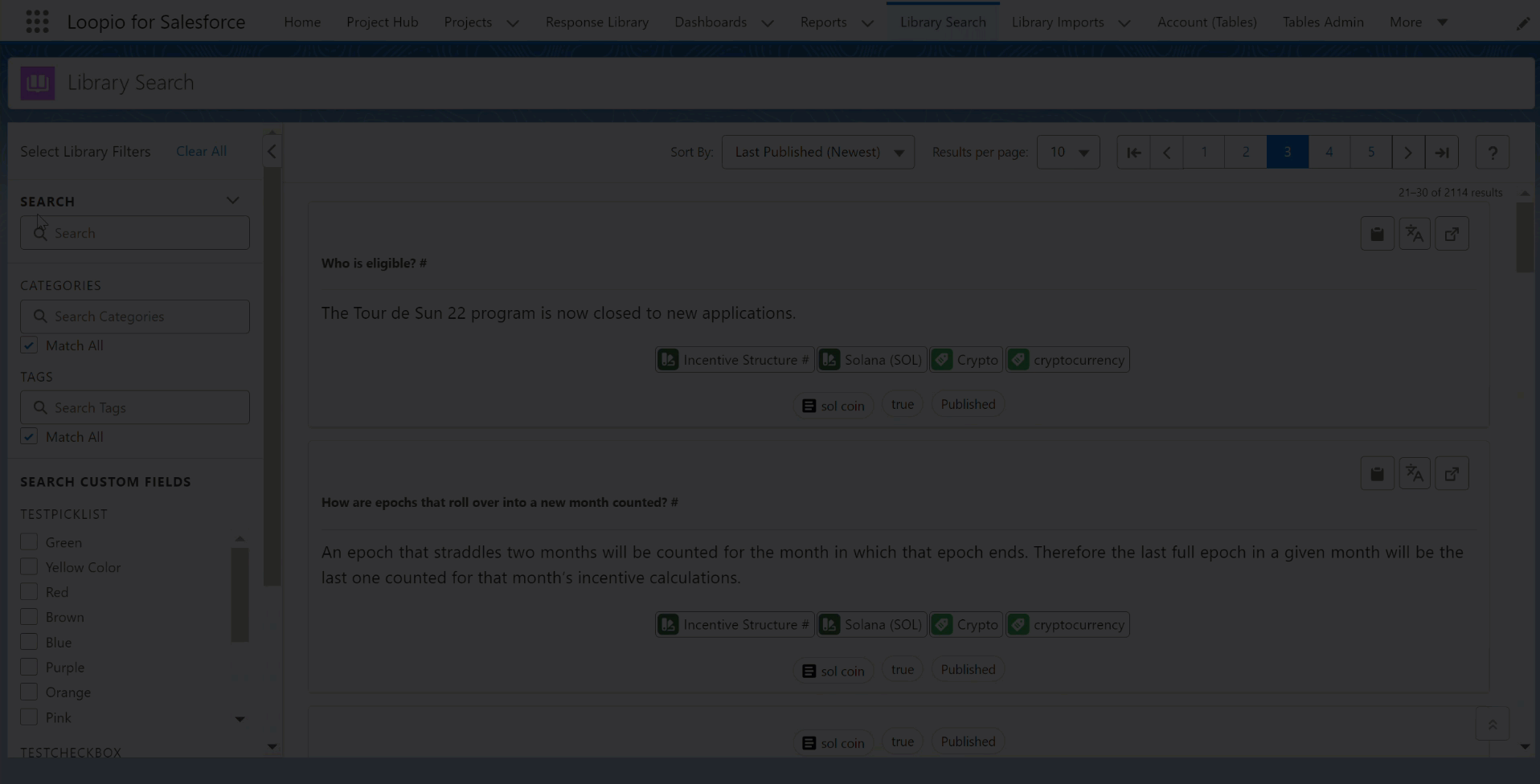
Click to enlarge
The Salesforce Admin can turn off the highlighting feature on the Library Search page by clicking the Disable Library Search Keyword Highlight checkbox from Custom Settings > RFx Response Configuration.
Retry Indexing
When users with the Publish Response Library access visit the Response Library or a specific Response record and are the Owner or Last Published By user, the application retries indexing for responses that are in Failed or In Progress status (Indexing Status).
For responses in the In Progress status, the application only considers those that have been in this status for more than 60 minutes when the user visits the Response Library or Response record.
This automated retry mechanism ensures that responses are consistently indexed and available for search and retrieval.
Example
Mary, a content manager with Publish Response Library access, visits the Response Library to review the latest updates.
Initial Check: The application scans the Response Library and identifies all responses with a Failed or In Progress indexing status.
Ownership Verification: The application checks if Mary is either the Owner or the Last Published By user for these responses.
Indexing Retry: Since Mary meets the criteria, the application automatically retries the indexing process for the relevant responses.
Similarly, for a specific response record, the application performs the Initial Check and Ownership Verification steps mentioned above and retries the indexing process for that specific response record.
Enhancements
The following enhancement is new in this release:
Enhanced the Smart Compose Feature for Large Contexts
Improvised the Smart Compose feature to derive more relevant answers where the number of words in the context and prompt is more than 5400.
What’s Fixed
The following issues are fixed in this release:
When users configured a project with compliance on a column containing text in the cells and imported it, the application listed all questions as Draft on the View Questions page even though the answers were not provided. This issue is resolved now.
The application did not display all custom field filter values of the Library Search section on the View Questions and Library Sync pages when the screen resolution was 1280*720 and below. This issue is resolved now.
In the Community portal, the Library Search user interface was not working properly and the confidence score of the search results was not showing in descending order. This issue is resolved now, a checkbox named Enable Browse Library has been added, enabling the most recent user interface similar to Salesforce UI.
The Copy to Clipboard button on the Library Search Response did not work properly when the Lightning Web Security under Session Settings is enabled and showed an error message while pasting the content elsewhere. This issue is resolved now.
When users try to use the Smart Compose feature on the View Question page to auto-generate or see suggestions for answers, the application displays irrelevant or out-of-context suggestions. This issue is resolved now.
Known Issues and Limitations
The following are known issues and limitations up to this release:
