What is the Loopio Go/No-Go App for Salesforce?
Using the Loopio Go/No-Go app in Salesforce, your team can identify the right opportunities to respond to based on a set of criteria you define.
When a user clicks the Go/No-Go Submission button on the Salesforce Opportunity object record, the application will open a Go/No-Go form with a list of questions:
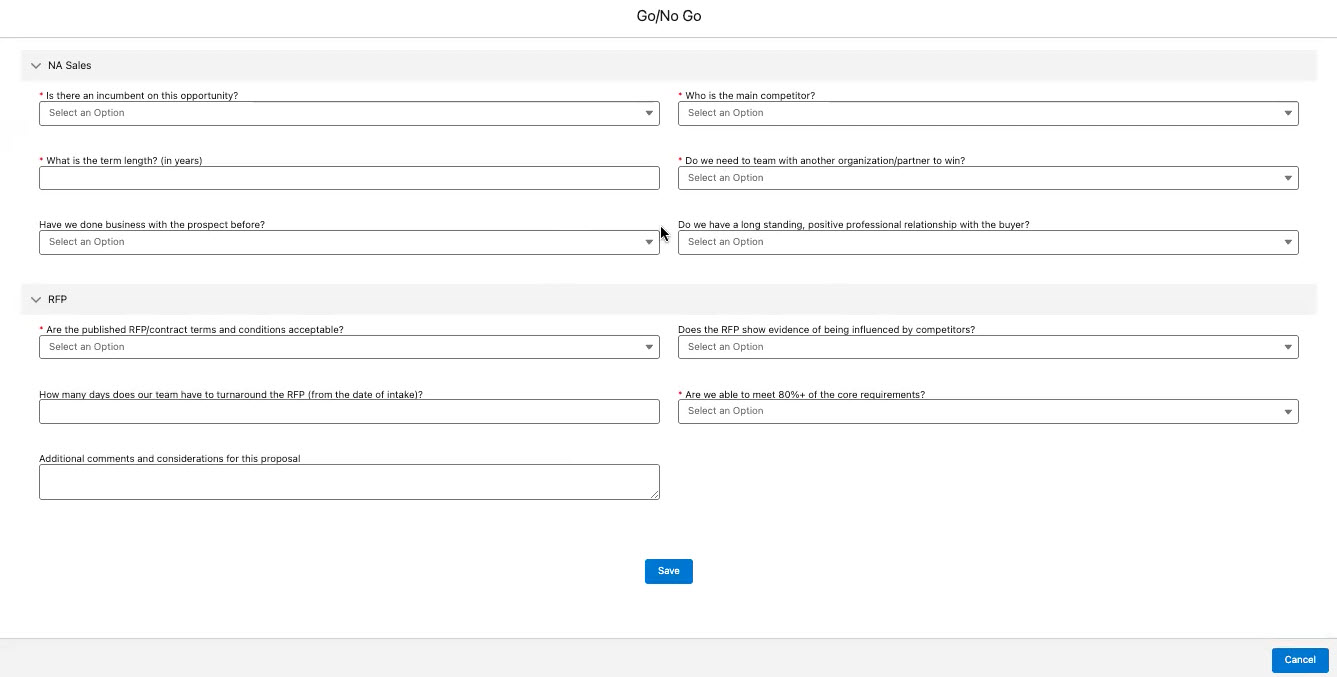
Click to enlarge
Depending on the answers provided to the questions, the system will assign a Go/No-Go Score and Status:
If the answers met or exceeded the scoring threshold defined by your team, the user will see a Create Loopio Project button
If the answers did not meet the scoring threshold, the user will see an option to Submit for Approval.
