Response Team Members
A Response Team is a group of individuals (Owners and Reviewers) who are working on the same response together, with shared goals and objectives.
Response Owner
Once a response is created, the Response Owner (the person who created it) is automatically added to the Response Team Member.
You can also add or remove another owner(s) by clicking the Response Team button available in the Response header.
At the header section of the Response and Response Version record, you can see all team member icons grouped by Owner role. You can also click the icon to add or remove another owner(s).
The Response Owner added to the parent response is visible in read-only mode on subsequent versions.
When you change the primary owner using the field in the Details tab (page layout), the Response Team is also updated.
You can not delete the primary owner of the response.
Response Reviewer
Pre-requisites
Your Salesforce Administrator must set the Enable Out Of Cycle Review configuration as true under Custom Metadata Types > Loopio for Salesforce Configuration to add the reviewer(s) as a Response Team Member using the Response Team button and primary and secondary reviewers fields available in the Details tab (page layout).
At the header section of the Response and Response Version record, you can see all team member icons grouped by Reviewer role. You can also use the icon to add or remove another reviewer.
When you add the reviewer using the Response Team button or team member icon, the first reviewer in order is added as a Primary Reviewer, and the second in order is added as a Secondary Reviewer. The same reviewer is also added to the fields available in the Details tab (page layout).
Reviewers can only make changes to the Response Version's details if its status is Draft.
Reviewers can only make changes to the Response's details for all statuses other than In Review.
After publishing the Response, reviewers are copied from the Response to the Active Response Version.
After creating a draft version using the Edit as Draft button, reviewers are copied from the Response to the Draft Response Version.
When you change the primary and secondary reviewer using the field available in the Details tab (page layout), the Response Team is also updated.
You cannot change or delete the reviewer with whom the review is pending.
Currently, the system only supports two reviewers.
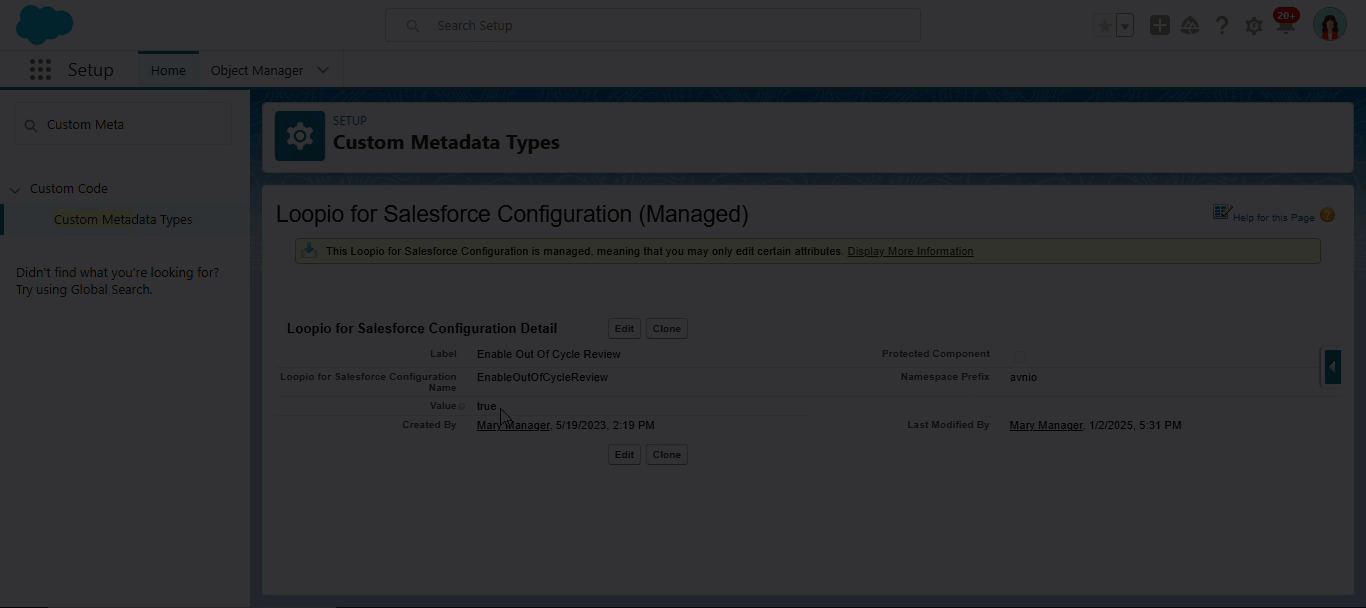
Click to enlarge
Users with all CRUD permission to the Response Team Members and Response Version Team Members objects can see the Response Team button and use team member icons and the Response Team button to add or remove additional owner(s) and reviewer(s). However, other users only with Read and View All permissions can only see the team member icons with the names of the owner and reviewer.
