Project Team Members
A project team is a group of individuals who are working on the same project together, with shared goals and objectives. Everyone on the project team is responsible for completing their tasks and contributing to the project's success.
On a project team, each member has specific responsibilities or tasks that contribute to the project's success. That is why it is important to have a variety of roles on the project team, including:
Project Owner: The person who creates or is designated as the project’s owner. This person is responsible for the complete project lifecycle - from ingesting the questionnaire, to assigning question owners, to generating the completed file, to training the AI. Depending on the lifecycle of your project, you can change or add multiple owners.
Assignee: The person who answers the questions assigned to them and submits them for review (if applicable). Depending on the project settings, they can also mark the question as 'Complete'.
Reviewer: The person who reviews the answers added by the assignee and approves/rejects the answer (which sends it back to the assignee). If the related setting is selected in the project settings, the reviewer can also edit the answer. Depending on the project settings, they can also mark the question as 'Complete'.
Read Only: The person who can only see the project's progress but cannot participate in any of its different phases unless the project owner changes the role.
Go to the Project Team tab to view and manage the project team members. Refer to the image below to see all of the basic required actions you can perform here.
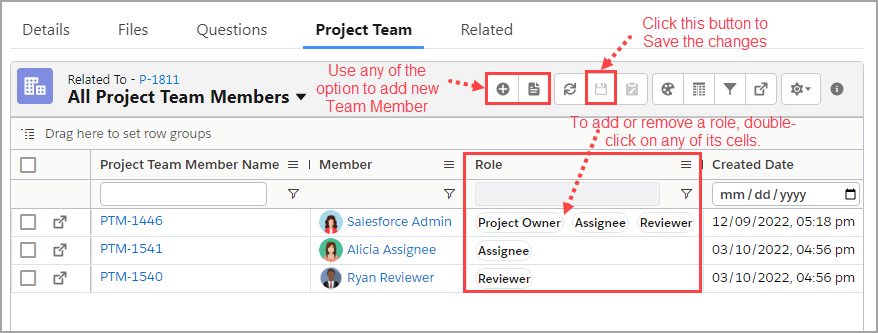
Important Considerations
You can assign multiple roles to a single Team Member.
If you assign any user as the question's Assignee and Reviewer, from View Questions directly, that user will be added to the Project Team Members list, which you can manage from the Project Team tab.
