Reviews from Projects
When the project question assignee creates reviews from project requests from the Reviews from Project action of the Project, it is added to the respective response's Reviews from Projects section.
The project question assignee can make the following requests:
Request for a new response (question and answer pair). Once the request is published, it will create a new response record.
Request for adding an alternative question and alternative answer to the existing response. Once the request is published, it will create a new response version with the active status and merge all the changes to the main response record.
Request an update to the existing answer and alternative answer. Once the request is published, it will create a new response version in active status and merge all the changes to the main response record.
You can also see the status and requested change information on the Reviews from Project request details page.
As a Content/Library Manager, you can view all reviews from projects requests in this section.
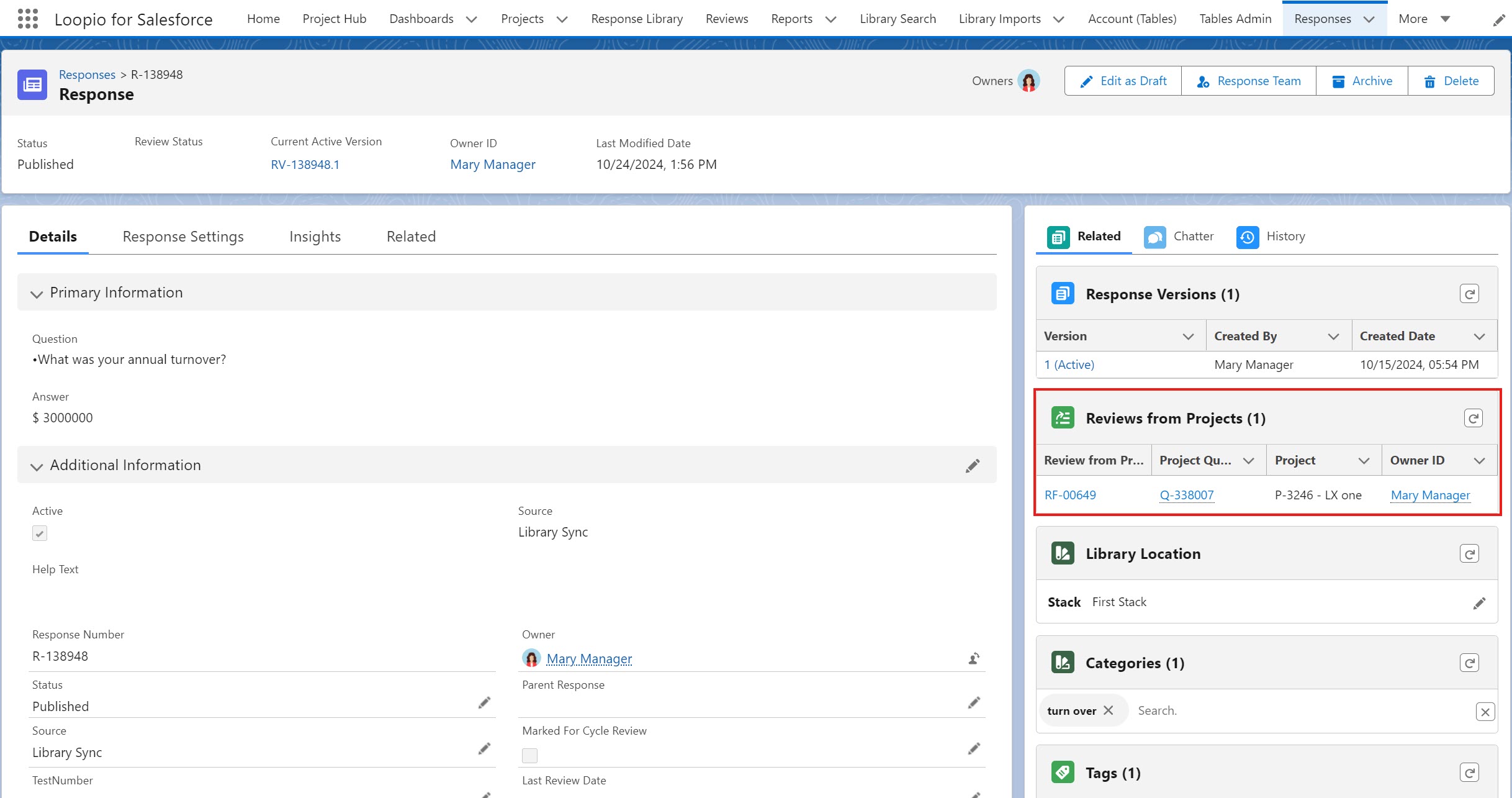
Click to enlarge
You can Compare, Publish or Ignore the reviews from project request. You can also update the request before you publish.
Open the specific request by clicking the Review from Project Name link from:
Response Library > Responses tab > click the Response Number link > Reviews from Projects section,
ORReviews > Reviews from Projects tab, make the following changes if required, and publish to Response Library.
Modify question, answer, or any other field.
Update stack for the new response.
Add or delete category and tag.
Add, edit, or delete alternative questions and answers.
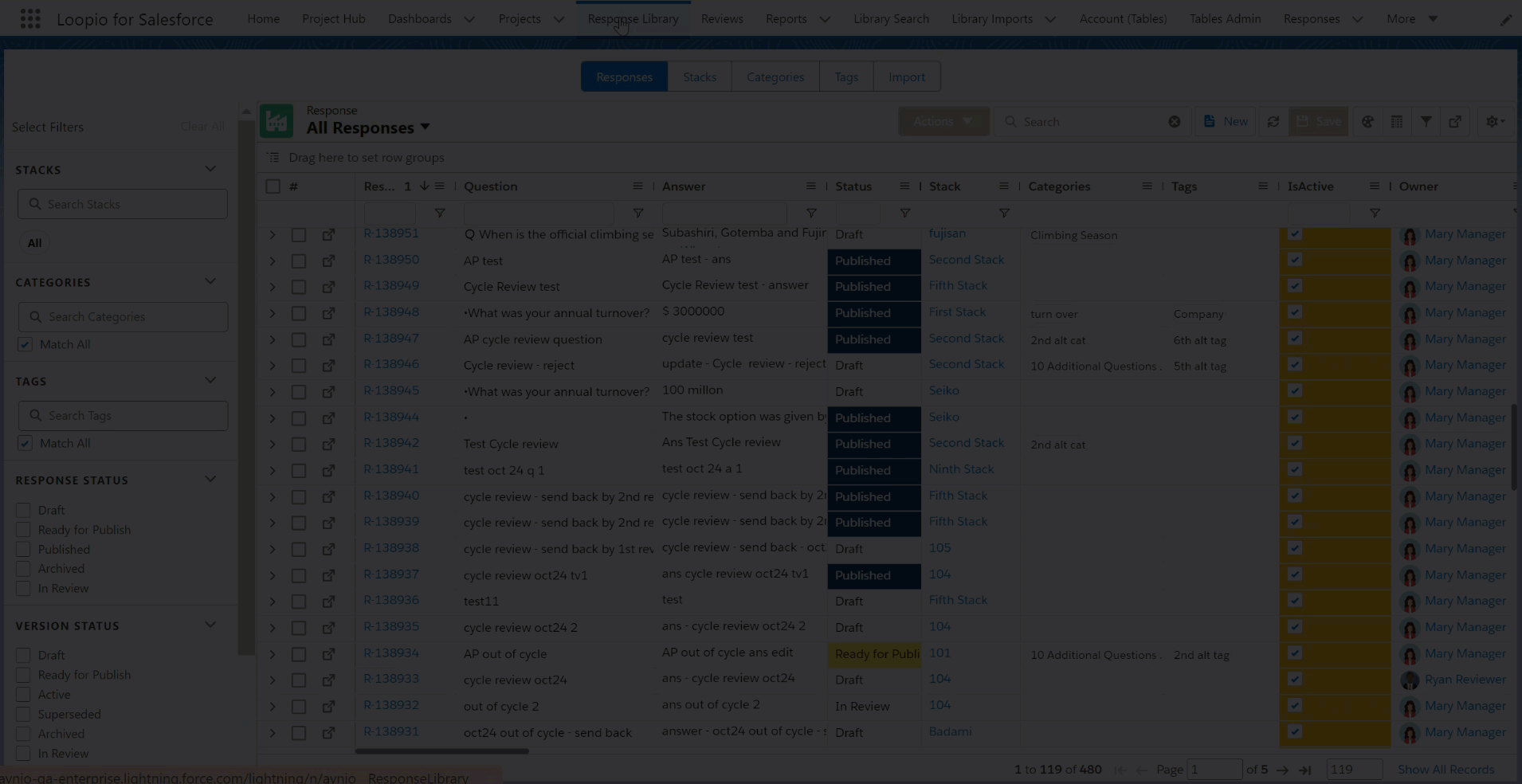
Click to enlarge
