Library Search using 'Visible to Assistant' Responses
Pre-requisites
Loopio for Salesforce gives you access to all of the questions and answers in the Response Library. To make the query and answer available in the assistant search, tick the Visible to Assistant checkbox.
To enable the ‘Visible to Assistant’ field
Go to App Launcher, search, and select Loopio for Salesforce.
Click the Response Library tab.
Double-click on the Visible to Assistant field after selecting a question from the library.
Set the checkbox to true and click the Save button.
On the library page, you can see the records' updated success message.
(or)
Select multiple checkboxes to true and click the Save button.
To bulk update the Visible to Assistant field.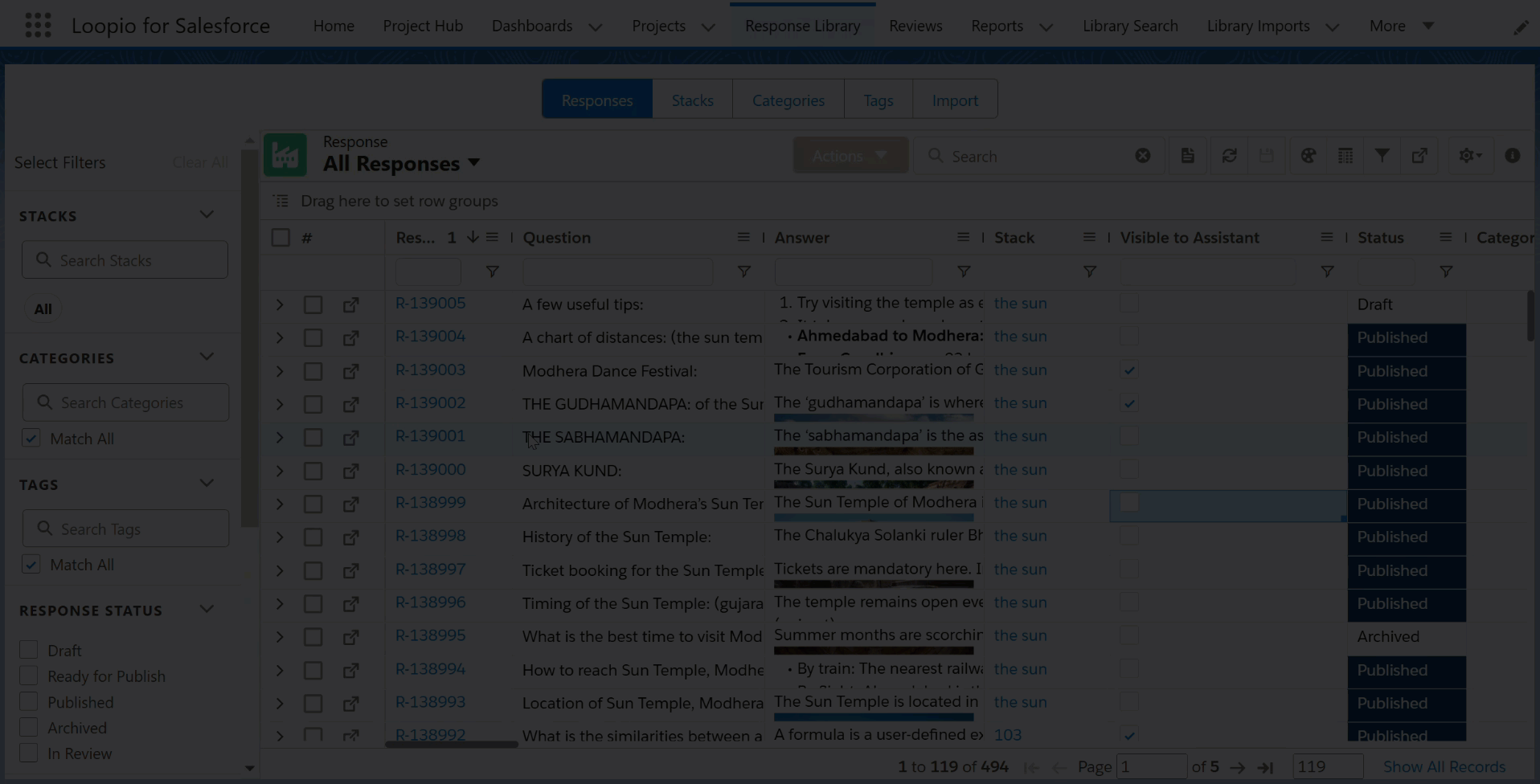
Click to enlarge
Searching Responses from Library
You can put a phrase or question in the text field in your Slack/Teams and press the Enter key to discover the appropriate responses. Only responses with the Published status and Visible to Assistant field marked as true in the Response Library will be shown in the Loopio for Salesforce search.
To search in Loopio for Salesforce
Open Slack, and click the Loopio for Salesforce.
You can search using the application after logging into it.Tap where you can enter text, type your question, and press Enter.
The application will search your library and respond to your queries with the appropriate score.
Review the information listed below to evaluate the response:
Alternative Answer: When you have more than one answer for the respective response record. It is available under the main answer without a specific title.
Related Questions: These are the alternate questions to the one you searched for.
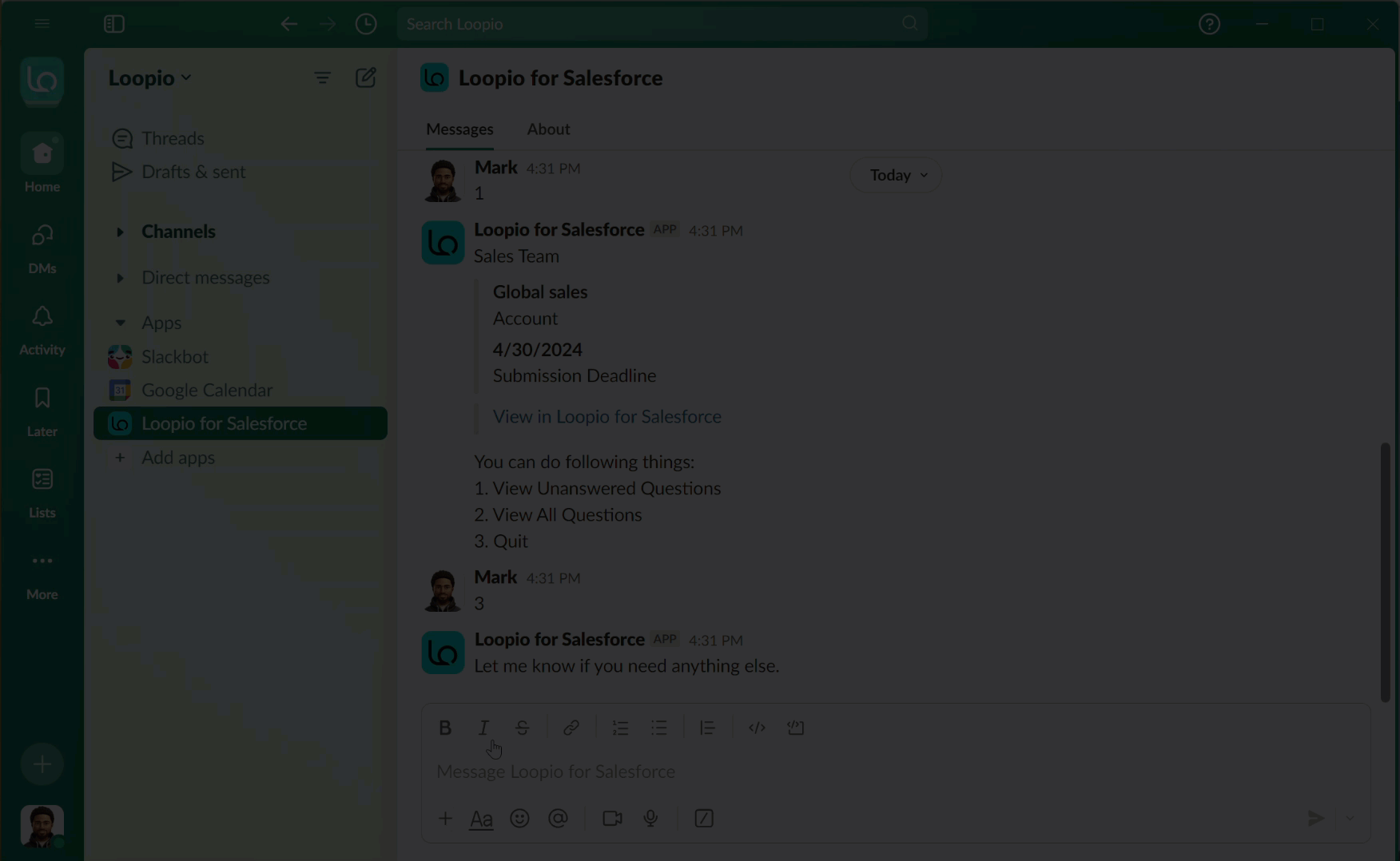
Click to enlarge
FAQs:
When does a search provides no results?
You cannot view responses in the Slack application if the Visible to Assistant field is set as false, even though the answers are available on the Response Library.What happens if you ask irrelevant questions to the application?
The application will say “Sorry, I didn’t get that. Please try asking in a different way.”Will the application retrieve answer from sources outside the project?
Only project-specific answers can be retrieved by Loopio for Salesforce; it is impossible to produce replies on its own using other sources.
