Installing the Loopio for Salesforce
Pre-requisite
You must have Slack or Microsoft Teams channels on your computer or mobile device (Android or Apple) to install the Loopio for Salesforce application to streamline your office workflow.
You can query your Response Library with Loopio for Salesforce, ask if you have any questions, get answers to common questions much faster, and update the answer directly from Slack or Teams.
To Install the Loopio for Salesforce in Slack
Open Slack and go to the Apps section.
Click the Add apps, find and select the Loopio for Salesforce.
The Loopio for Salesforce can be seen in the left sidebar.Tap where you can enter the text, and enter Hi.
The conversational application responds to your message.
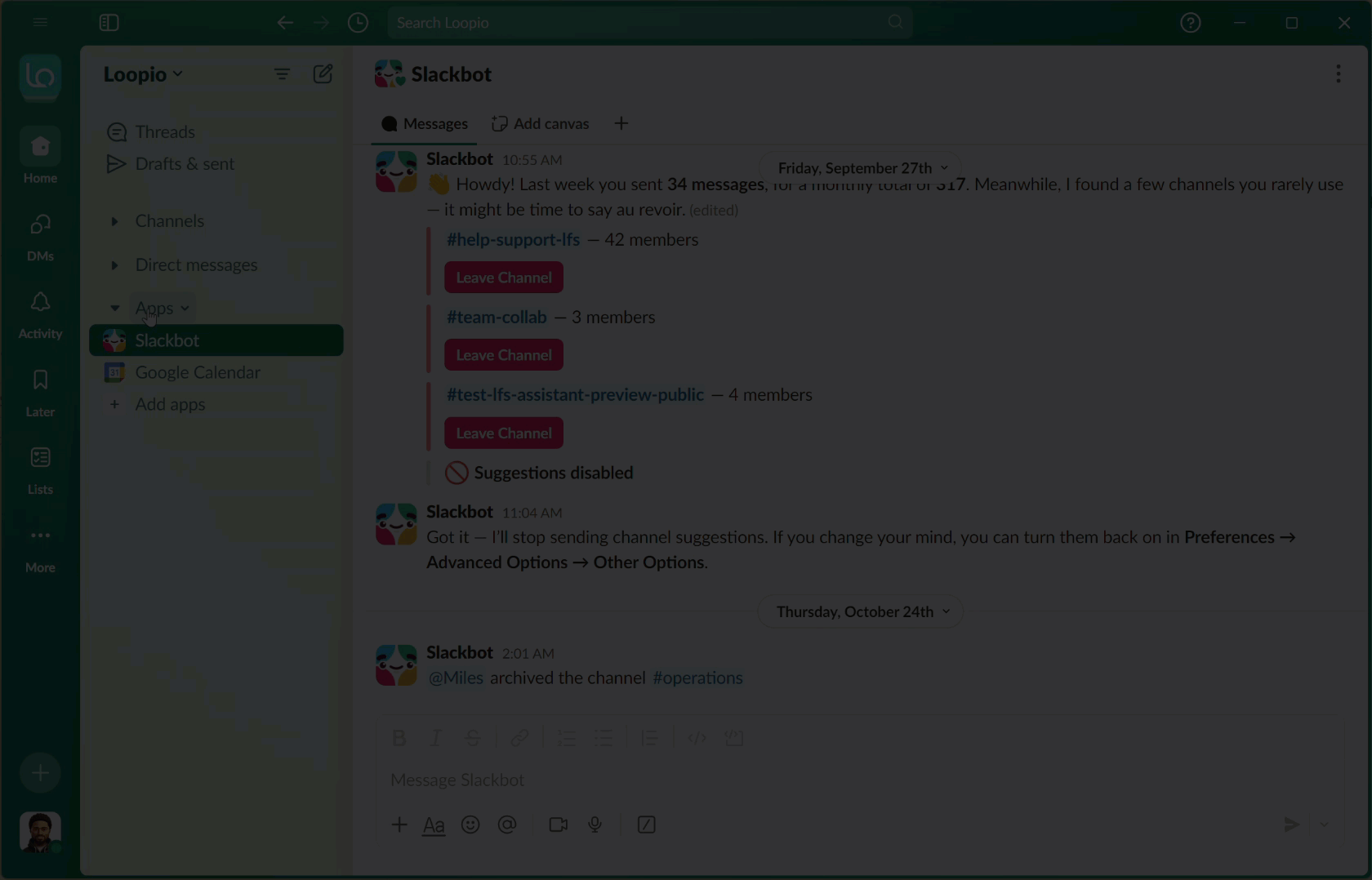
Click to enlarge
To Install the Loopio for Salesforce in Microsoft Teams
Open Microsoft Teams and click the Apps button.
The Teams will navigate you to Apps search page.Find and select the Loopio for Salesforce from the search bar.
You can see the Loopio for Salesforce app appears on the right side results.Select and Add the Loopio for Salesforce.
The Loopio for Salesforce will be installed and will appear on the left sidebar of the Teams application.Tap where you can enter the text, and enter Hi.
The conversational application responds to your message.
If you are unable to locate Loopio for Salesforce in Slack or Teams, please ensure that the app has been whitelisted by the admin and that there are no restrictions on installing our app in your business.
