Response Highlight Fields
Admin with the required permission can configure these fields.
You can configure the fields on the highlight panel of the Response record page from the Response Highlight Fields.
To configure the highlight panel
Go to Setup and click the Object Manager tab.
Search and select Response from the Quick Find search bar.
Click the Field Sets on the left side bar.
You can see various field labels display under the field sets.Click the Response Highlight Fields on the Field Label column.
Drag and drop any of the required fields from the palette into the list.
Click the Save button.
The changes made will be reflected in the highlight panel.
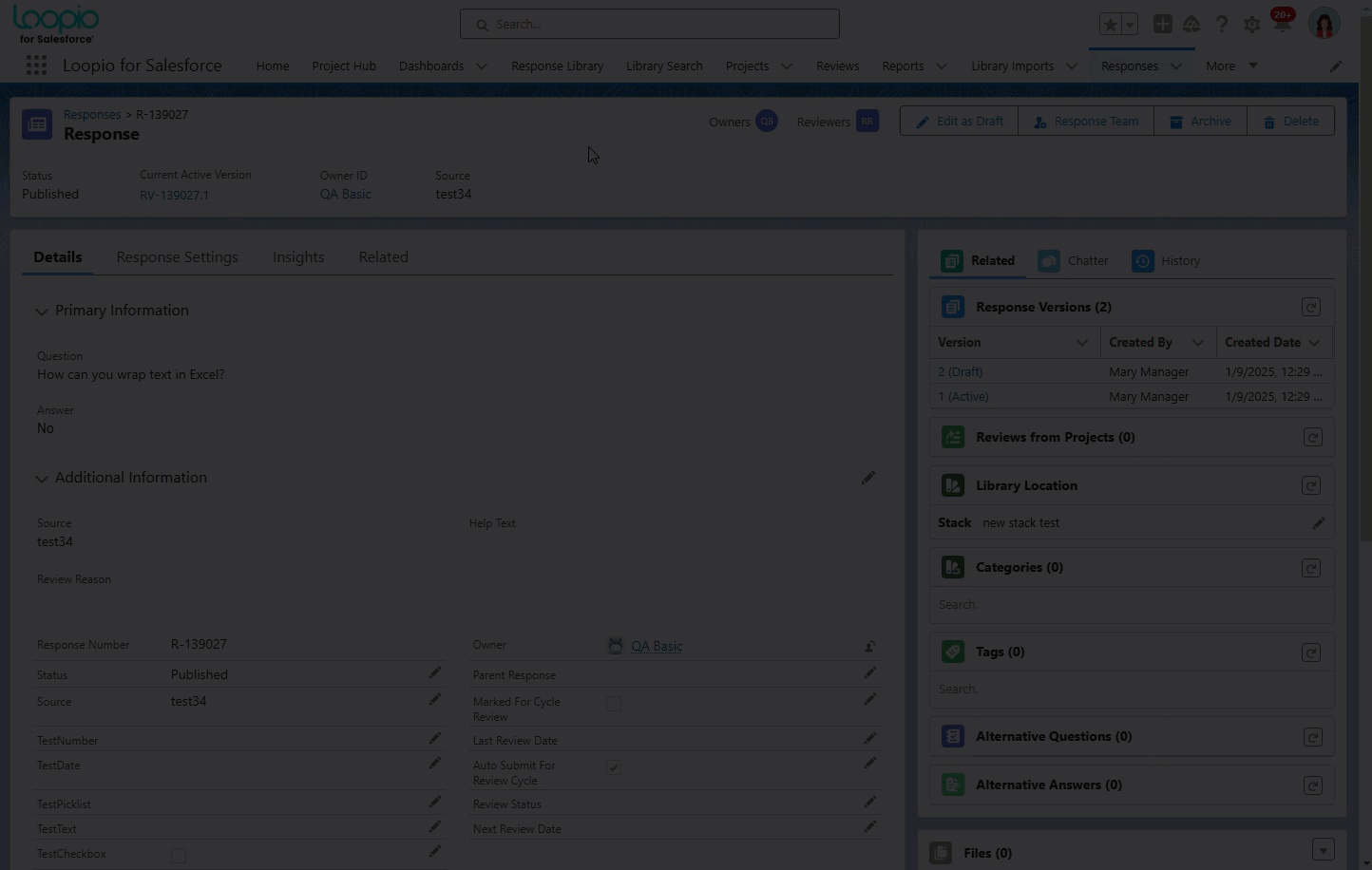
Click to enlarge
Note:
Status is an out of the box field which is fixed and cannot be removed from the highlight panel. You can add other fields and remove the existing fields from this section.
If a Response is Archived, you can also see the Archived By, Archived Date and Archive Reason as fixed fields.
If a Response is Published, you can also see the Active Response Version as fixed field.
