Can I Autofill Go/No-Go Fields from Salesforce Opportunity Fields?
Yes. When creating questions in the Loopio Go/No-Go app, you can create a question that is linked to an existing field on your Salesforce opportunities.
Setting Up a Salesforce Input Field
To autofill data from the Salesforce Opportunity:
Create a new Go/No-Go Question.
In the Data Type dropdown, select the Salesforce Input data type.
In the Salesforce Source dropdown choose an Opportunity field to link.
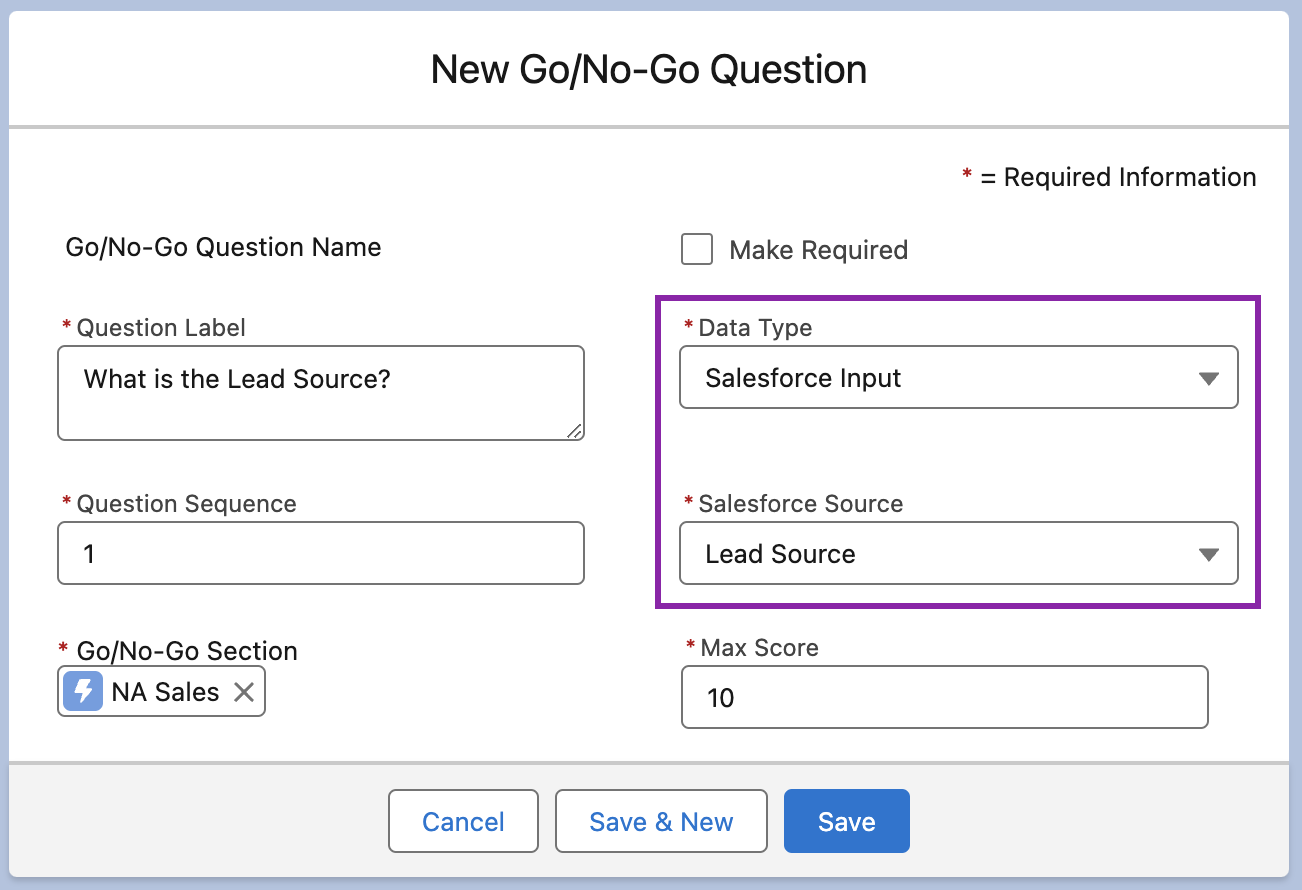
Click to enlarge
