Assign Project Layouts
Page layouts control the layout and organization of buttons, fields, visualforce, custom links, and related lists on object record pages.
You must assign the out-of-the-box RFx Project Layout to respective Profiles to see proper project record details.
To assign the RFx Project Layout
Click the Go to Project Layouts button. You are redirected to the Object Manager page.
Search and select the Project object.
Click the Page Layouts option.
Click the Page Layout Assignment button.
Click the Edit Assignment button to edit the layout assignment.
Select the RFx Project Layout option for the Page Layout To Use dropdown.
Click the Ctrl button and click on all or respective Record Types columns > click Save.
By default, you can see only four Record Types on the screen, click the Next button for the fifth record type.
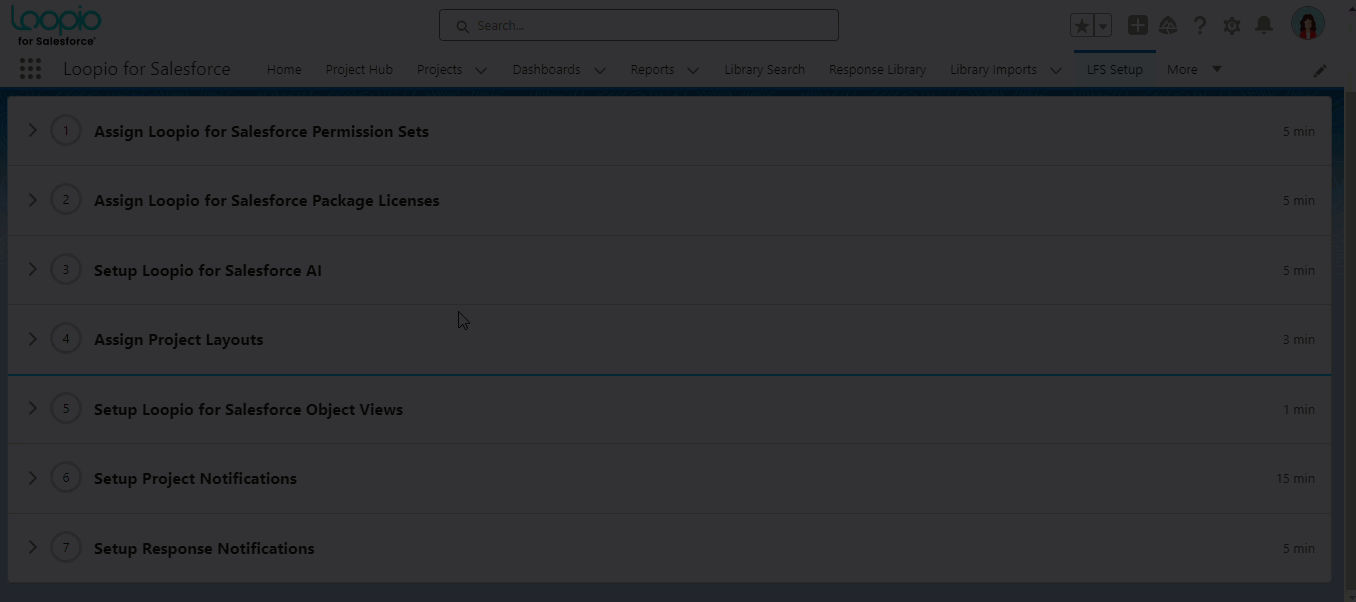
Click to enlarge
You can edit or create a new layout per your business use case.
