Assign Loopio for Salesforce Permission Sets
A permission set is a collection of settings and permissions that give users access to various operations of the RFx process. Permission sets extend users’ functional access without changing their profiles.
Loopio packages are installed with the following Permission Sets that you can use for user access and permissions.
Avnio RFx Administrator: Assign this to users who require administrator access. This permission set has the ability to change all LFS object permissions.
Avnio RFx User: Assign this to non-administrator users who require LFS object access.
File Explorer Permission Set: Assign this to users who require File Explorer access.
Tables Admin Permissions: Assign this to users who can manage Avnio Table’s admin features. For example, Tables default view.
Tables User Permissions: Assign this to users who only use the Avnio Tables feature during the project lifecycle.
Avnio Core User: Assign this to users who manage Core objects and fields for LFS products.
Avnio Core Administrator: Assign this to users who use Core objects and fields for LFS products.
To assign a Permission Set
Click the Setup Now button for the respective permission set.
Click the Add Assignments button.
Select the checkboxes for the users you want to be assigned to the permission set, and click Assign.
Perform the same steps for all the permission sets.
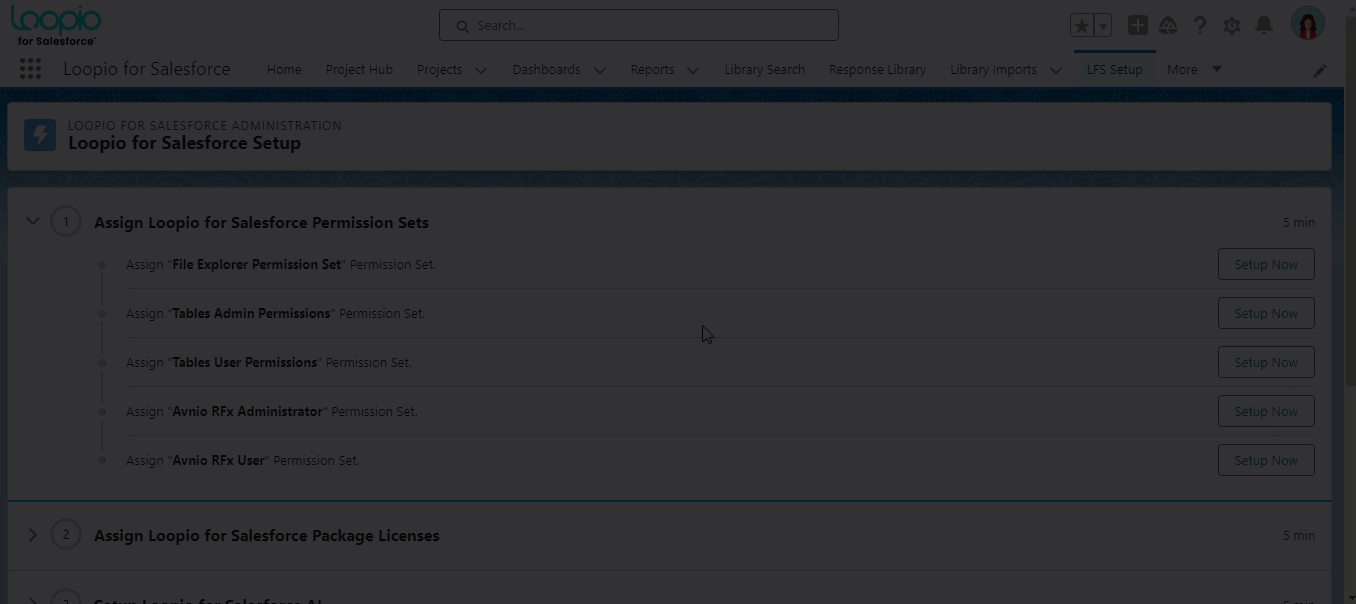
Click to enlarge
For Avnio Core User and Avnio Core Administrator,
Go to Setup > search and select Permission Sets.
Select Avnio Core User and Avnio Core Administrator permission sets respectively.
Click Manage Assignments and then Add Assignments.
Select the checkboxes for the users you want to be assigned to the permission set, and click Assign.
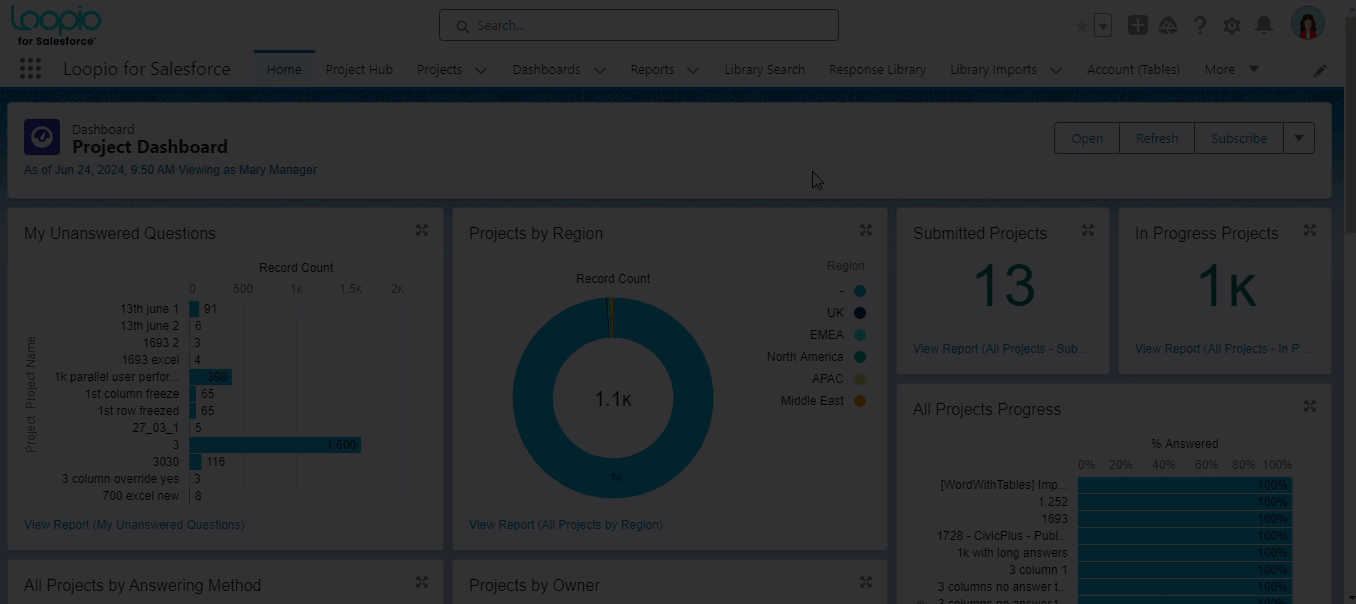
Click to enlarge
