Advanced Field History Settings
Before placing and setting the Advanced Field History component, You must create a setting under Setup > Custom Metadata Types > Advanced Field History > Manage Advanced Field History Settings > New button. You can also set the columns and the tracking field while configuring this component.
You can also use the existing Advances Field History Settings that are available with the package.
For example, refer to the following steps to track the Response Question Version change history on the Response Version object:
Creates a setting under the Custom Metadata Types > Advanced Field History Settings.
Open the Response Version record.
Click the Gear icon at the top right side of the screen > click the Edit Page option.
Drag and drop the Advanced Field History component to the page.
Select the component and add the section with the required fields.
Click Save.
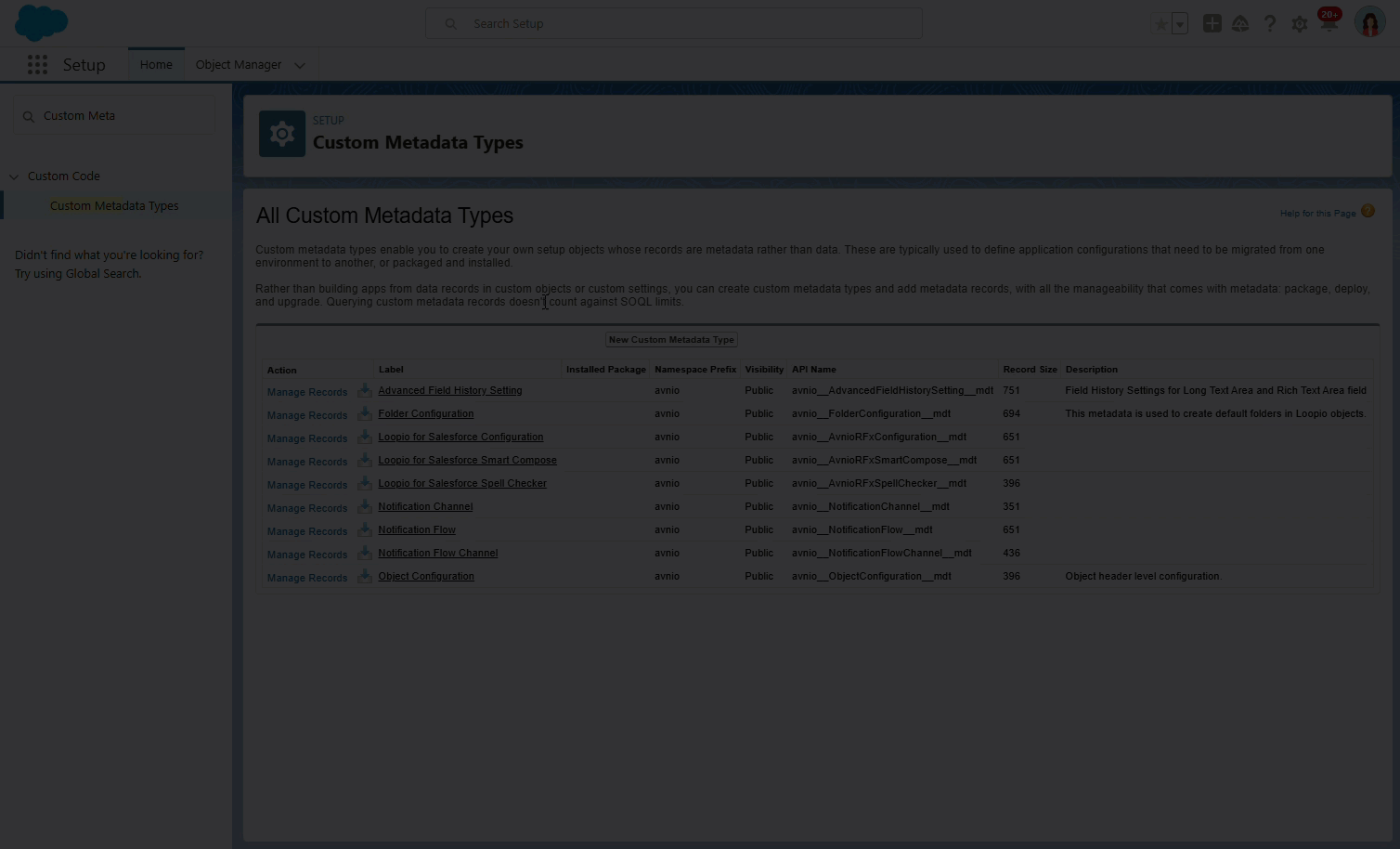
Click to enlarge
Now the user can see the Response Question Version field history for the specified field(s) under the Response Version record > Advanced Field History tab.
