Community User
A Community User is an individual who has access to a Salesforce Community. A Salesforce Community is an exclusive space created for connecting and collaborating with people external to your organization, such as customers, partners, or employees. Community Users are able to access particular features, data, and functionalities within the community based on the permissions and roles assigned to them.
Community Users can interact with your organization in a number of ways within the community, such as accessing knowledge articles, submitting cases, participating in discussions, or accessing specific records or data relevant to their needs.
Salesforce provides different types of license options for Community Users, each with its own set of features and limitations, allowing organizations to customize the access and capabilities of their community members according to their specific requirements and goals.
People like Subject Matter Experts, IT team, Security team or Product team who wants to answer few RFP questions from users, can log in to the community, answer and save the questions. From View Questions page, you can use the LFS editor features, such as custom fonts, smart compose, more styling options, and so on, just like a normal user.
To open the Community Site
Go to Setup > Search and select All Sites.
Click the Builder on the community of your choice to customize the community page.
OR
Click the URL to redirect to the particular community user site.
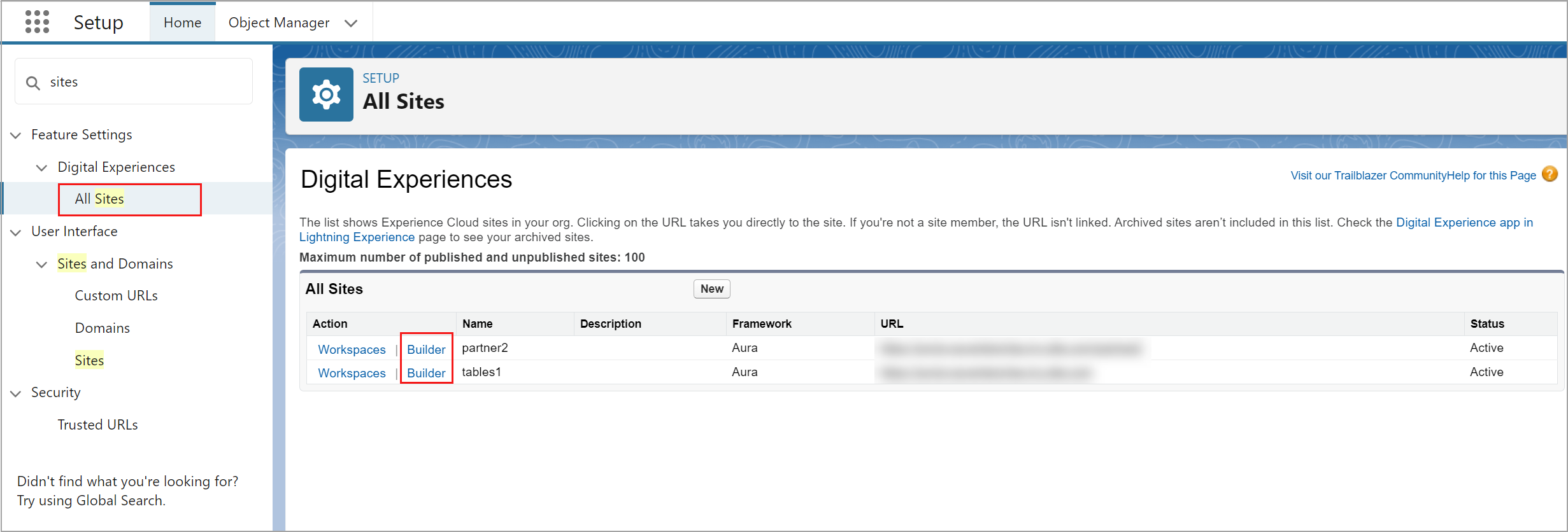
Click to enlarge
